Your A2P registration is an essential tool in getting and maintaining your customers' trust for calls since it helps you avoid showing up as Spam Likely or a robot caller, it is also a legal requirement for anyone looking to do marketing via SMS messaging in the United States so let's take a look on how to submit it.
Requirements
Before submitting your A2P application, verify that you've completed the Business Profile with the correct information. If you haven't, please check the article “A2P - Completing the Business Profile” before proceeding.
Submitting your Brand Registration
Navigate to the Trust Center tab inside the Phone Numbers section.

Scroll down under the A2P Wizard and click Start Registering Now.
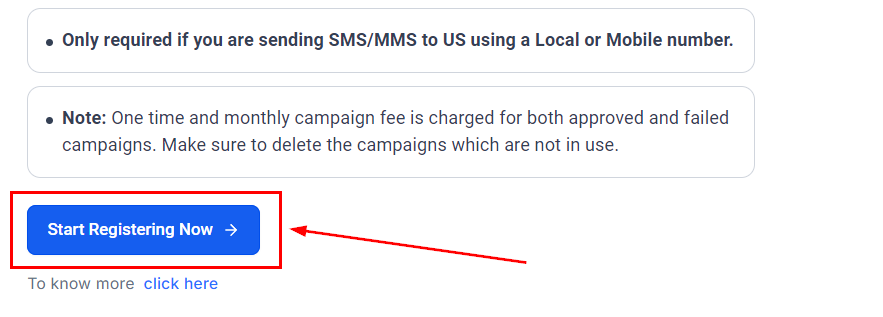
This information will be prefilled from what you've entered in your Business Profile, so verify it is correct and continue.
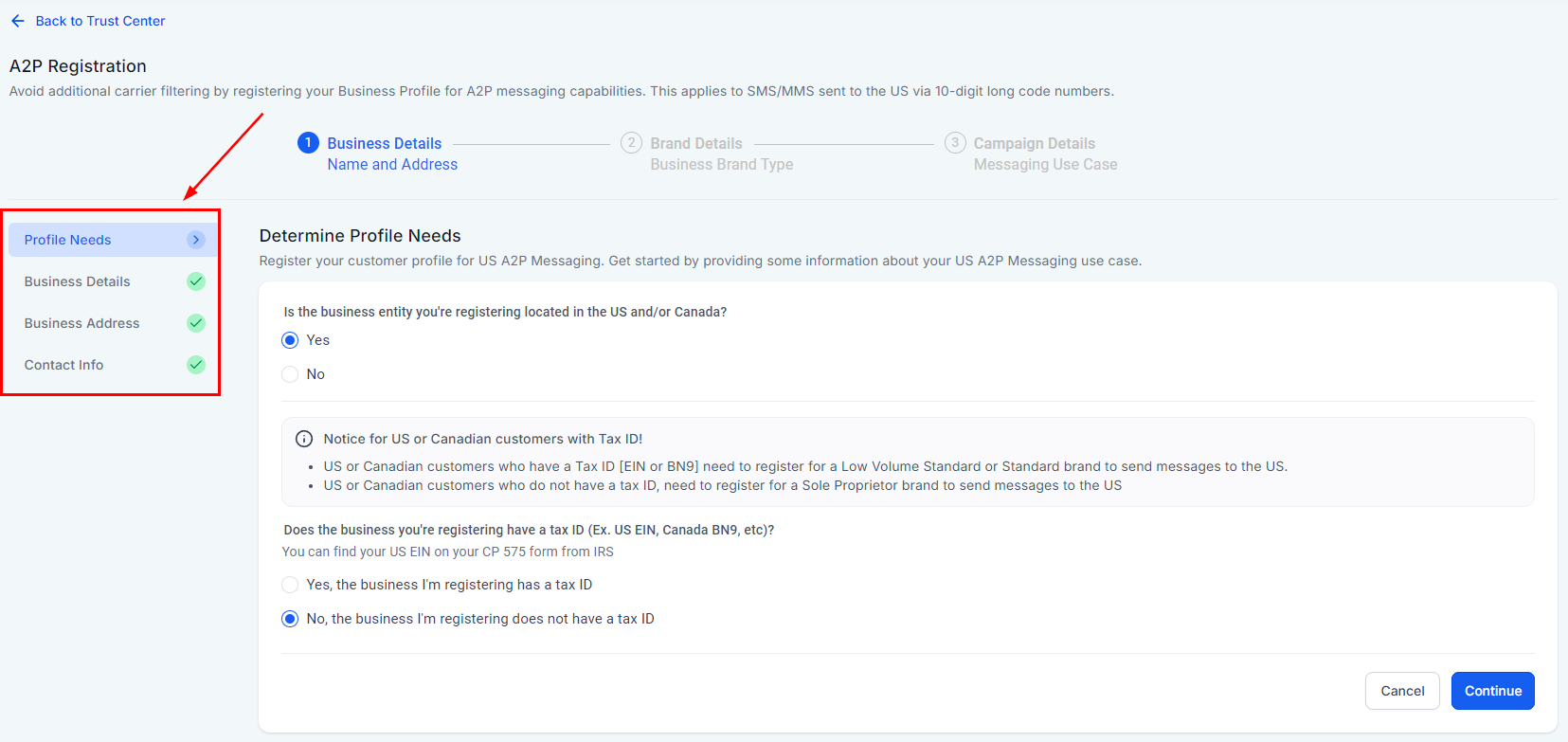
After confirming your business and contact details, you may be prompted to complete a verification step. This process includes:
- Capturing a live selfie with on-screen instructions for basic facial movements.
- Capturing or uploading a valid government-issued ID.

📌Note: Verification is completed instantly. Once successful, you are seamlessly returned to the registration flow to continue as usual.
Next, select your use case; for most, this will be low volume. If you're a sole proprietor, this will be pre-selected, and check the box acknowledging that there'll be a charge upon submission.
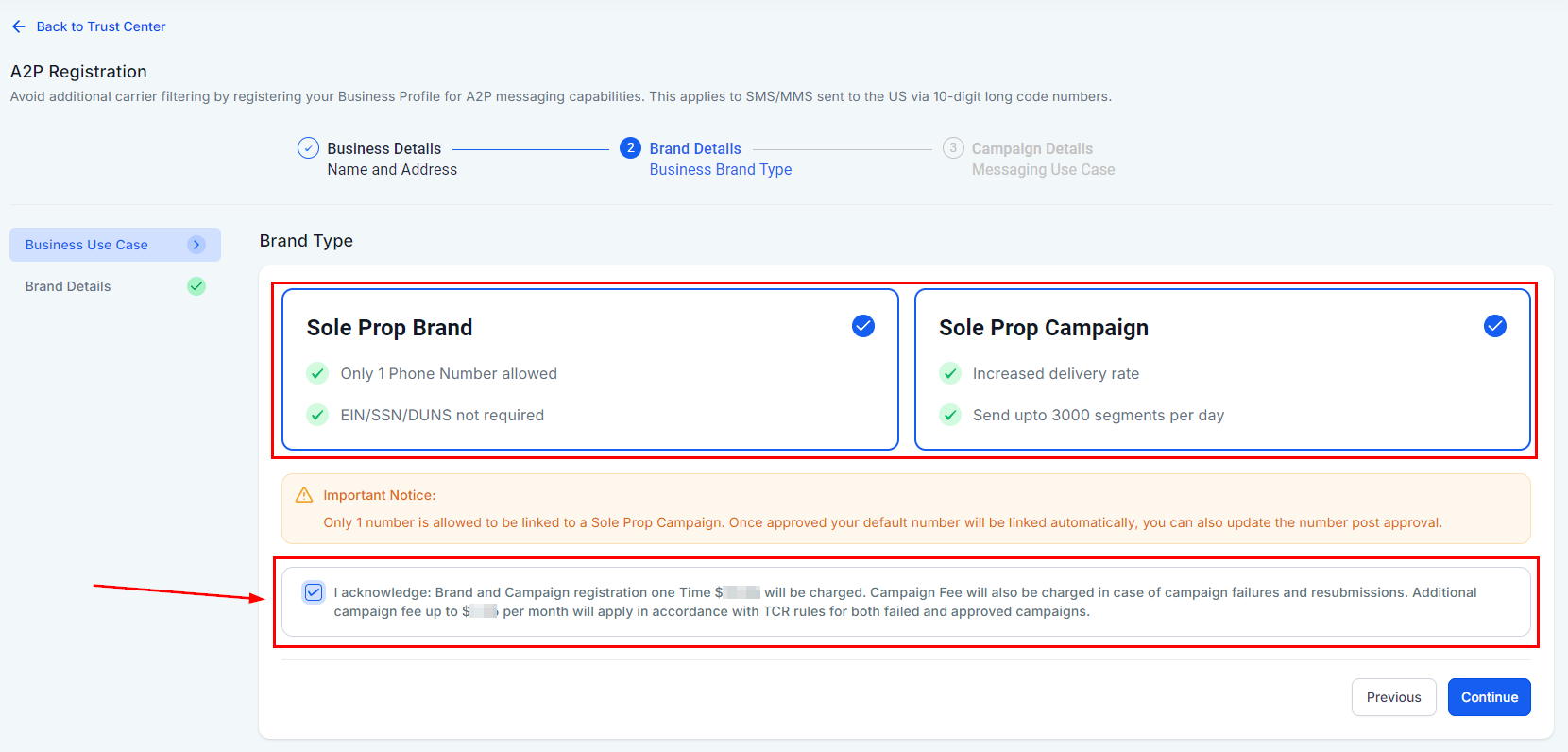
Fill in the business Brand details. This will be the business name, industry, and contact number as per the requirements for your business type.
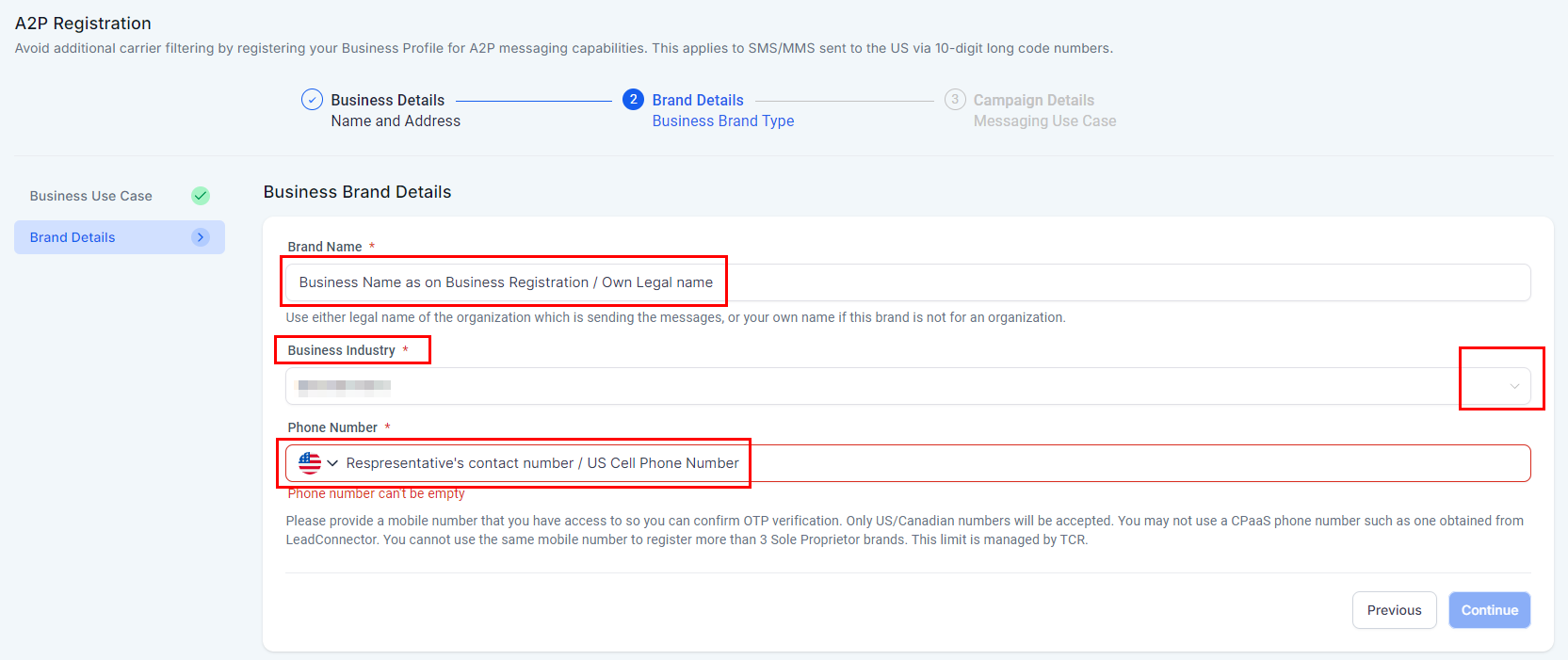
Submitting your Campaign Registration
Your campaign details will explain why and how you will use this phone number. By clicking on See Example, you can reference the text to create your own. Make sure that if the text is a variable, such as a name, you include it in brackets like this [Bob] and that you replace things like company_name with your actual information.
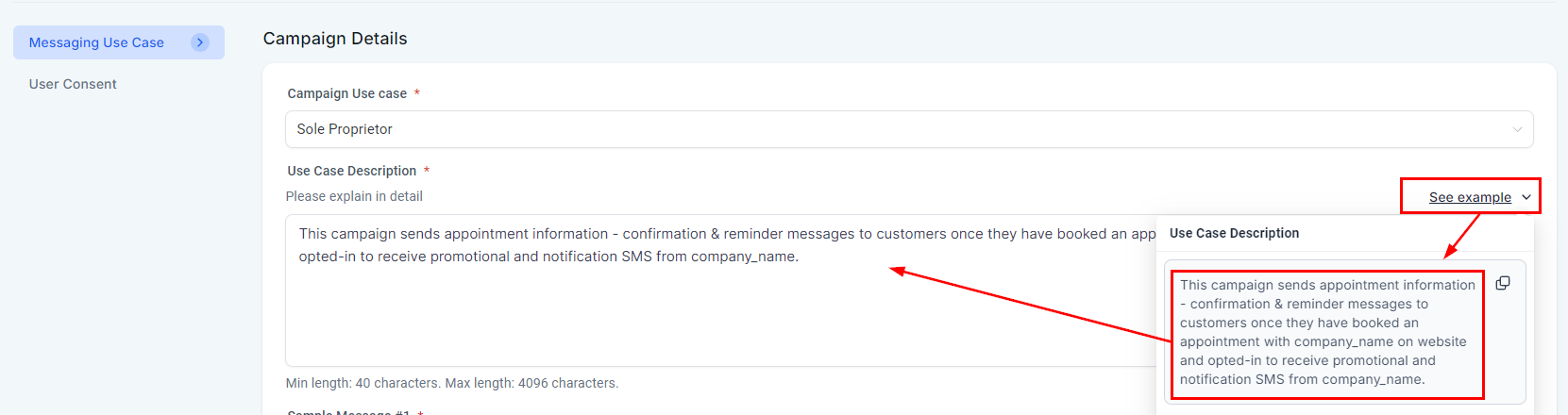
Check the appropriate boxes for your messages, such as age-gated content for messages including information about gambling or lotteries.
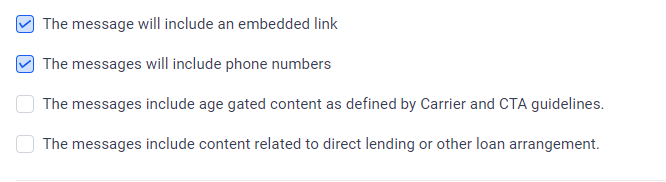
Fill out the boxes with examples of how your contacts can consent and opt-in for contact, here you can use the system-provided examples as a base for your message but they must include a functional opt-in form with terms and conditions that uses the same domain as your business website, a contact Phone number and a way for contacts to opt-out of your messages.
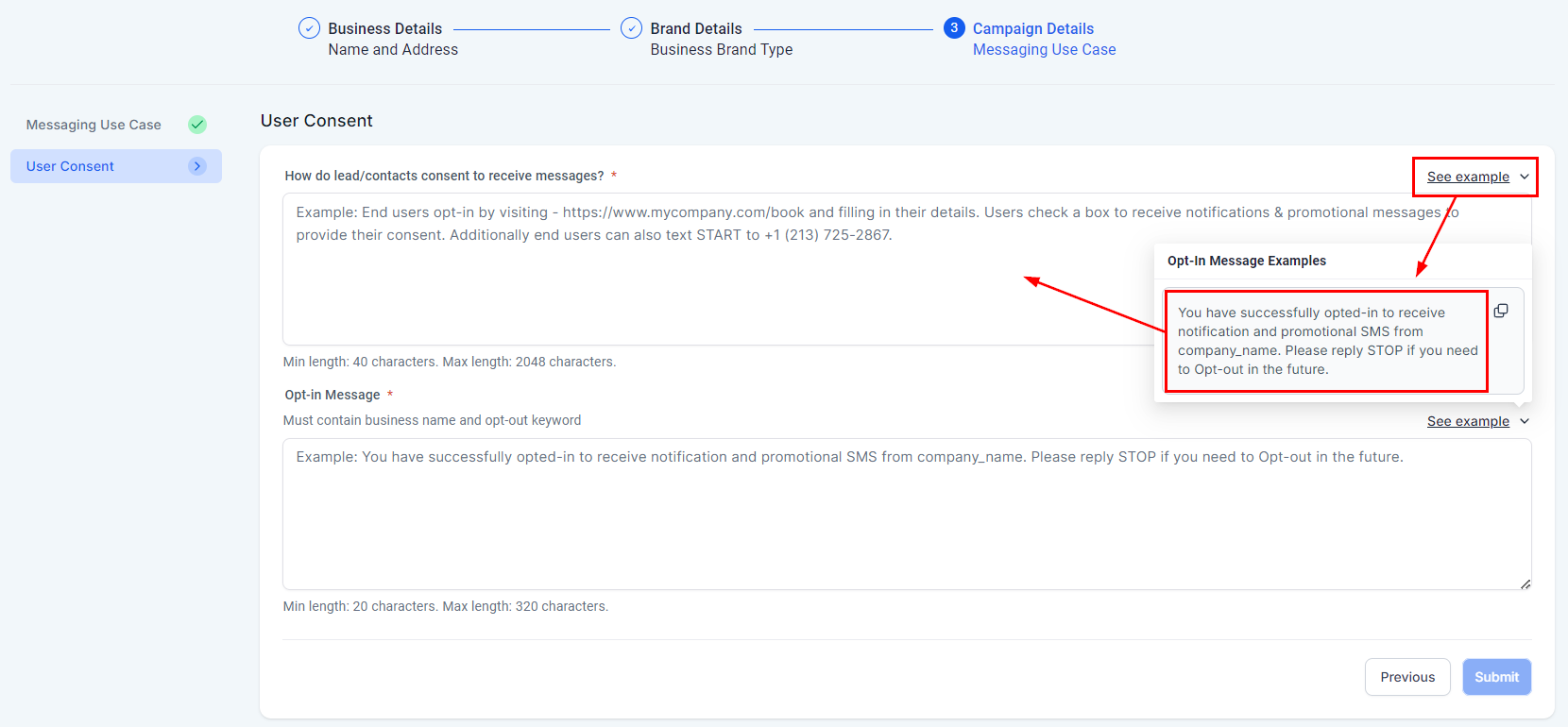
Upon submission
The brand should become verified (or rejected) within a maximum of 24 hours after submission. Once the brand is approved, you might need to resubmit your Campaign for approval. You can verify your brand's approval under Brand (SMS). For Sole Proprietors, a text message from The Campaign Registry (TCR) will be sent immediately on submission. Reply Yes to this text message for your brand to become approved.
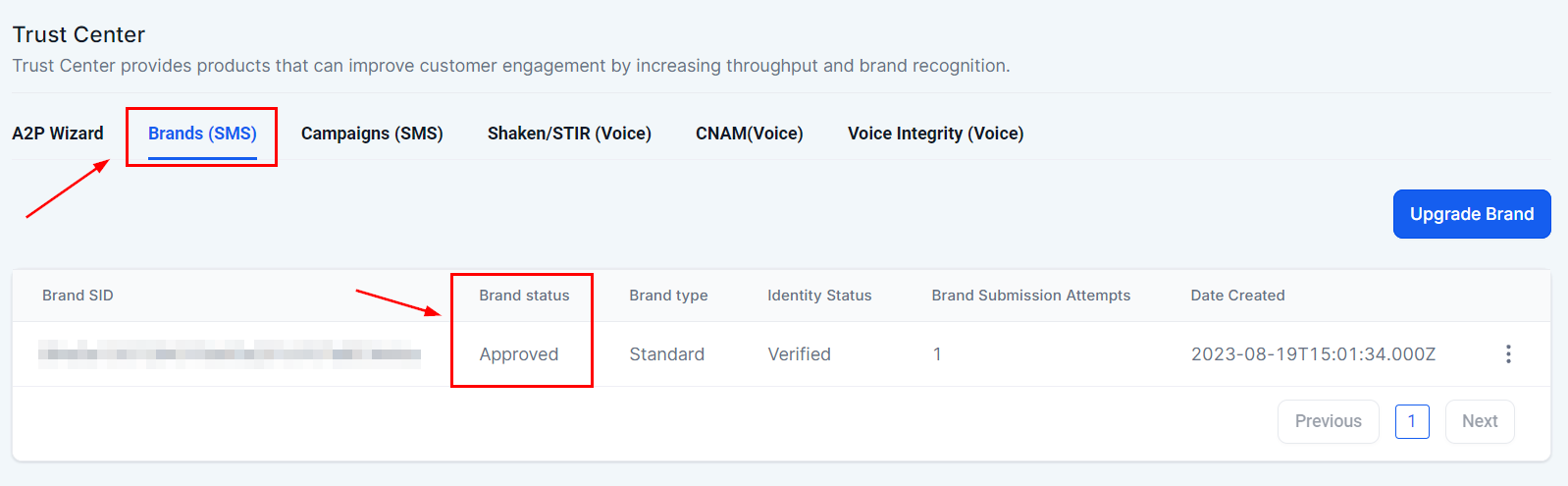
Once your Campaign is approved, you'll become A2P verified, meaning you can start sending text messages to contacts, and the likelihood of being marked as spam will lower. If your A2P 10DLC registration is rejected, please verify the information you're submitting before trying again, as you have a maximum of three (3) attempts at submission.
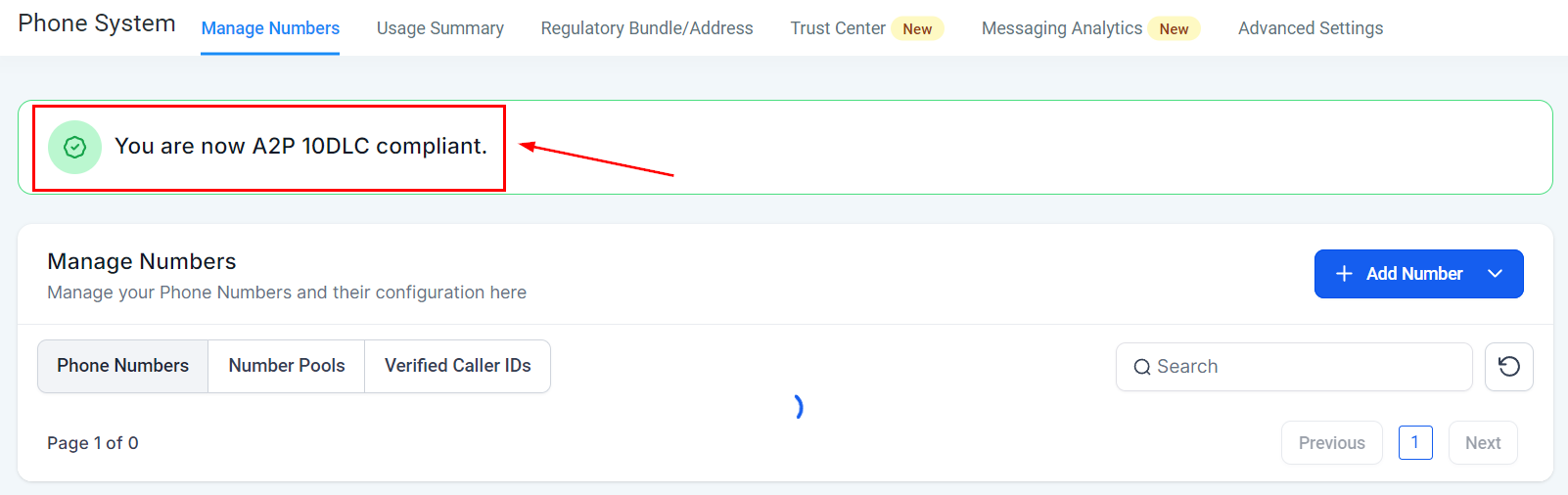
Frequently Asked Questions
Q: What if my business profile is not approved?
- Ensure all required fields are accurately filled out and resubmit your A2P application for review. Double-check your business information for any errors or omissions.
Q: How long does the review process take?
- The review process can take a few days. If you haven't heard back within a week, contact support for assistance.
Q: Can I use my A2P registration for multiple numbers?
- Yes, once you're A2P approved, this covers all the phone numbers you have or get in your account.
Q: I don't want to deal with all of this. Is there any alternative?
- While we advise you to become compliant if you wish to send SMS from local & mobile numbers in the USA, you could avoid A2P 10DLC altogether by using Toll-free numbers. Toll-free numbers also require registration, but it's free and less complicated than A2P 10DLC. However, Toll-free numbers have more limitations.