Before submitting your A2P 10DLC registration you want to ensure that your business profile is completed to perfection, this will help you receive approval quickly, minimize the possibility of having to resubmit your application, and ensure you get to sending SMS messages to your contacts faster. So let's see how to set it up.
For Registered Businesses
These steps are for businesses registered inside of the United States, that have either a Business Registration number or an EIN, if you don't have one you can apply for one on the official IRS Page ( https://sa.www4.irs.gov/modiein/individual/index.jsp ) or skip over to the next section.
General Information.
- Legal Business name: This has to be exactly as it is on your EIN registration, or CP575 Document, including any commas, dashes, etc.
- Business Email: This needs to be a functional email that matches the domain address you use for your business website.
- Business Website: Here you have to add the URL for your webpage, it needs to be a functioning link and match the domain you connect to the CRM.
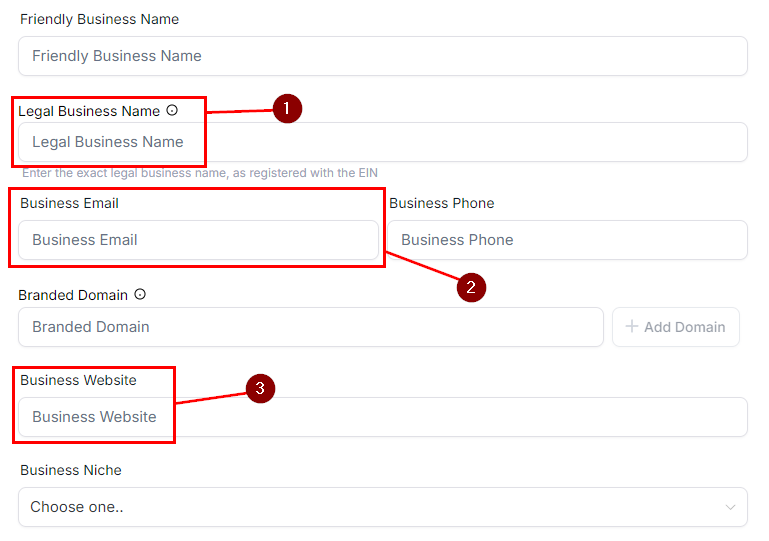
Business Physical Address
Fill in the information exactly as it is on your EIN registration, this can be changed later so even if the address on your EIN is not your current business address use the one you have on your registration.
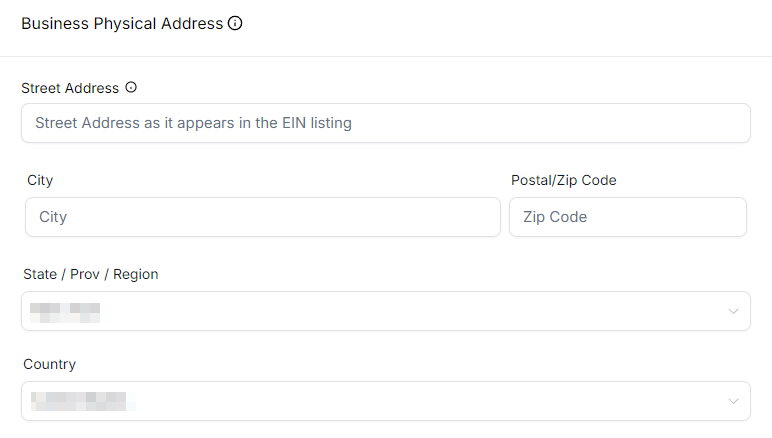
Business Information
- Your business type has to match the entity you are on your business registration, for example, LLC or Non-Profit.
- Your business industry doesn't need to be an exact match to your business since it will only be used for registration purposes, however, we recommend using a category closest to what you do.
- Select the Business Registration ID Type, e.g. EIN for the United States.
- The Business Registration Number will be your EIN or document number
- For the Business Regions of Operations select all that apply
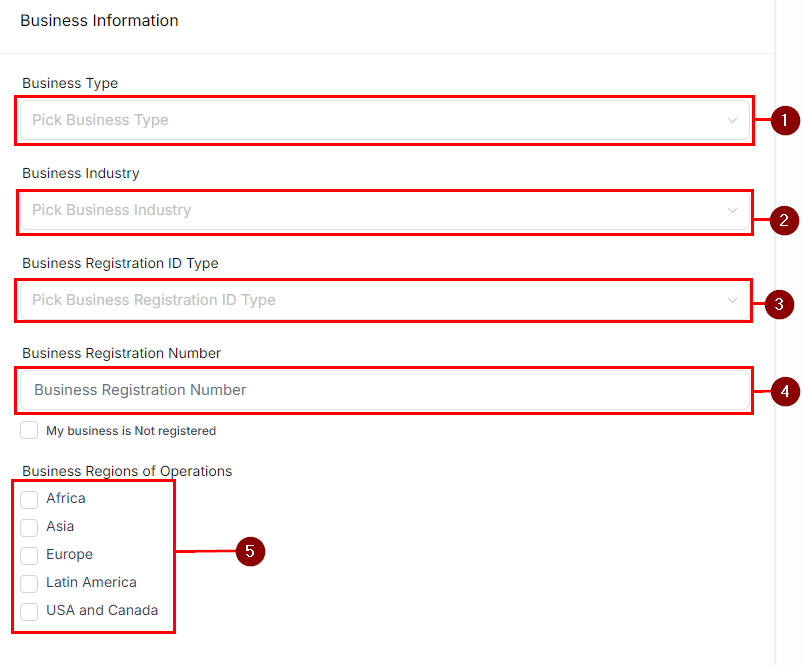
Authorized Representative
- The email address has to be a personal use type (e.g. Gmail, Yahoo) or match the domain used for the business website.
- Select a Job Position from the drop-down menu, if you don't see a perfect match you can select Other.
- Add a contact phone number including country code, preferably use a US cellphone number.

For Not Registered Businesses
If your business is not registered inside the United States or you don't have an EIN yet follow these steps
General Information
- Legal Business Name: For non-registered businesses, this will be the Authorized Representative's full legal name.
- Business Email: This needs to be a functional email and either be from an email address that matches the domain you use for your business website or a personal service provider, for example, an @gmail.com address.
- Business Website: Here you have to add the URL for your webpage, it needs to be a functioning link and match the domain you connect to the CRM.
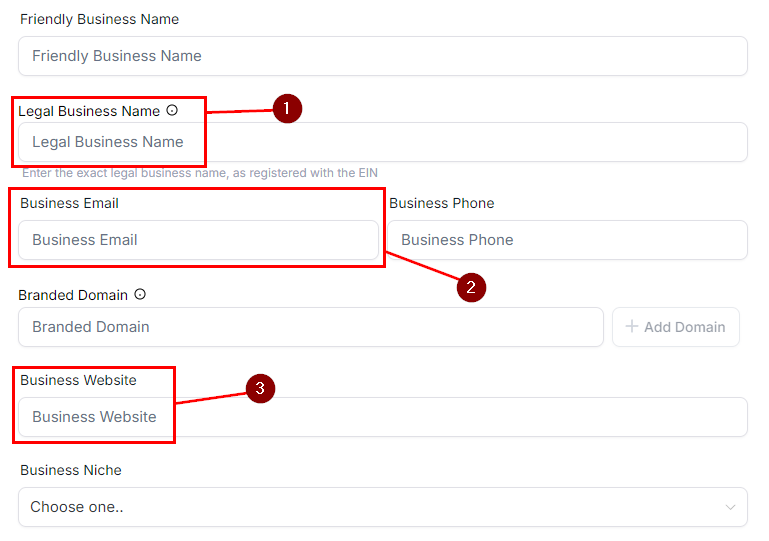
Business Physical Address
This will be the Authorized Representative's fiscal address (the address you use on tax forms), the address you enter has to be from the USA or Canada.
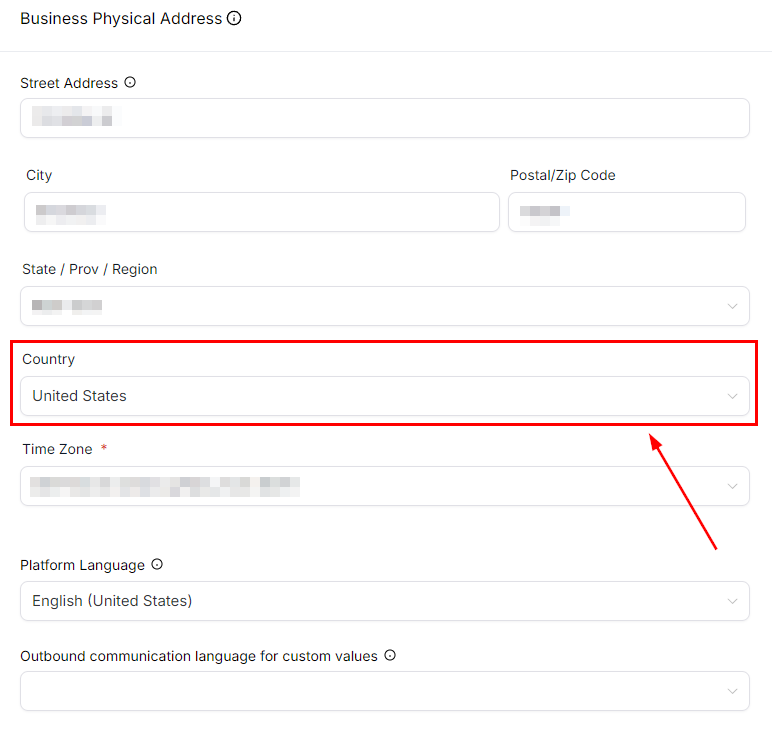
Business Information
- Business Type: Select Limited Liability Company or Sole Proprietorship
- Business Industry: Your business industry doesn't need to be an exact match to your business since it will only be used for registration purposes, however, we recommend using a category closest to what you do.
- Business Registration ID Type: Do not select anything in this category.
- Business Registration Number: Do not type anything in the space, instead check the box for My business is Not registered.
- Business Regions of Operations: Select USA and Canada.
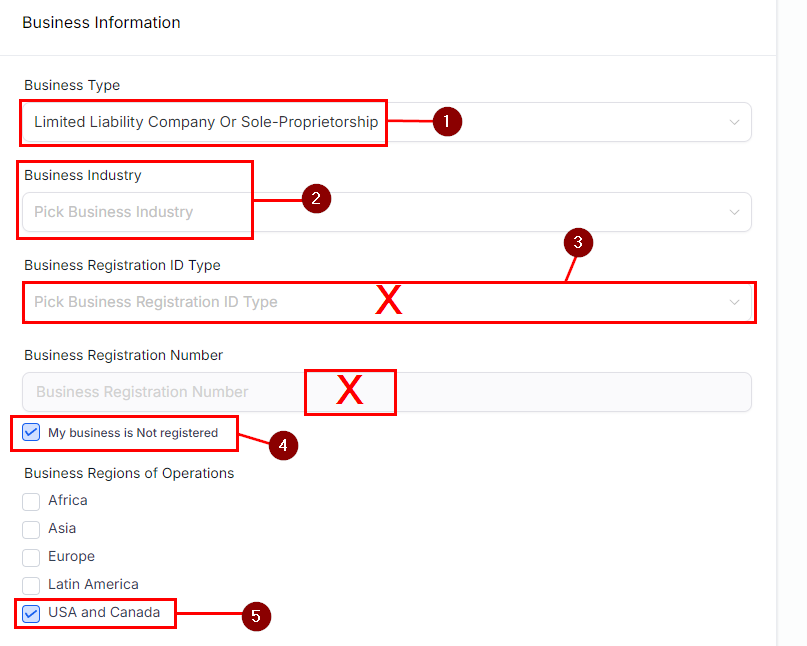
Authorized Representative
- The email address has to be a personal use type (e.g. @gmail.com, @yahoo.com).
- Select a Job Position from the drop-down menu, if you don't see a perfect match you can select Other.
- The phone number needs to be a USA or Canada cellphone number, meaning it needs to be able to receive text messages and can not be a virtual phone number of any kind.

The information you enter will be auto-populated once you proceed to do your A2P registration saving you time and giving you space to verify the information before proceeding. To go over how to submit your A2P application please check the article “A2P Brand and Campaign Registration”