Welcome to the Academy Courses section of Support OS, your gateway to a rich collection of white-labeled onboarding courses and lessons tailored for both you and your customers.
Let's dive into everything you need to know to harness the full potential of this feature:

Category Navigation: Effortlessly navigates diverse lessons by exploring specific interest categories, making knowledge acquisition intuitive and efficient.
Default Status: Set the default lessons status to streamline management and maintain organization within the Academy.
Customization:
- Lesson Management: Exercise control over individual lessons by toggling their visibility and fine-tuning lesson content to resonate with your brand identity and messaging.
- Caution on Deletion: Before deleting a lesson, disable the original to avoid duplication. Remember, deleted lessons cannot be recovered, so exercise due diligence.
- Lesson Creation: Empower your knowledge base with new lessons and subcategories, including creating subcategories for streamlined organization and accessibility.
- Easy Access: Integrate custom menu links from external sources to facilitate seamless access to your Academy lessons. Tailor these links based on user categories for a personalized user experience.
Management Features:
- Enable/Disabling Lessons: Effortlessly control lesson & sub-category visibility to ensure that users only access relevant content that aligns with their needs.
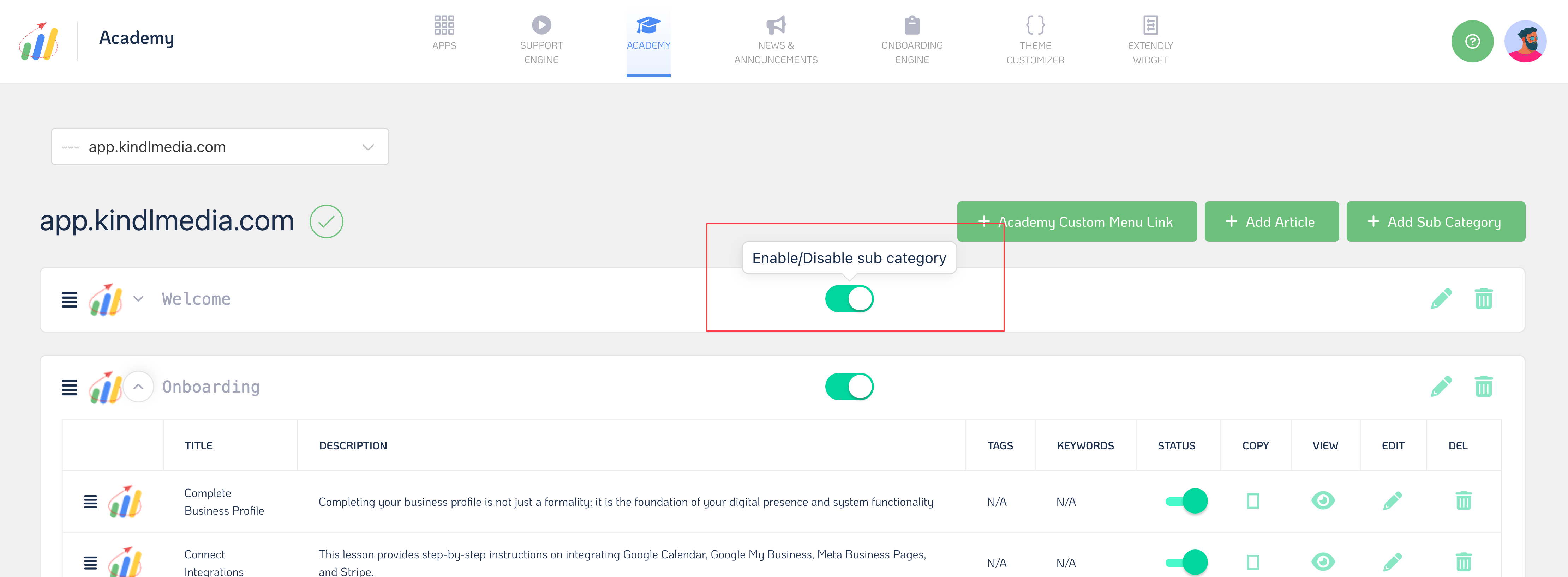
- Rearranging Lessons: Optimize the user experience by rearranging lessons to prioritize essential information and enhance user engagement.

Sub-Category and Lesson Addition:
- Sub-Category Creation: Effortlessly add new Sub-categories, including default status settings, to tailor content access to user preferences.

- Lesson Creation: Create new lessons or update existing ones with comprehensive customization options, ensuring alignment with your brand's vision and objectives.
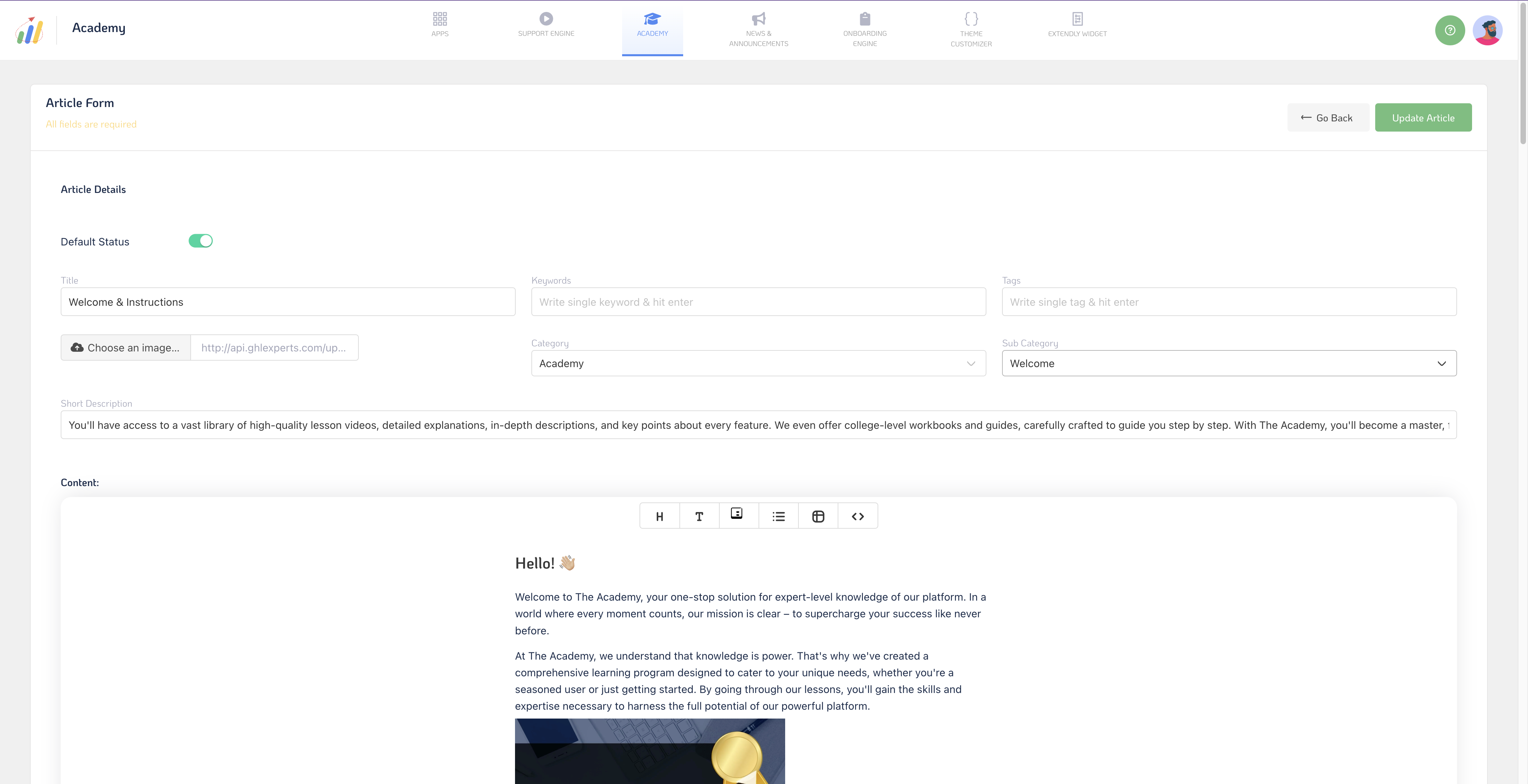
Custom Menu Link Integration:
Integrate custom menu links to provide easy access to Academy lessons from external sources, tailoring links based on user categories for a personalized user experience.

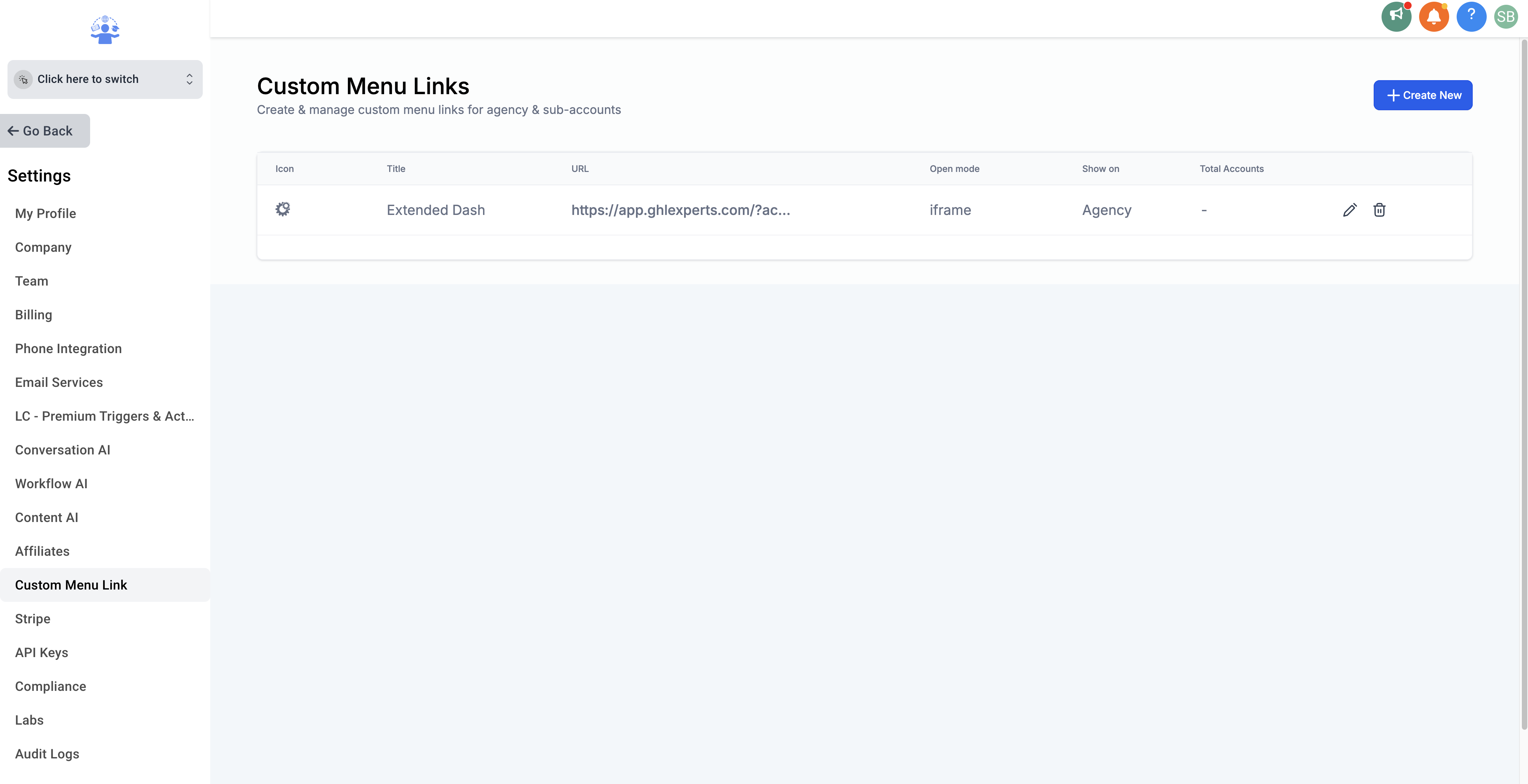
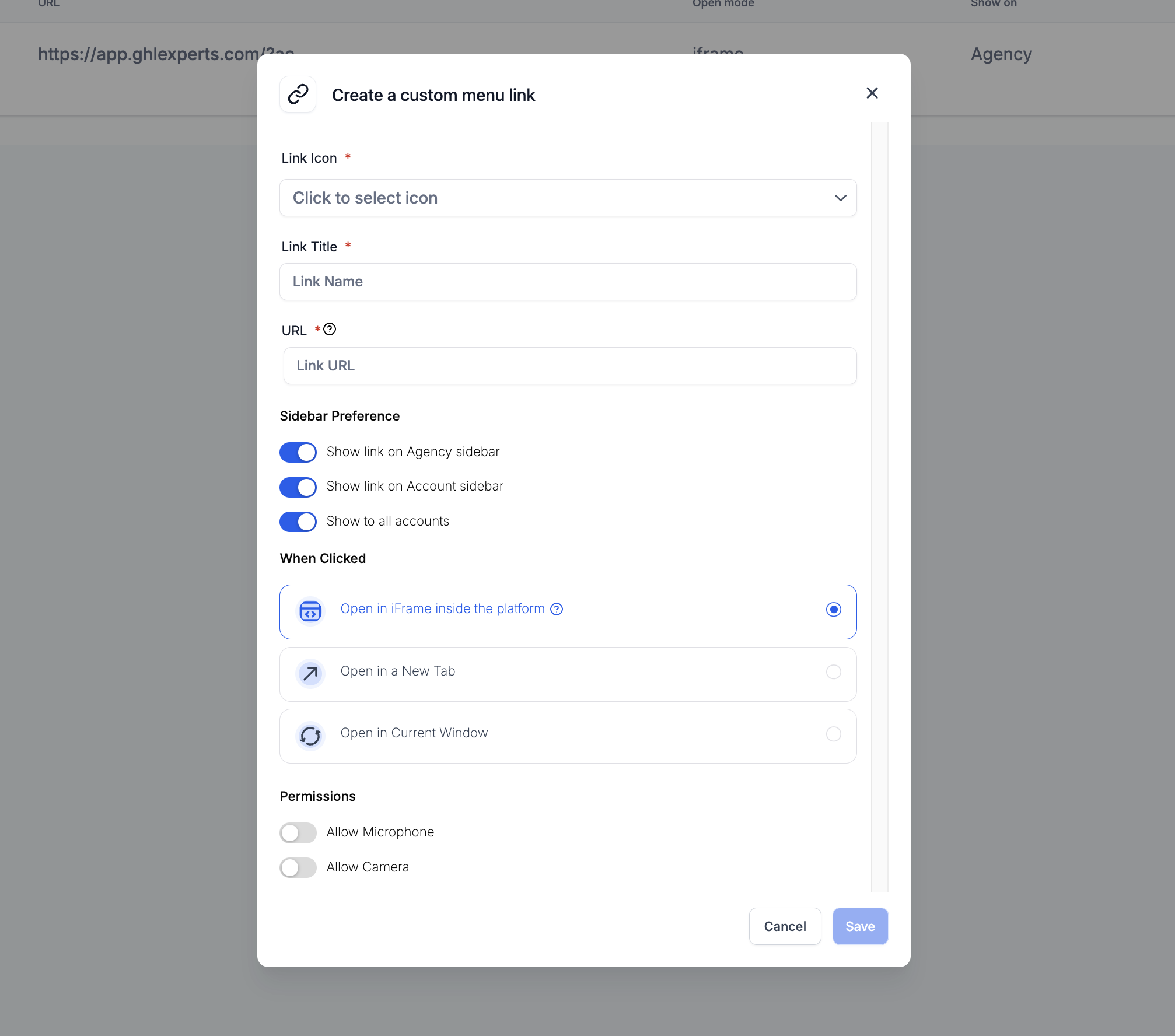
Live Display Options:
- Widget Integration: Showcase live Academy content within the widget for convenient access and seamless navigation.

- Custom Menu Link Display: Display live Academy content through custom menu links, ensuring easy access for users navigating external sources.
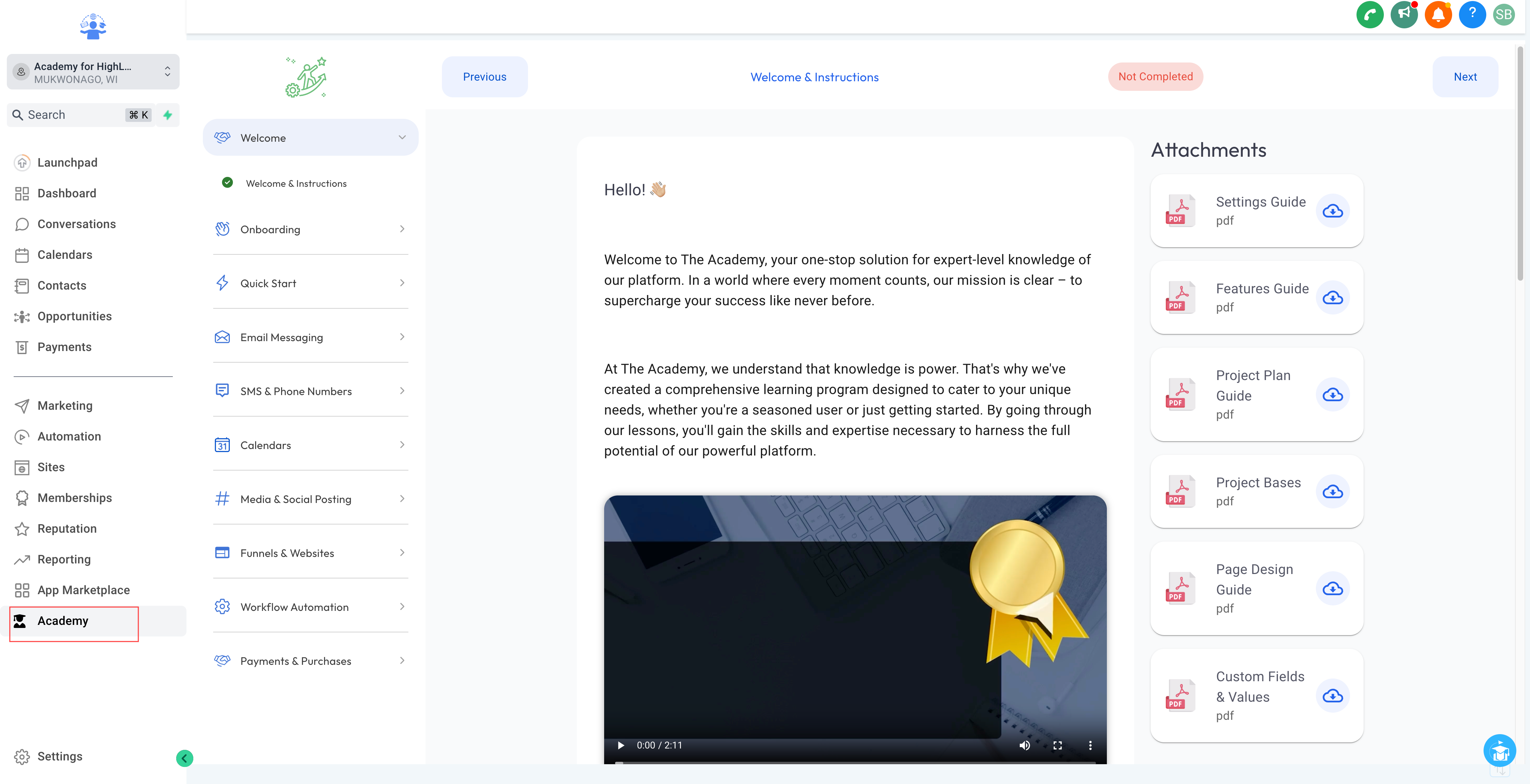
With the Academy Courses feature of Support OS, you have a robust tool at your disposal to provide comprehensive onboarding and educational support to your users. From adding lessons to customizable navigation and integration options, this feature offers everything you need to create an engaging and informative onboarding experience. Explore the possibilities and empower your users with valuable knowledge and resources.