When you and your team interact with clients, keeping everyone updated is a key element of success. Activity Cards help ensure your team is aware of major actions and events, so everyone stays informed without the hassle of switching between different platform sections. These cards allow you to edit and manage opportunities, appointments, contact preferences, and invoices seamlessly. Let’s break down the four cases where you’ll see Activity Cards in action!
Opportunities
Activity Cards related to opportunities pop up as soon as a new opportunity is created, updated, or deleted. This keeps you in the know about potential leads right from the start. With just a click on View Opportunity in the card, you can jump right in and make changes in real-time, without going to different parts of the platform.

Appointments
Whenever an appointment is created, rescheduled, or canceled, you'll see an Activity Card in the conversation panel. This helps you stay updated on your schedule without needing to switch between screens. Clicking View Appointment in the card lets you edit appointment details easily while staying in the conversation panel.

In the popup, you can find the full Appointment details.

Do Not Disturb (DND)
Activity Cards notify you as soon as a contact is marked as Do Not Disturb or removed from the DND list. These cards give you clarity on the contact's preferences, making sure you know how best to communicate with them.
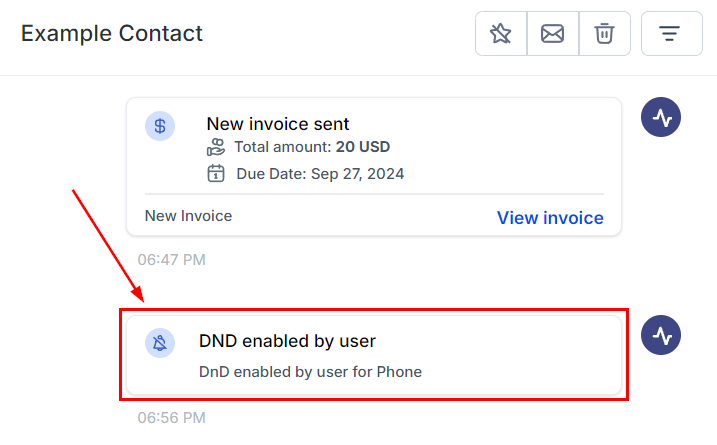
Invoices
When it comes to invoices, the relevant Activity Card appears when an invoice is sent to a contact or when payment is received. By clicking View Invoice on the card, you're smoothly taken to a new tab where you can see all the details of the invoice.
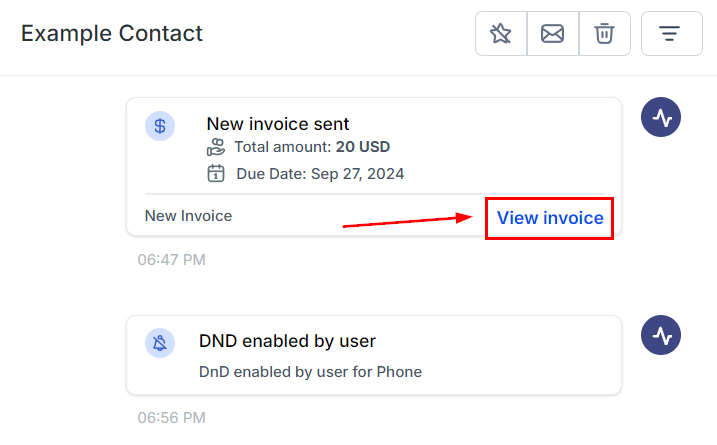
Activity Cards guarantee that everyone on your team is on the same page and give you quick access to the events happening to the contacts, helping everyone have smooth and positive interactions and maintaining organization across the board. And now, you know how to use them to their maximum potential!