Welcome to the Academy Courses section of Support OS, your gateway to a rich collection of white-labeled onboarding courses and lessons tailored for both you and your customers.
Category Navigation: Effortlessly navigates diverse lessons by exploring specific interest categories, making knowledge acquisition intuitive and efficient.
Default Status: Set the default lessons status to streamline management and maintain organization within the Academy.
Sub-Category Addition: Effortlessly add new Sub-categories, including default status settings, to tailor content access to user preferences.
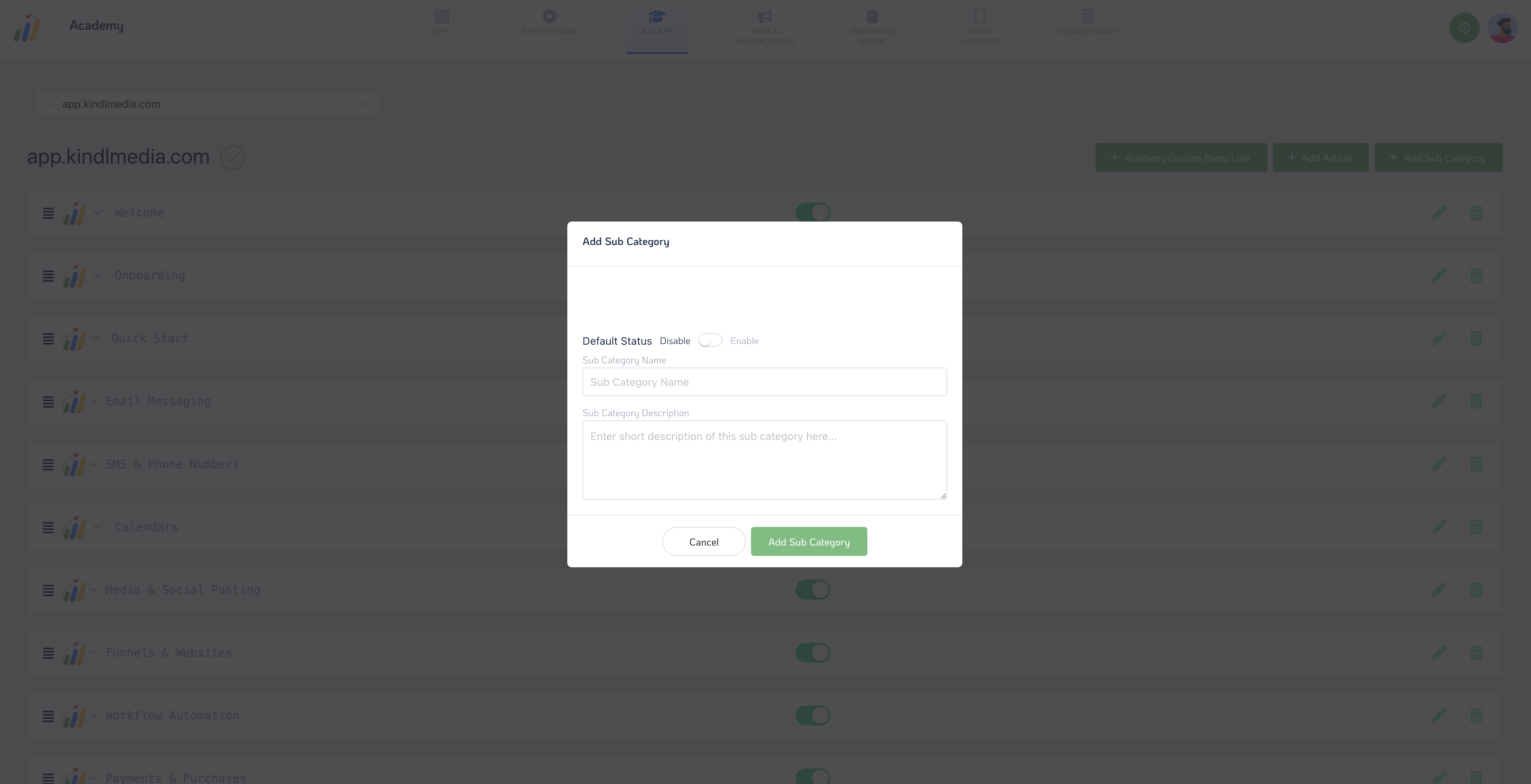
Customization:
- Lesson Management: Exercise control over individual lessons by toggling their visibility and fine-tuning lesson content to resonate with your brand identity and messaging.
- Caution on Deletion: Before deleting a lesson, disable the original to avoid duplication. Remember, deleted lessons cannot be recovered, so exercise due diligence.
- Lesson Creation: Empower your knowledge base with new lessons and subcategories, including creating subcategories for streamlined organization and accessibility.
- Easy Access: Integrate custom menu links from external sources to facilitate seamless access to your Academy lessons. Tailor these links based on user categories for a personalized user experience.
Management Features:
- Enable/Disabling Lessons: Effortlessly control lesson & sub-category visibility to ensure that users only access relevant content that aligns with their needs.
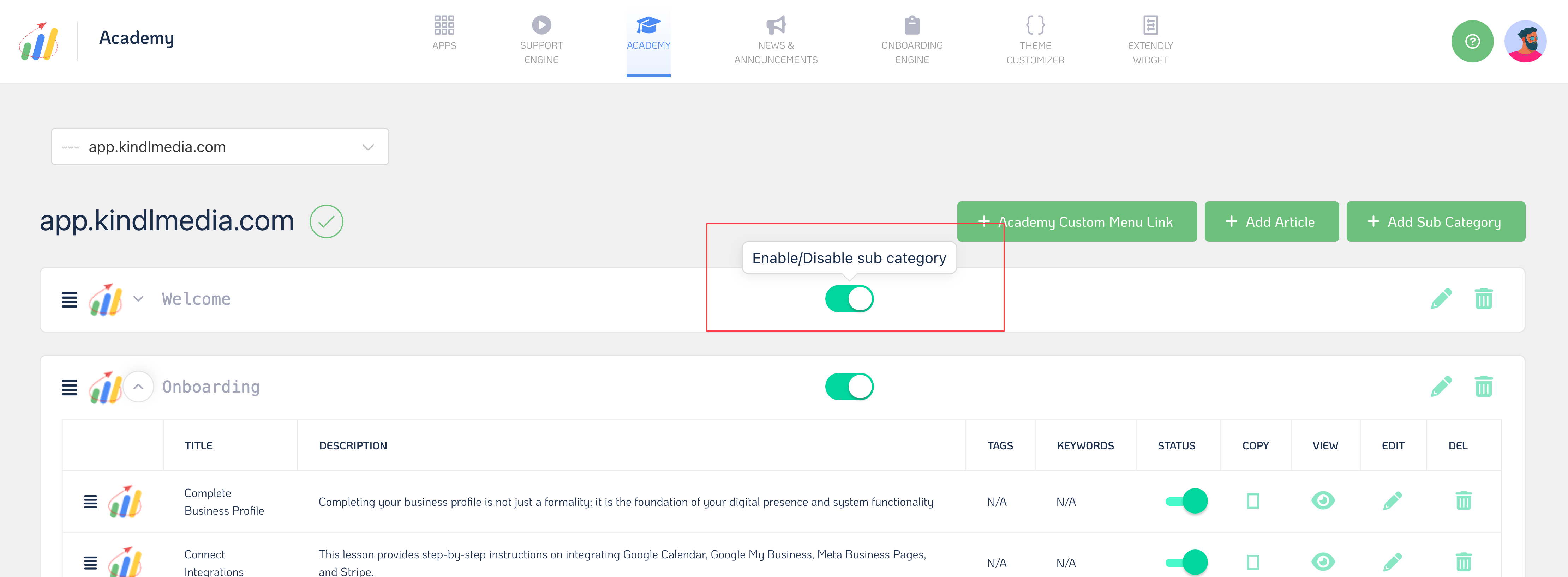
- Rearranging Lessons: Optimize the user experience by rearranging lessons to prioritize essential information and enhance user engagement.
