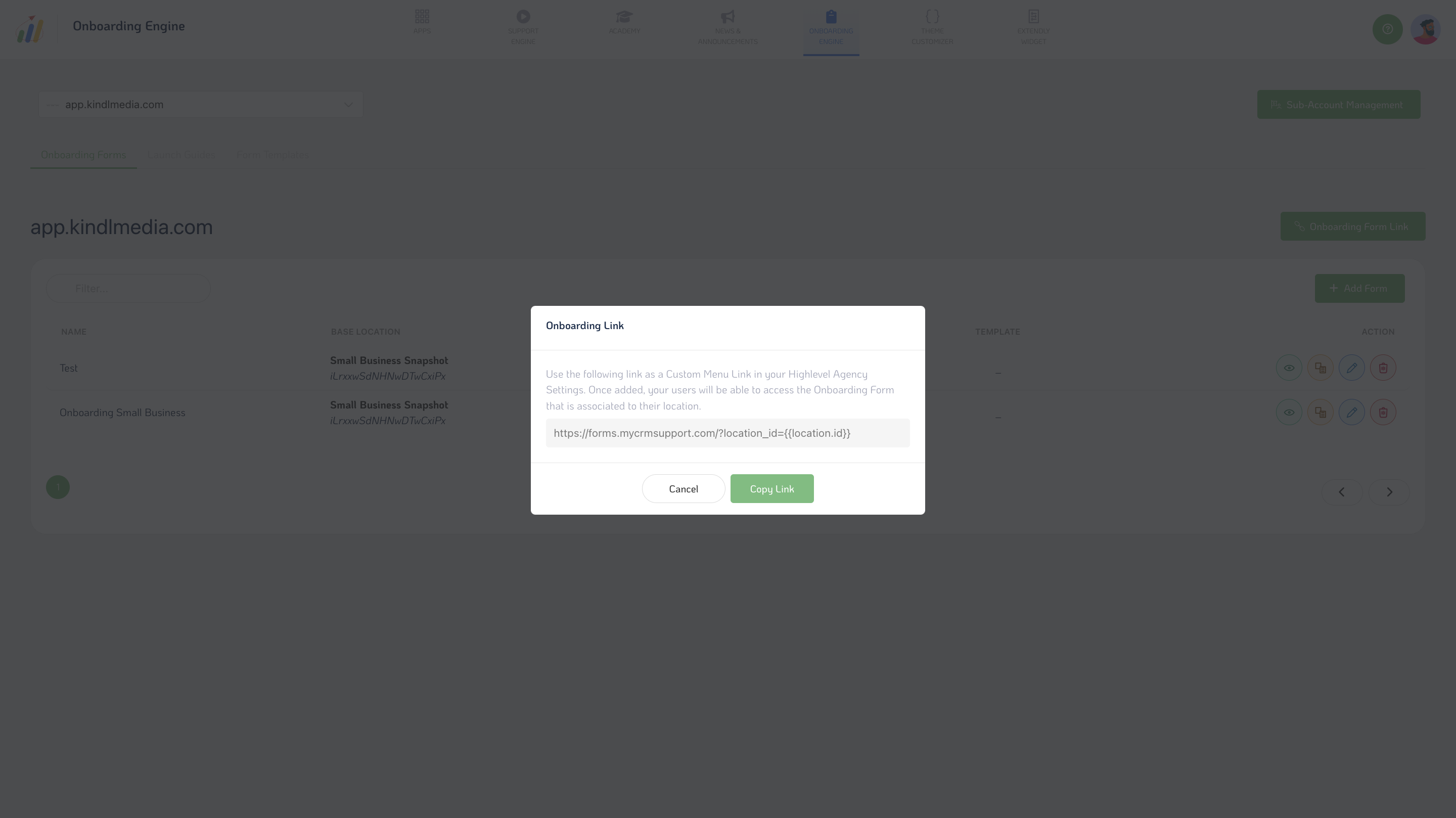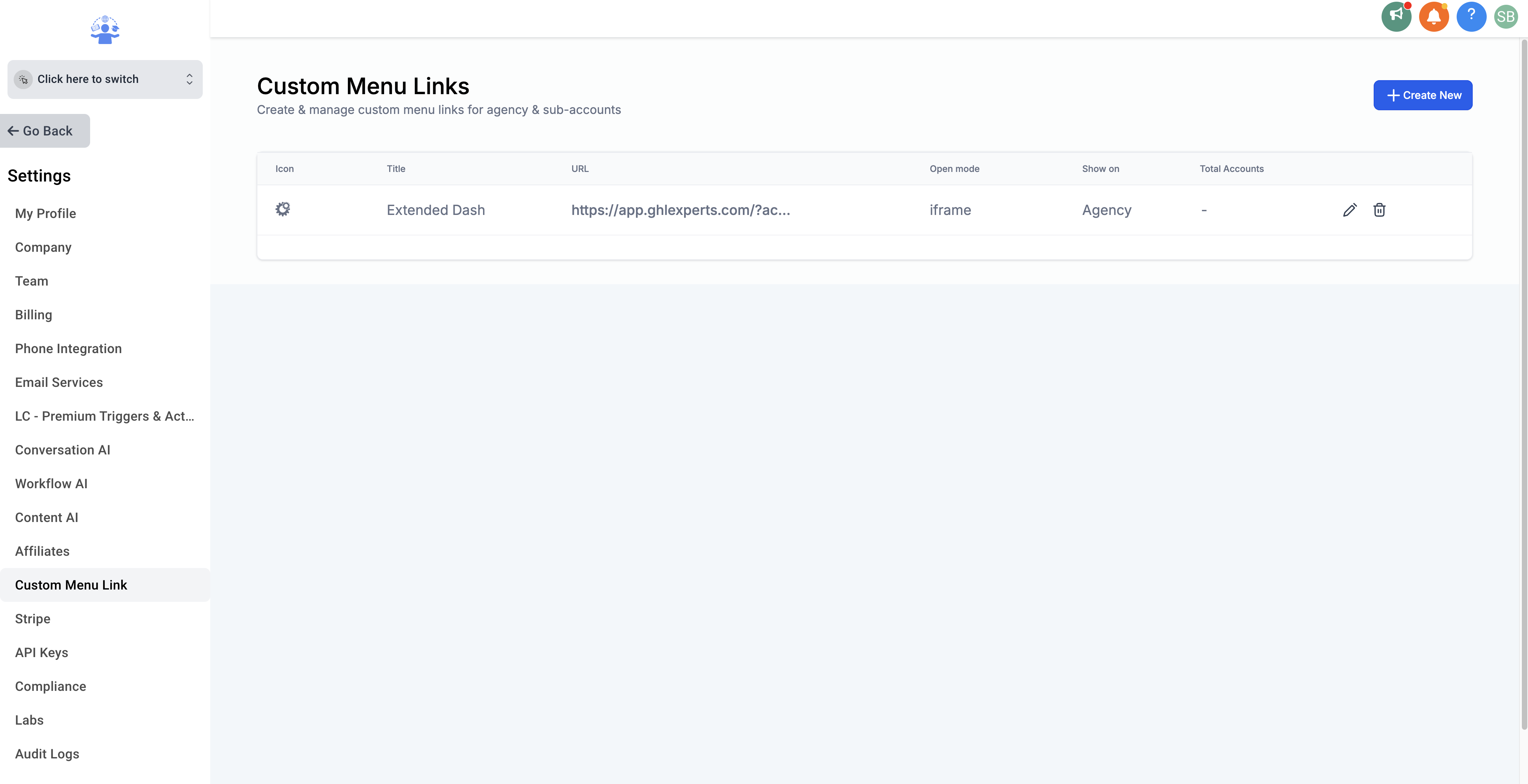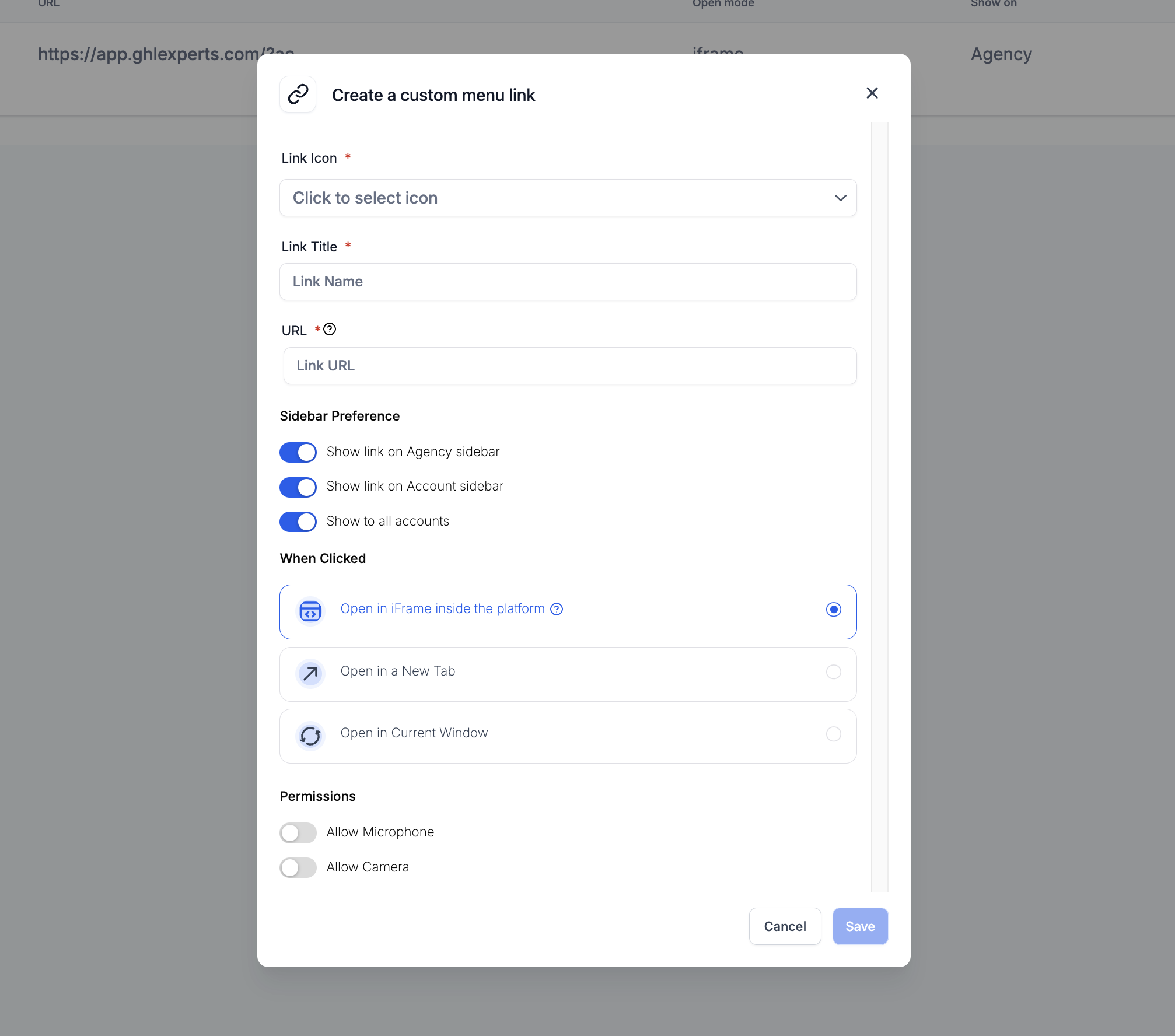Welcome to your onboarding engine!
Let's explore the Onboarding feature, explicitly focusing on Onboarding Forms, Templates, and Sub-Account Management.
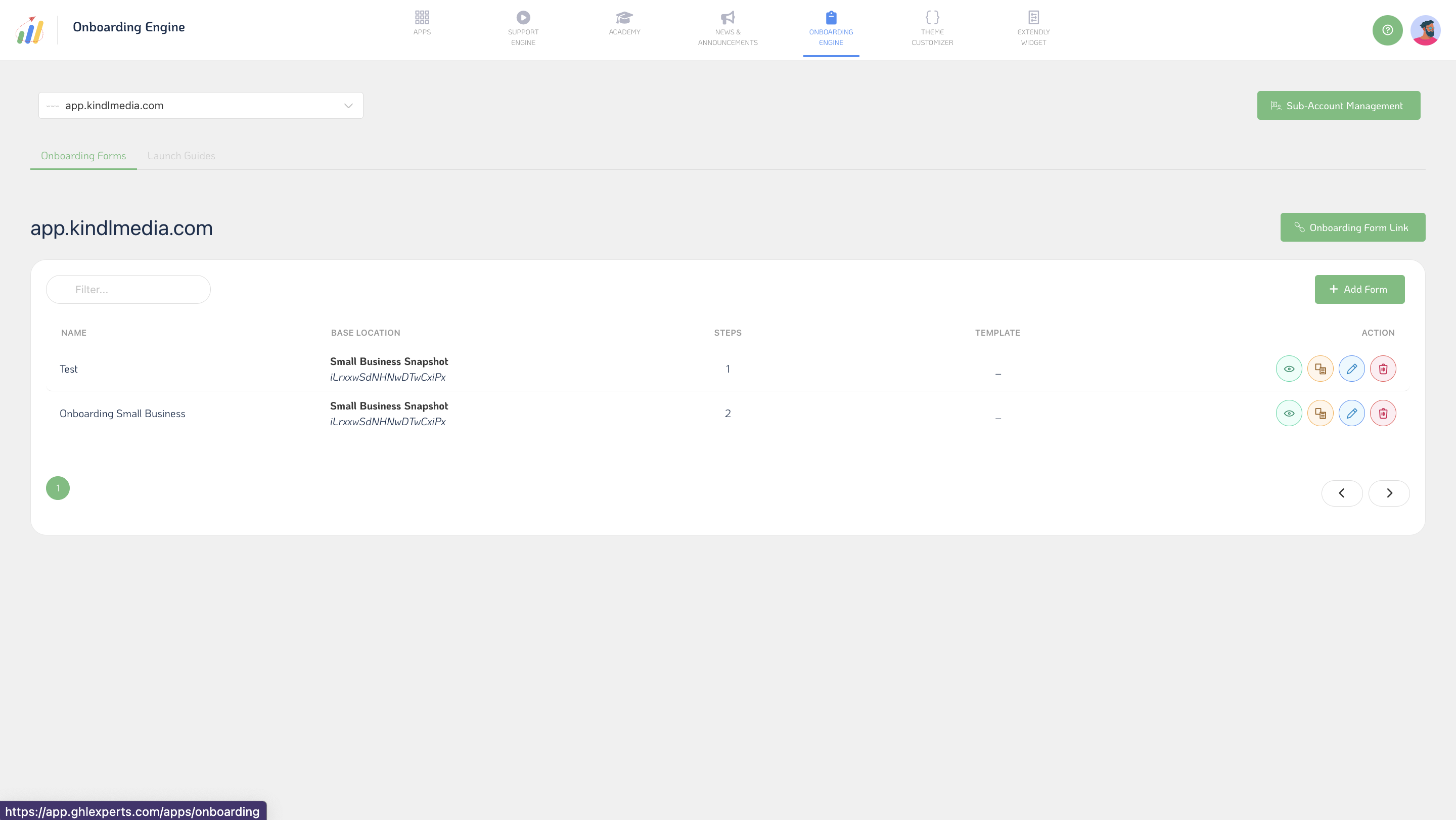
Starting with Onboarding Forms, this feature streamlines gathering necessary information from your users for proper setup. Here's how it works:
- You can create custom Onboarding Forms tailored to your needs, including fields for Name, Base Location, and any additional steps required.
- Once created, Onboarding Forms can be easily accessed and managed. You can add new forms, select sub-accounts for each form, and generate a unique Onboarding Form Link for distribution.
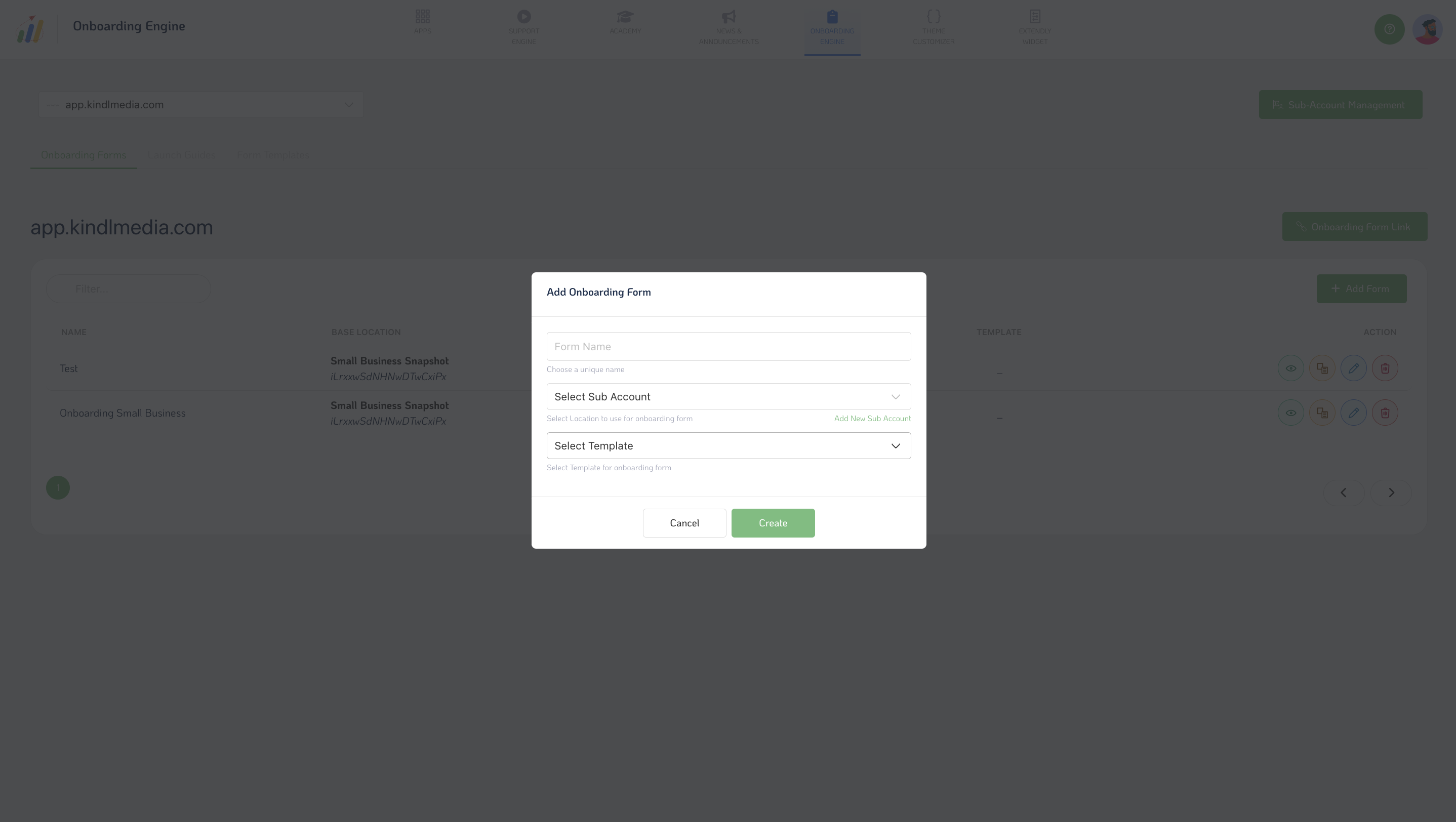
Finally, you can create a custom menu link to streamline user access to Onboarding Forms. Here's how:
- Open the Onboarding Form screen, click the Onboarding Form Link button, and copy the generated Onboarding Form Link.
- Next, navigate to Agency Settings, open the Custom Menu Link Tab, and paste the link to create a custom menu item for quick access.
- This feature simplifies navigation and ensures users can easily access Onboarding Forms whenever needed.