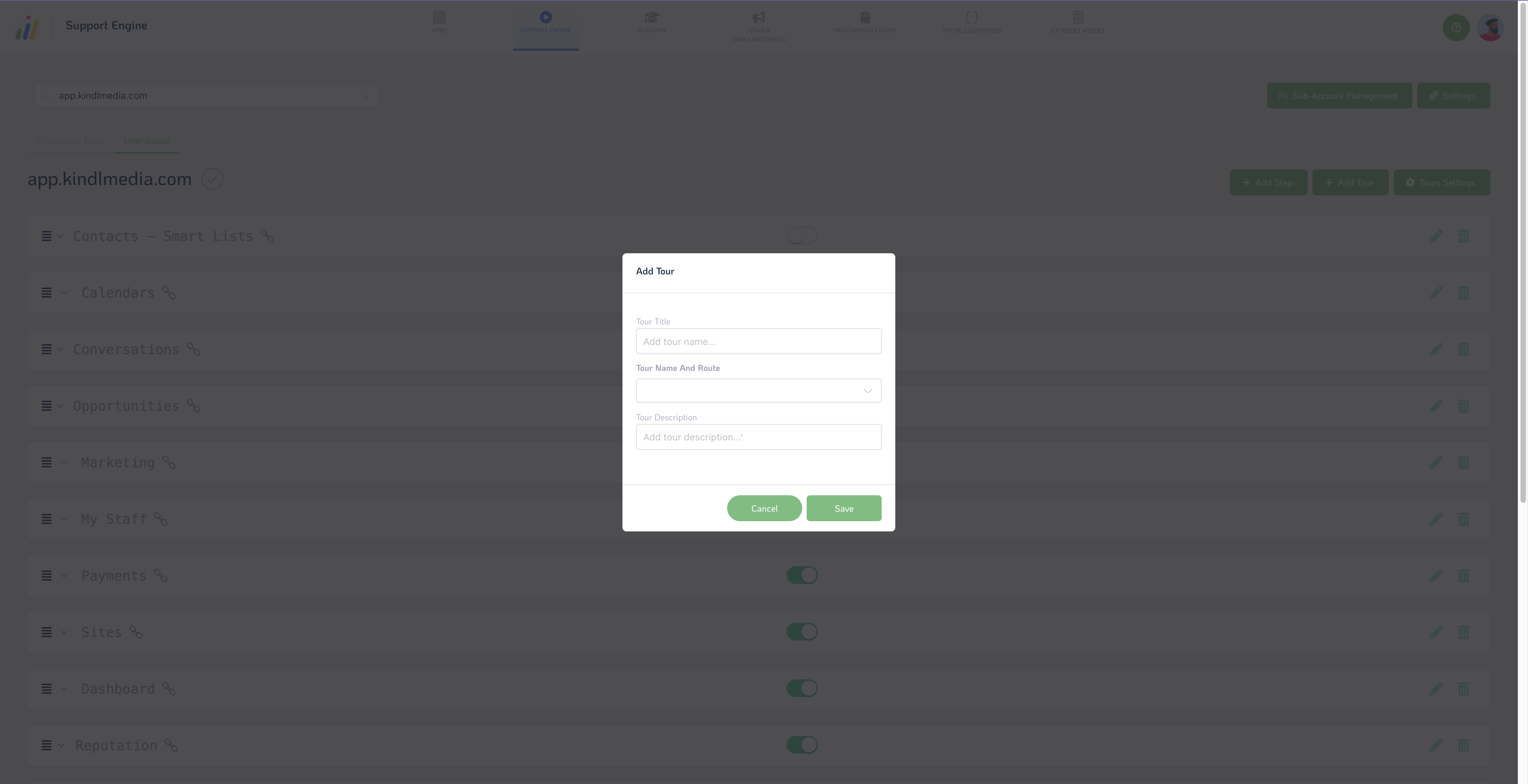Welcome to this lesson on your User Guide feature in the Support OS system!
User Guides are essential tools for familiarizing users with the app's various features.
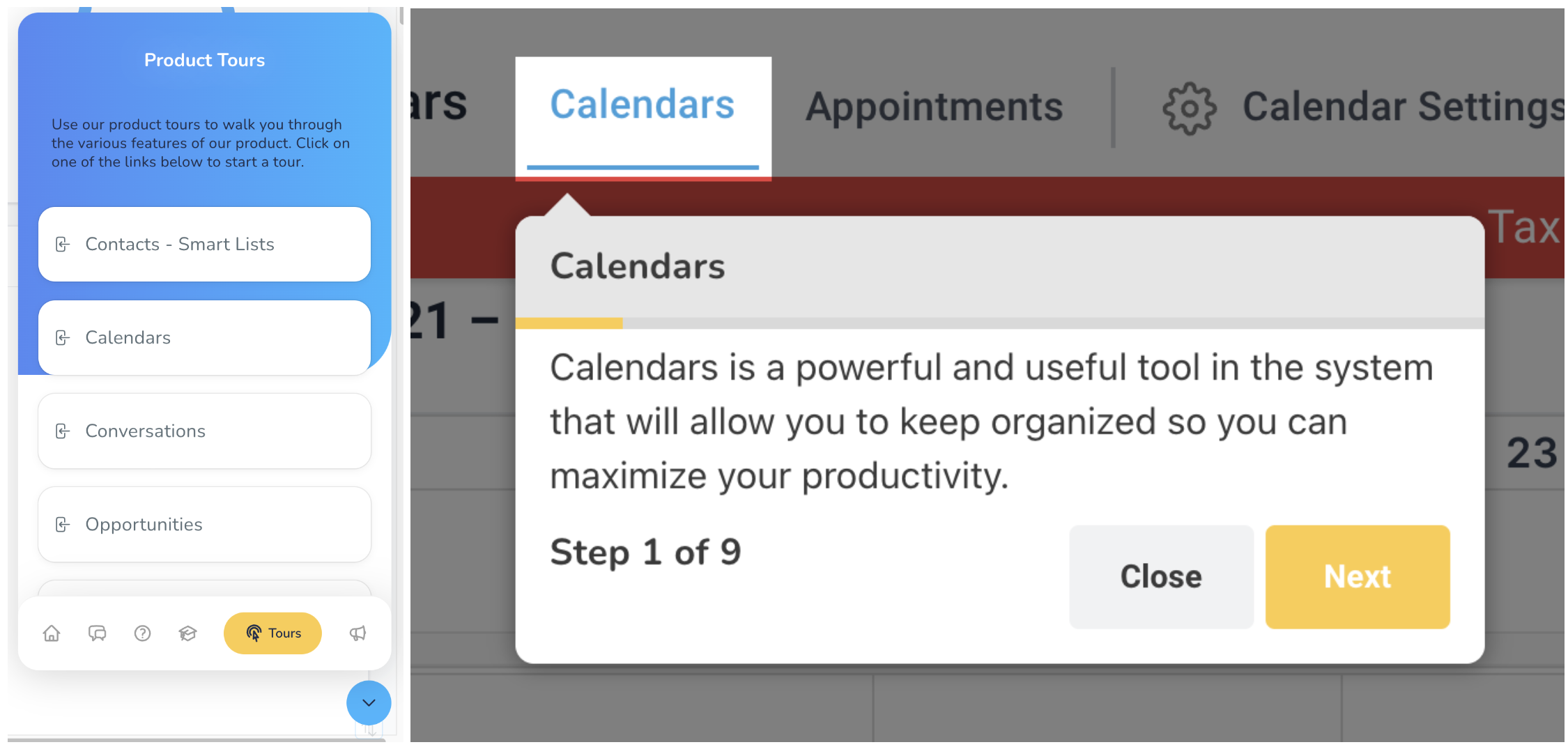
You can create and manage tours, giving them unique names, routes, and descriptions to provide additional context for users. You can create entire tours, which are sequences of steps guiding users through specific workflows or processes within the app.
- Tour Name: The title or name of a specific tour within the application. It serves as an identifier for the tour and provides users with a clear indication of its purpose or subject matter.
- Tour Name And Route: This field combines the tour name and associated route. The route refers to the sequence of steps or actions that users will follow during the tour. This field may display both the tour's name and its corresponding route to help users understand the context of the tour.
- Tour Description: A brief overview or explanation of the tour's objectives, contents, or intended audience. The description provides additional context for users and helps them understand the purpose and benefits of participating in the tour.
- Save