Managing affiliate commissions effectively is crucial for maintaining motivation and ensuring the success of your affiliate program. With Affiliate Level Commission Settings, you can set custom commission rates for individual affiliates within a campaign, offering a flexible and precise approach to commission management. This feature allows you to override campaign-level commission settings with affiliate-specific settings, making rewarding top performers and managing your affiliates easier.
This article will guide you through the steps to navigate and utilize the Affiliate Level Commission Settings, ensuring you can optimize your affiliate program to its fullest potential.
Navigate to the Affiliate Manager
To begin, log into your account and access the Affiliate Manager. This is where you will manage all aspects of your affiliate program, including setting individual commission rates.
Select the Affiliate
Next, go to the Affiliate Page. Here, you will find a list of all your affiliates. Select the affiliate for whom you want to set custom commission rates. This ensures you are making adjustments for the correct individual.

Choose the Campaign
Scroll down to the "Active Referral Link" section. Locate the campaign you want to customize and click on "Customize" next to it. This will allow you to configure the commission settings specific to that campaign for the chosen affiliate.

Configure Affiliate Level Commissions
In the campaign settings, switch to the "Commissions" tab. Enter the custom commission rate for the selected affiliate. You can configure both the Default Commissions and Product-Based Commissions as needed. If the campaign is multi-tiered, you can also set commission rates for each tier. Remember to save your changes to apply the new settings.
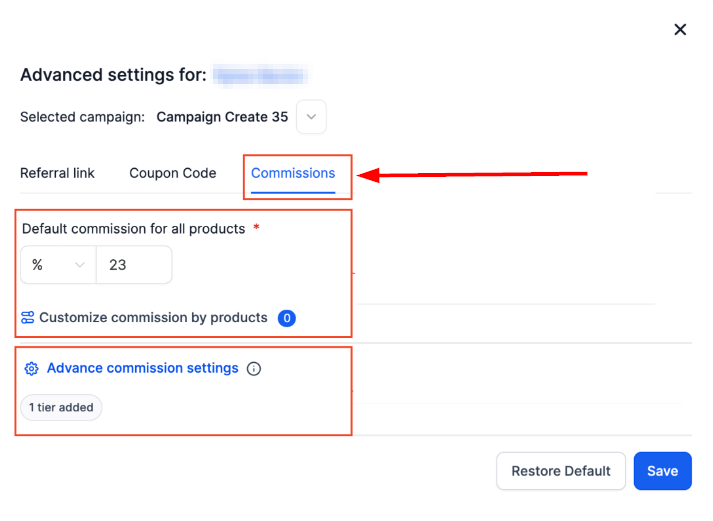
By leveraging the Affiliate Level Commission Settings, you can effectively manage your affiliate program, ensuring top performers are adequately rewarded and motivated. This flexibility not only enhances affiliate satisfaction but also drives the overall success of your campaigns. Implement these steps to fine-tune your commission structures and maximize the potential of your affiliate marketing efforts.
Important Notes
- Precedence: Affiliate-level commission settings will always take precedence over campaign-level settings for commission calculation. This ensures that your custom settings for individual affiliates are applied correctly.
- Tier Management: Users cannot change tiers in the affiliate profile settings. The tier dropdown will be disabled. Changes to tiers must be made in the campaign settings.
- Support: Currently, only affiliate campaigns where the source is a funnel or website support this feature.