When you are ready to create a new email template, simply click the +New button within Marketing > Emails > Templates. You can select one of the following options:
- Create Template from Existing Campaign
- Email Marketing Templates
- Blank Template
- Import Email

Create from Existing Campaign
When this option is chosen, you can select an email template from a previously sent or scheduled campaign to duplicate the template and modify it to align with your new messaging.
To edit the duplicated email template after its creation, enable the “Open Template Builder When Done” option.

Email Marketing Templates
Select from a variety of pre-designed templates when creating a new email template. This feature streamlines the process by providing professionally designed, customizable templates that can be easily tailored to your specific campaign needs, saving time and ensuring consistency in your email marketing efforts.
Blank Template
This option provides a blank canvas, giving you complete freedom to design and customize the email layout and content according to your specific requirements and branding needs, without any predefined structure or elements. Choose to build using our visual drag-and-drop design editor, powerful code editor, or our plain text editor.

Design Editor

Code Editor
This feature allows for greater flexibility and precision in designing email layouts, enabling users to implement advanced design elements and personalized styling that may not be achievable through a standard drag-and-drop editor. By using the Code Editor, users can ensure their emails are tailored exactly to their specifications, providing a highly customized and professional appearance.
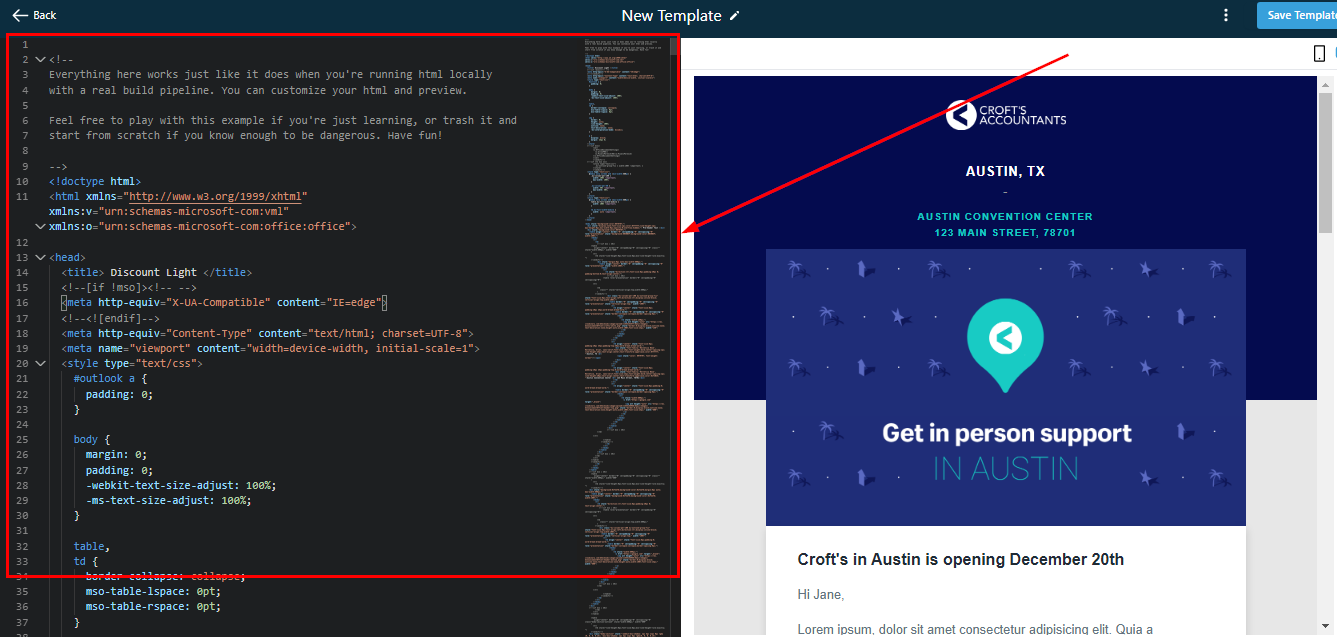
Plain Text Editor
Create simple, text-only emails using the Plain Text editor. This feature is ideal for users who want to send straightforward, no-frills messages without any formatting, images, or HTML elements. Plain text emails are often preferred for their high deliverability rates and compatibility with all email clients. They provide a clean and direct way to communicate important information, ensuring that the message is easily readable and accessible to all recipients.
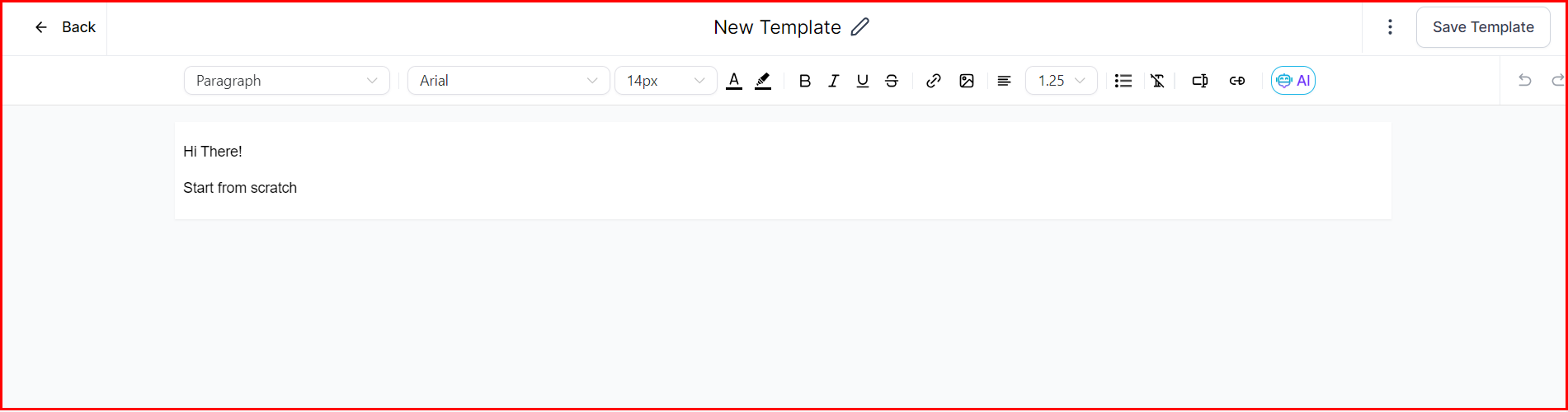
Import Email
Incorporate pre-designed templates or content from external systems, facilitating easier migration and integration of your email marketing materials into the platform. You can import your email template from Mailchimp, ActiveCampaign, or Kajabi.
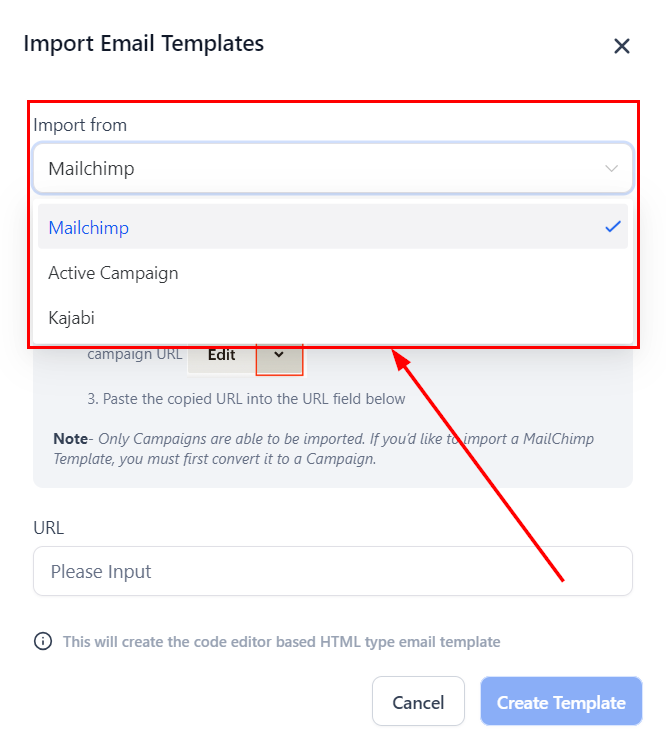
With a deeper understanding of each available option, you are now well-equipped to begin building email templates to effectively engage and connect with your customers.
Learn more about email templates by reading the other articles in this section!