With this feature, you can effortlessly add, edit, and remove contacts from companies all in one place, right from the Smart-list page. This functionality is designed to enhance organization and improve customer engagement. Read on to discover how you can make the most of this powerful tool.
How to Get Started
Follow these simple steps to start managing your contacts with ease:
- Navigate to the Smart-list Page: Head over to the Smart-list page within your dashboard.
- Select Contacts: Choose all the contacts you wish to manage.
- Click "Add/Edit to Company": Find the option within the Bulk Actions panel and proceed.

4. Input Details and Submit: Opt to add or update the company record, or remove the selected contacts from the company. Next, name the action and choose the appropriate company. Once all required fields are completed, click the "Confirm" button to finalize the process.
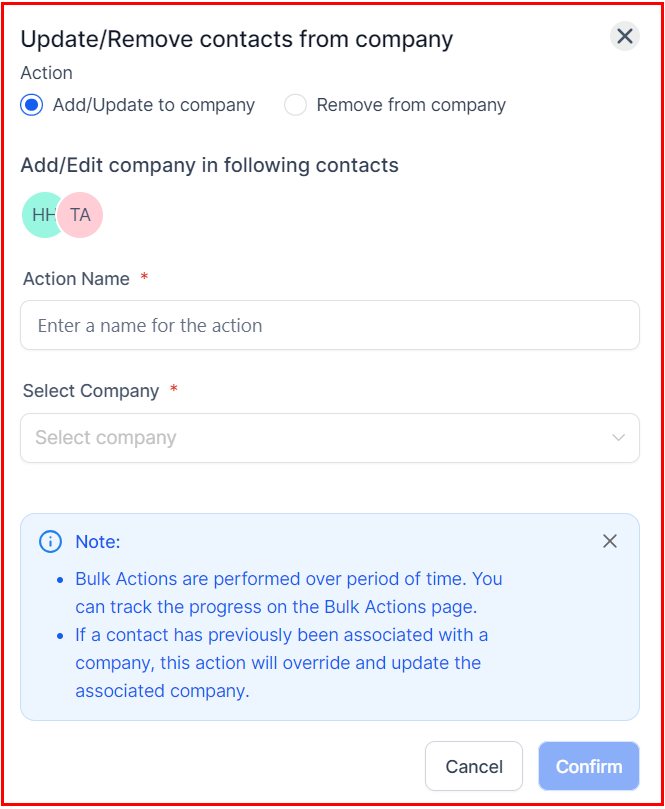
5. Check the Stats: Review the action's outcome under Contacts > Bulk Actions.
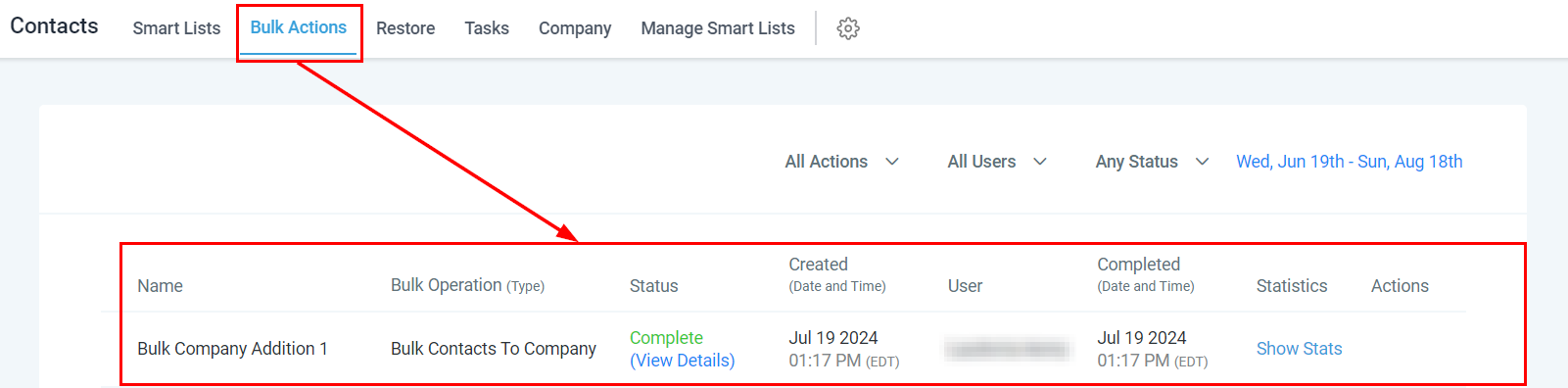
Enhance your business with streamlined contact management and discover new opportunities today. For more information on Companies, please refer to the Companies Overview article!