The Contact Engagement score gives a numerical value to the level of activity of a contact, if they are interested in your business and responding to your campaigns the number goes higher, if they are not as active the number goes lower. With the Contact Engagement Score Trigger, you can easily separate your contacts based on that number, and market to the group that needs it the most.
This trigger in the contact section will start your workflow when a contact's engagement score changes.
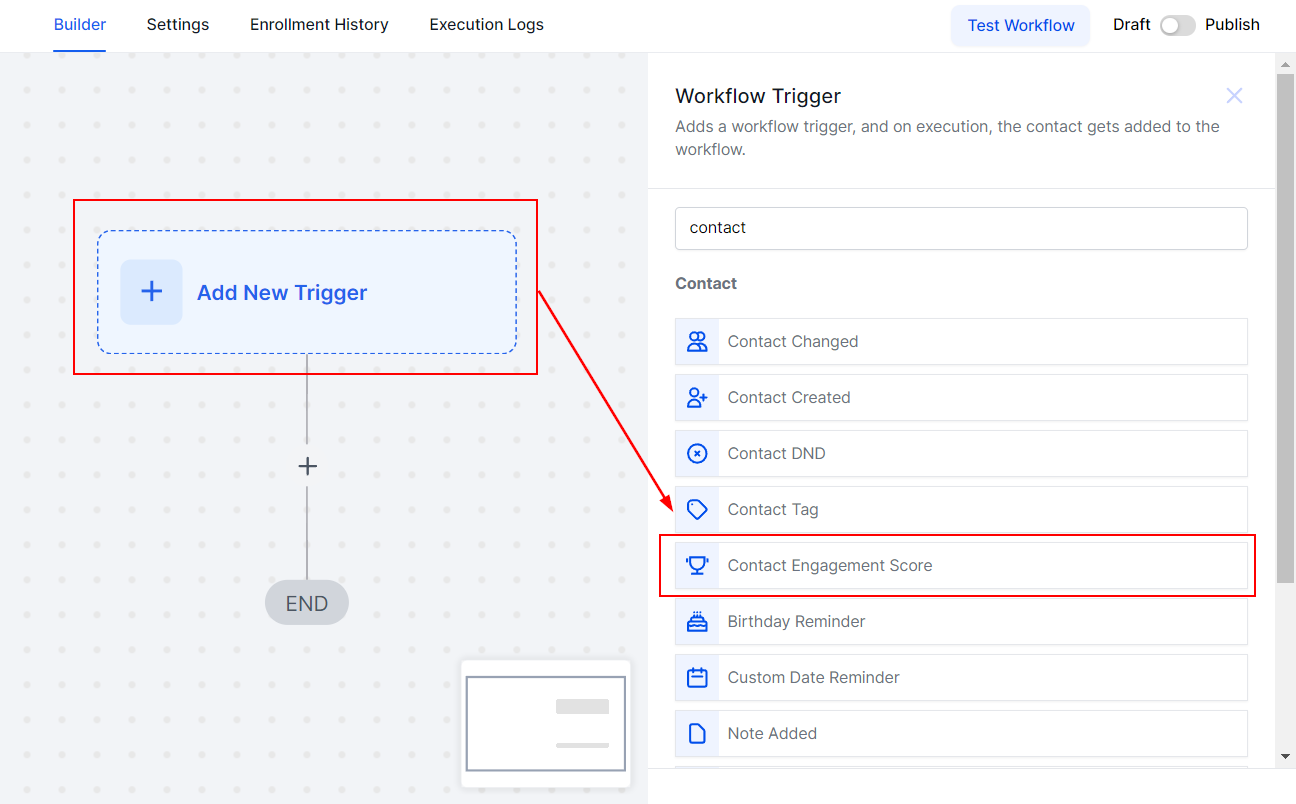
By setting a filter you can make it trigger on specific values, the parameters you can set are:
- Equal to a score: Adds all contacts whose score gets or drops to that number.
- Not equal to a score: Adds all contacts whose score passes or drops from that number.
- Greater than a score: Adds all contacts who score higher than the specified number.
- Greater than or equal to a score: Contacts with the specified number and up get added.
- Less than a score: Adds all contacts who score lower than the specified number.
- Less than or equal to a score: Contacts with the specified number and down get added.
- Is empty
- Is not empty
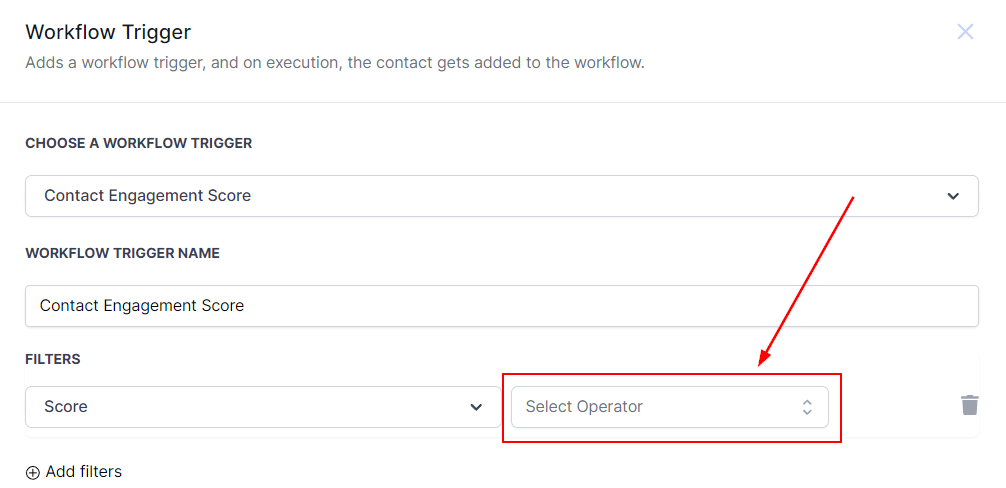
Let's focus on options one through 6, since those let you set a base number, you will have to set the base number. Keep in mind that the lowest number available is 0.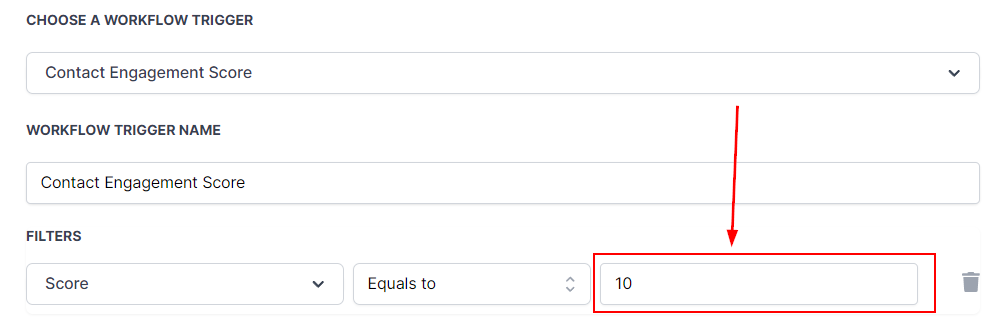
With that set, you can start building your workflow and more efficiently reward the customers who are going all in for your business, nurture the ones who might be losing interest, and clean up your lists, or the plans you have in mind. We hope that this guide helps you achieve whatever that goal might be!