The cookie consent tool provides a crucial mechanism for securing user consent before the collection of any personal data, thereby facilitating adherence to data protection regulations. This feature is designed to streamline the compliance process by presenting users with clear options to accept or manage their cookie preferences before any data collection occurs.
By incorporating this tool, you not only ensure that your website or funnel meets legal requirements but also improve the overall user experience. Users are given transparency and control over their personal information, which fosters trust and enhances their interaction with your platform. This proactive approach to data privacy supports regulatory compliance while simultaneously creating a more respectful and user-friendly environment.
How to Use the Cookie Consent Feature
Access the funnel or website builder interface and click the cookie icon located in the action header bar.
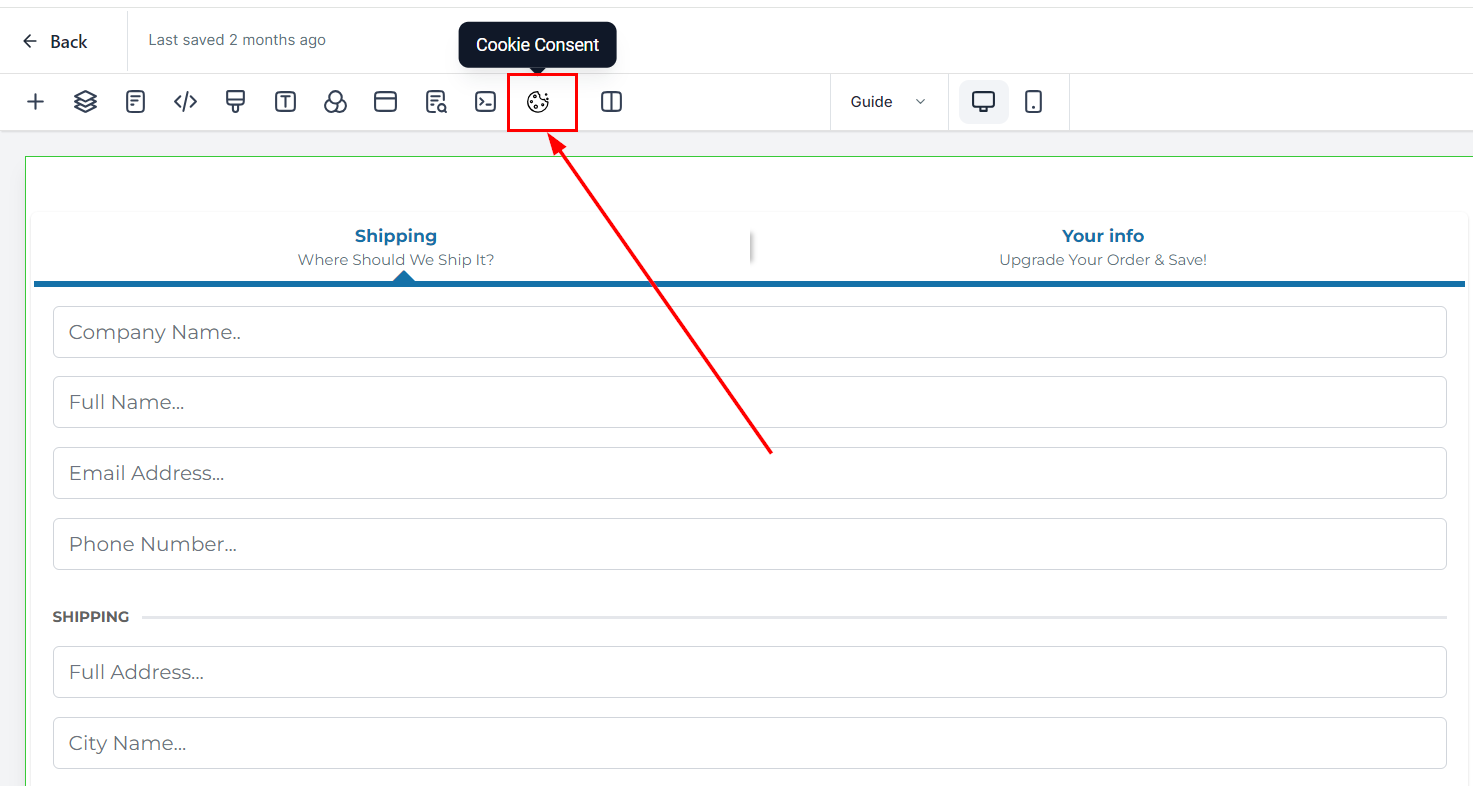
Toggle the switch on the cookie consent sidebar on the right.
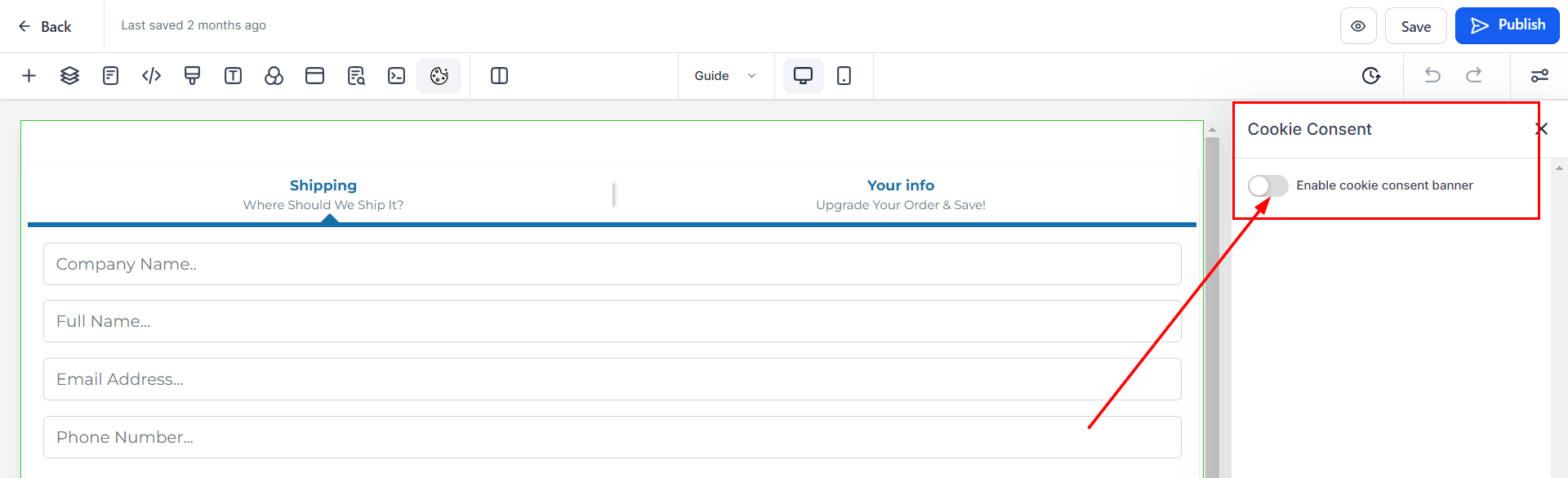
Review and accept the Terms and Conditions, then click "Agree."
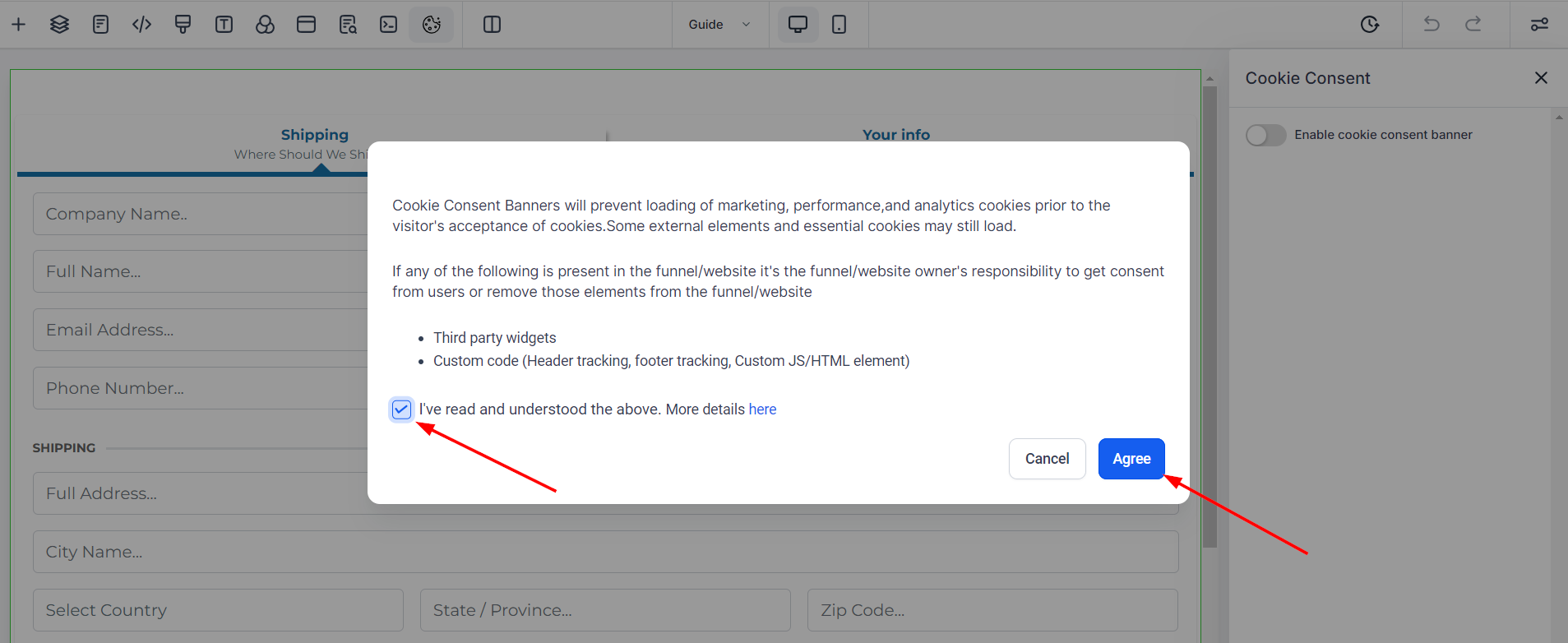
Customize the Banner
Personalize the appearance of the cookie consent banner to match your funnel or website’s branding.
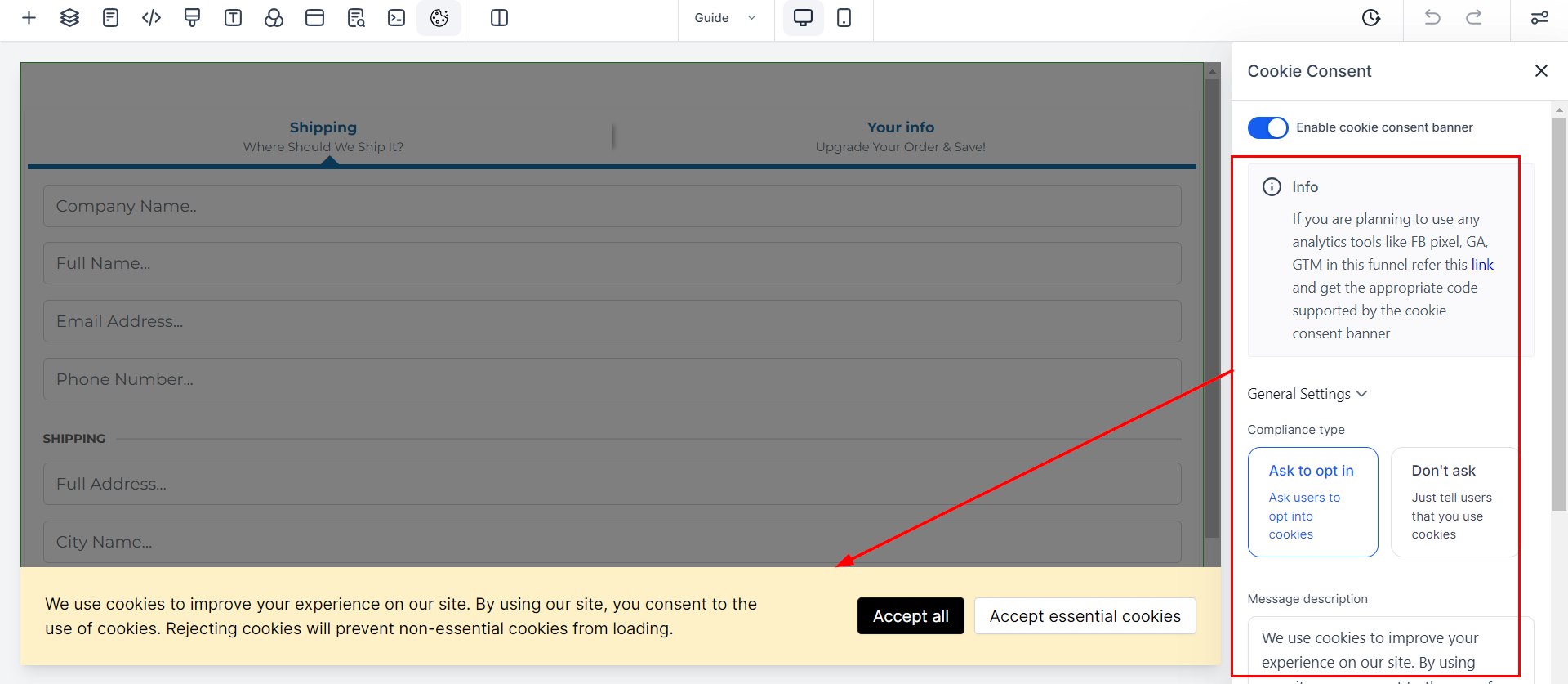
If you want to remain compliant with GDPR, CCPA, and other privacy laws, select Ask to opt in as your compliance type.

Navigate to Cookie List to add the cookies to categories, such as Essential, for increased usability.

After selecting a Predefined Category, click + Add Cookie to include it in that section.

Finalize your changes by saving and/or publishing the updated settings.

Following the steps outlined above, you can provide a seamless user experience by integrating cookies, which you can tailor to meet specific business requirements. This helps you enhance the user experience, maintain transparency, and ensure compliance with data protection regulations. So, why not give it a try today?
FAQs, Troubleshooting and Tips
Q: How do I know if my cookie consent banner is set up correctly?
A: Verify that the banner appears on your site or funnel and that it includes options for users to accept or manage cookie settings.
Q: Can I customize the cookie categories displayed on the banner?
A: Yes, you can customize the cookie categories and settings to align with your specific business needs.
Q: What should I do if I encounter issues with the cookie consent banner not appearing?
A: Ensure that the feature is activated in the builder interface and that all customization settings are correctly applied. If problems persist, check for conflicts with other scripts or contact support.
Issue: The cookie consent banner does not display.
Solution: Confirm that you have activated the feature and that the banner is not being blocked by browser extensions or security settings.
Issue: Customization options are not applying.
Solution: Ensure you have saved or published your changes after customizing the banner. Clear your browser cache and refresh the page to see the updates.
When Using Cookie Consent with Marketing Tools
If you plan to use marketing tools such as:
- Facebook Pixel
- Google Analytics
- Google Tag Manager
They must be whitelisted in the advanced settings of the cookie banner, as they are not supported directly. The responsibility for adding these tools to the cookie policy and obtaining user consent rests with the owner of the funnel or website.