This guide provides an in-depth exploration of the four primary methods for sending or delivering emails within the system, emphasizing their distinct features and appropriate use cases.
Navigate to a drafted email campaign to begin.

Click the “Send or Schedule” button to proceed.
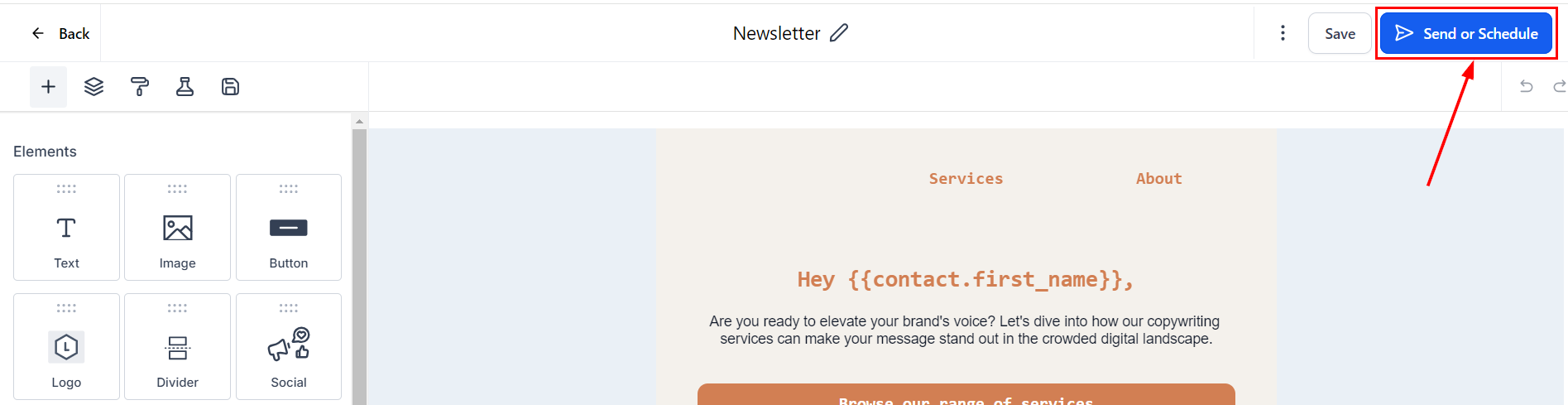
Send Now
The "Send Now" option allows you to initiate an email campaign for your audience with immediate delivery.

Schedule
Select the "Schedule" option when you need to plan an email campaign for delivery at a specific date and time.
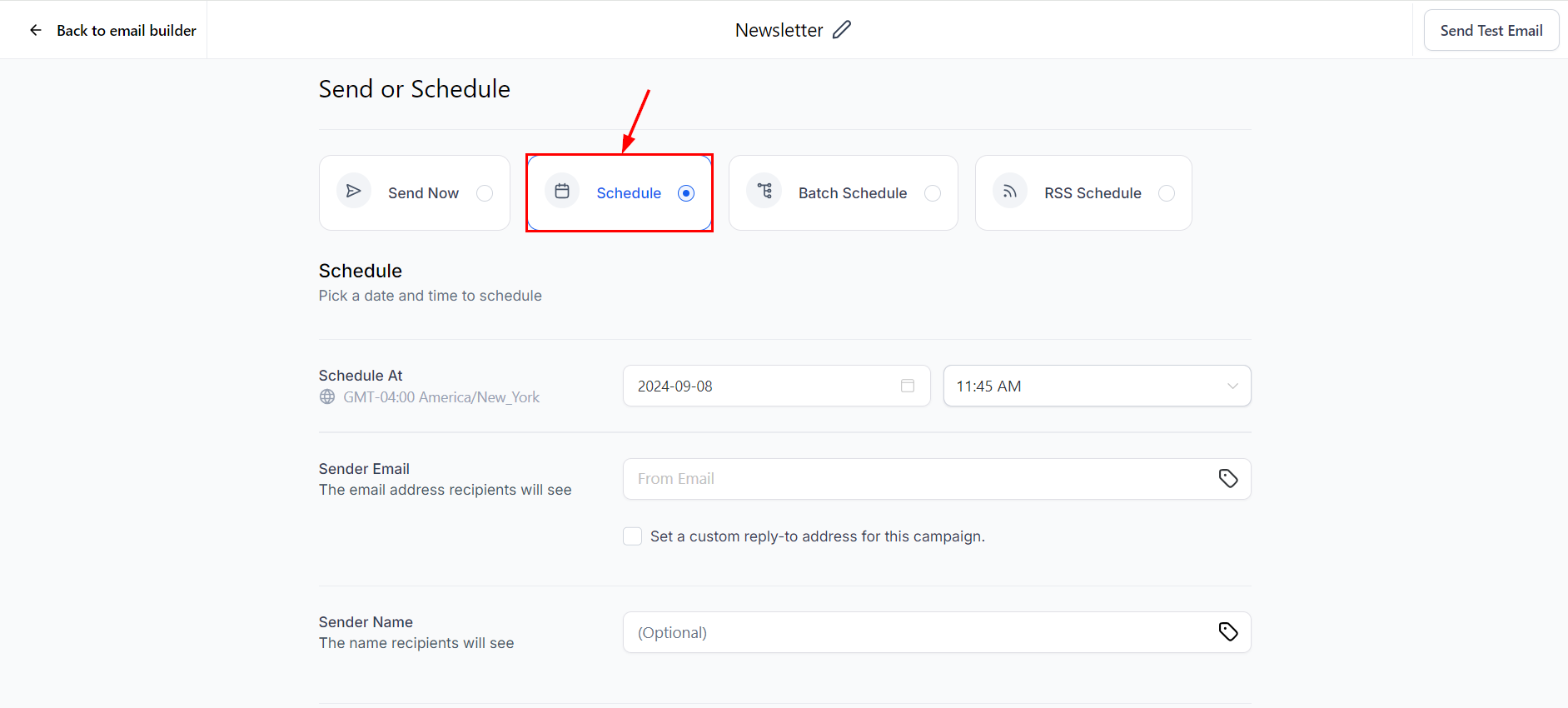
Batch Schedule
The "Batch Schedule" feature enables the delivery of email campaigns in segmented batches at predetermined times and dates. This method ensures optimized delivery in alignment with the recipient's location and time zone. For example, with 1,000 contacts and a batch quantity set to 100, the campaign will be delivered in 10 batches of 100 emails each.

RSS Schedule
The "RSS Schedule" option is ideal for campaigns featuring dynamic content linked to RSS feeds. It allows you to automate the delivery of updates, such as new blog posts or product announcements, at scheduled times and dates.
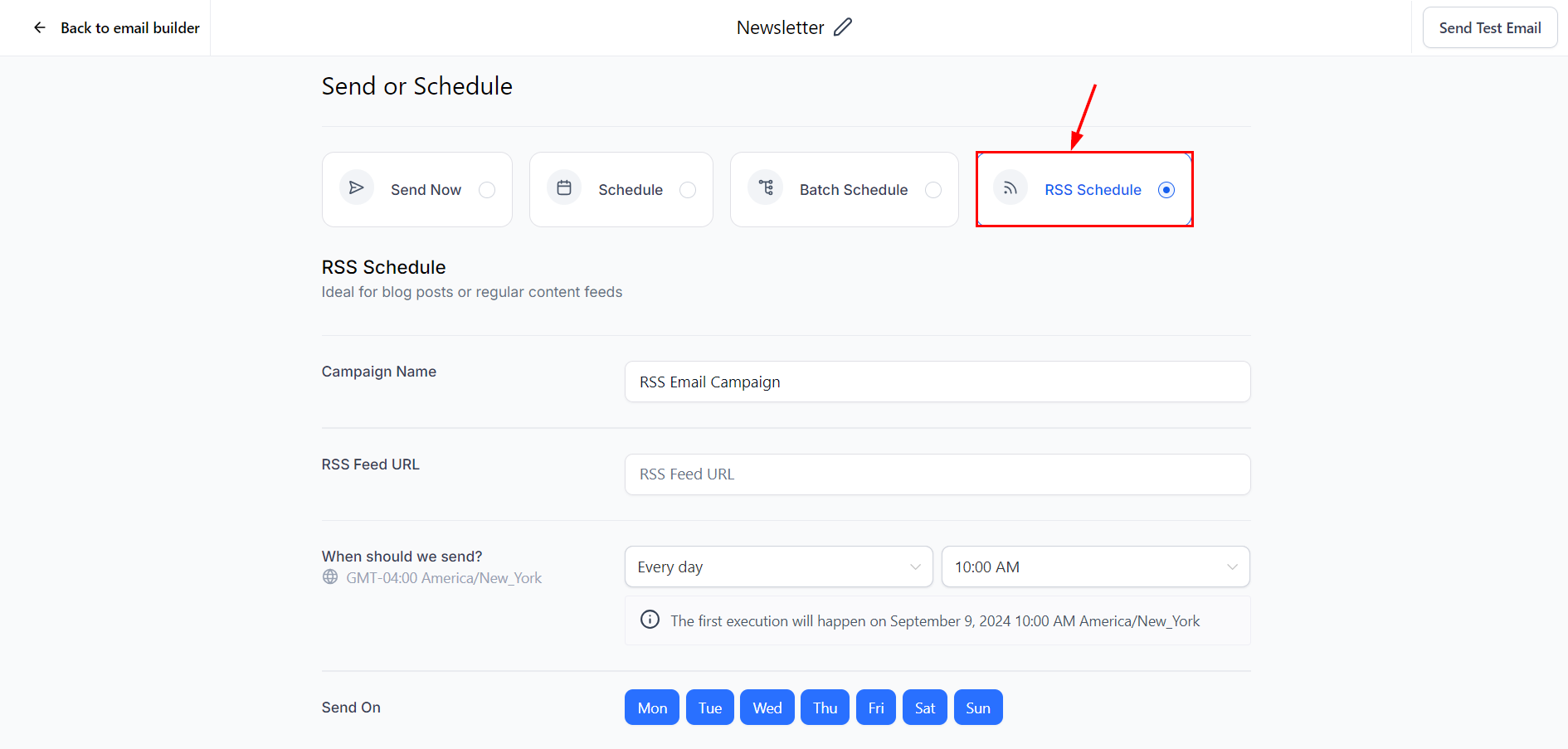
By understanding and implementing these email delivery methods, you can enhance the effectiveness of your campaigns, ensuring timely and targeted communication with your audience.
For an in-depth exploration of each delivery option, please consult the additional articles provided in this section.