Enabling or disabling articles within your knowledge base is a crucial aspect of content management, allowing you to control the visibility of articles based on relevance and user requirements.
Enabling an article makes it visible and accessible to users, while disabling it hides it from view. This feature empowers you to tailor the information available in your knowledge base, ensuring that users only see content that is relevant to them.
How to Enable or Disable Articles:
- Navigate to the management interface of your knowledge base.
- Locate the article you wish to enable or disable.
- Toggle the enable/disable switch to the desired position.
- Save your changes.

Best Practices:
- Regularly review the relevance of articles to ensure that outdated or obsolete content is disabled.
- Consider user feedback and analytics to determine which articles should be enabled or disabled.
- Communicate changes in article availability to users to manage expectations effectively.
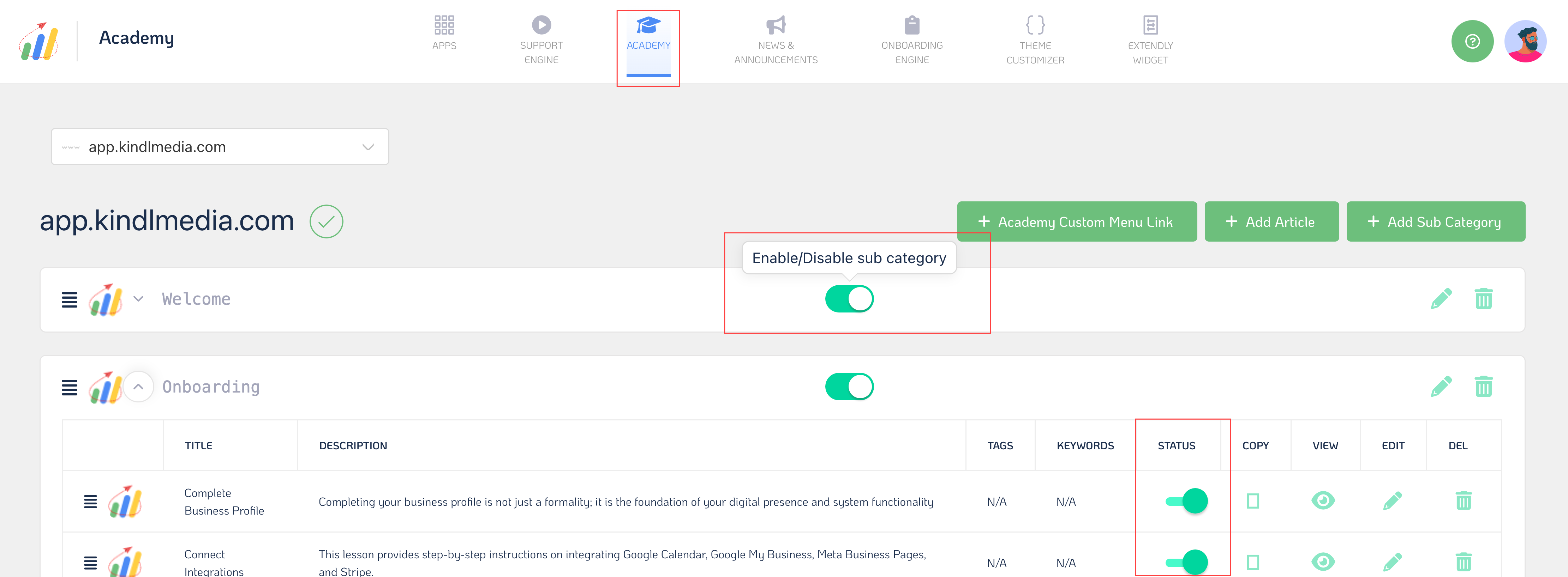
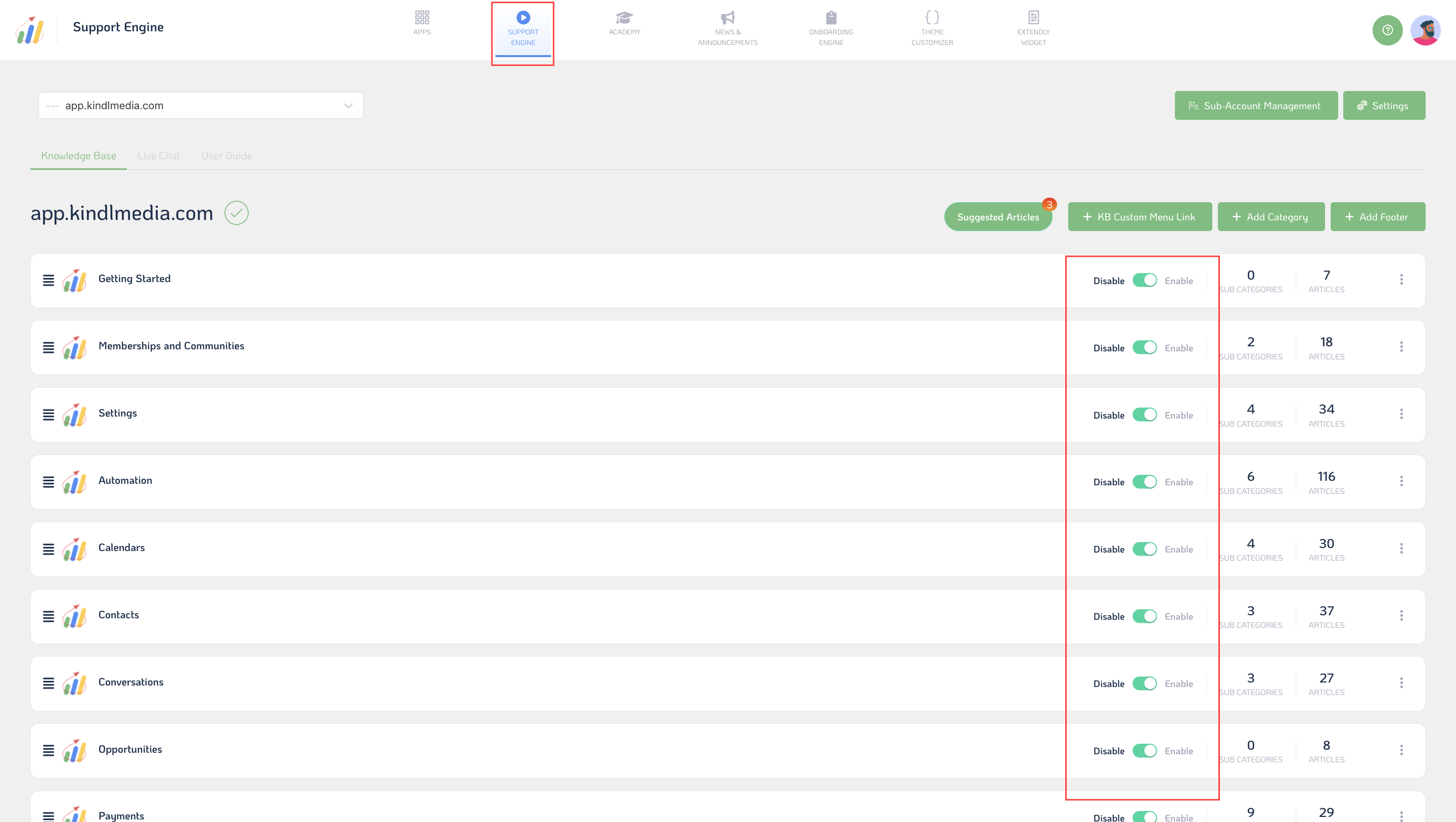
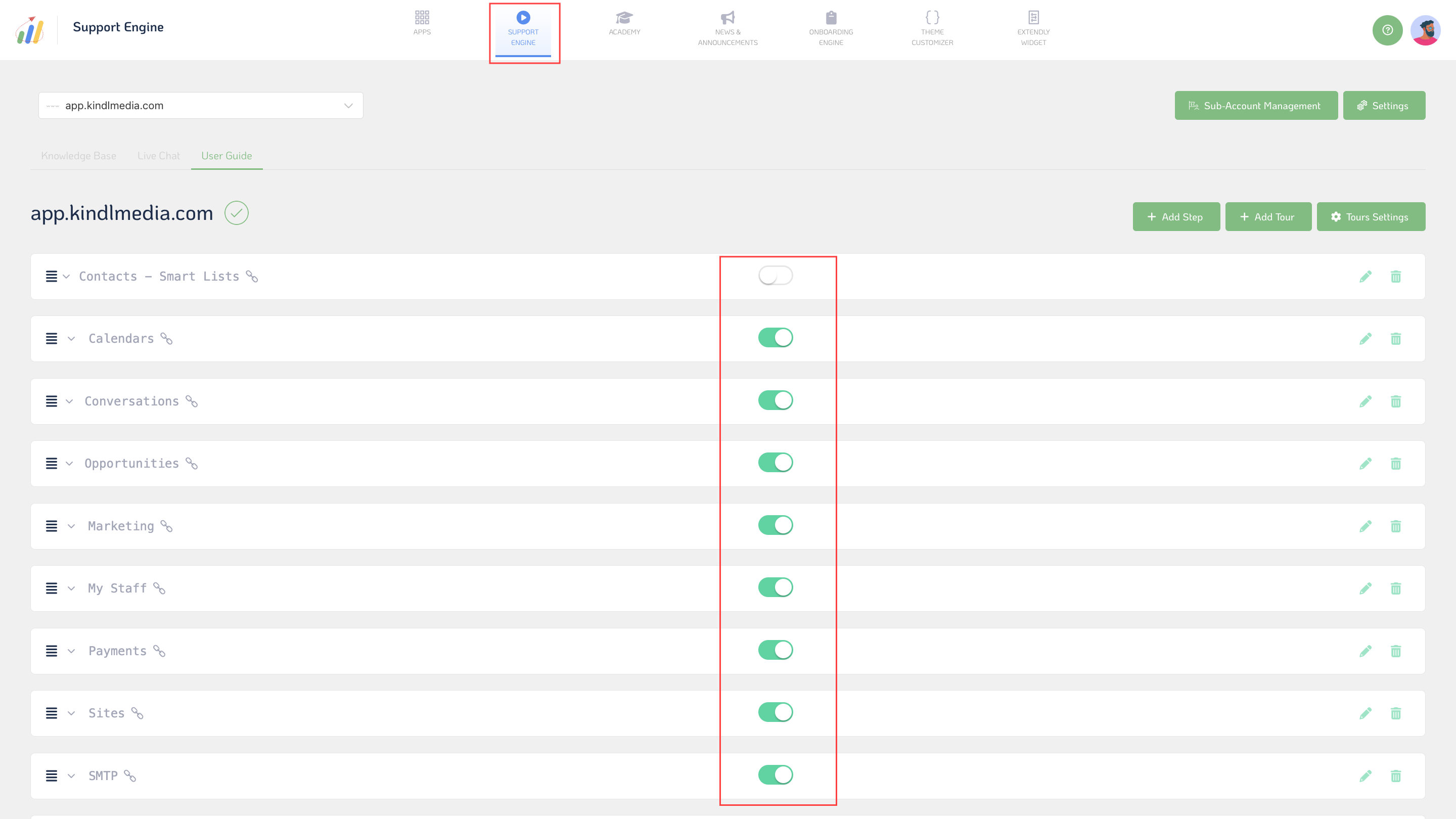
Enabling or disabling articles is a powerful tool for maintaining a focused and relevant knowledge base, providing users with the information they need when they need it.