One of the biggest obstacles to running an e-commerce store is that payment usually happens online, so it can get complicated if a customer wants to pay cash or maybe wants to do a bank transfer for a large order. However, since you are not selling from a brick-and-mortar location, there is no register to take the money.
For those situations, you can offer Manual Payments in your Stores. They allow you to collect alternative payments at the time of delivery or client pick-up. This will be an added payment option for your store so you can register it even though it was not completed directly at checkout.
Setting The Payment Method
You need to access the Integrations tab inside your Payments section to enable Manual Payments. In there, scroll down to Manual Payment Methods and click Connect.
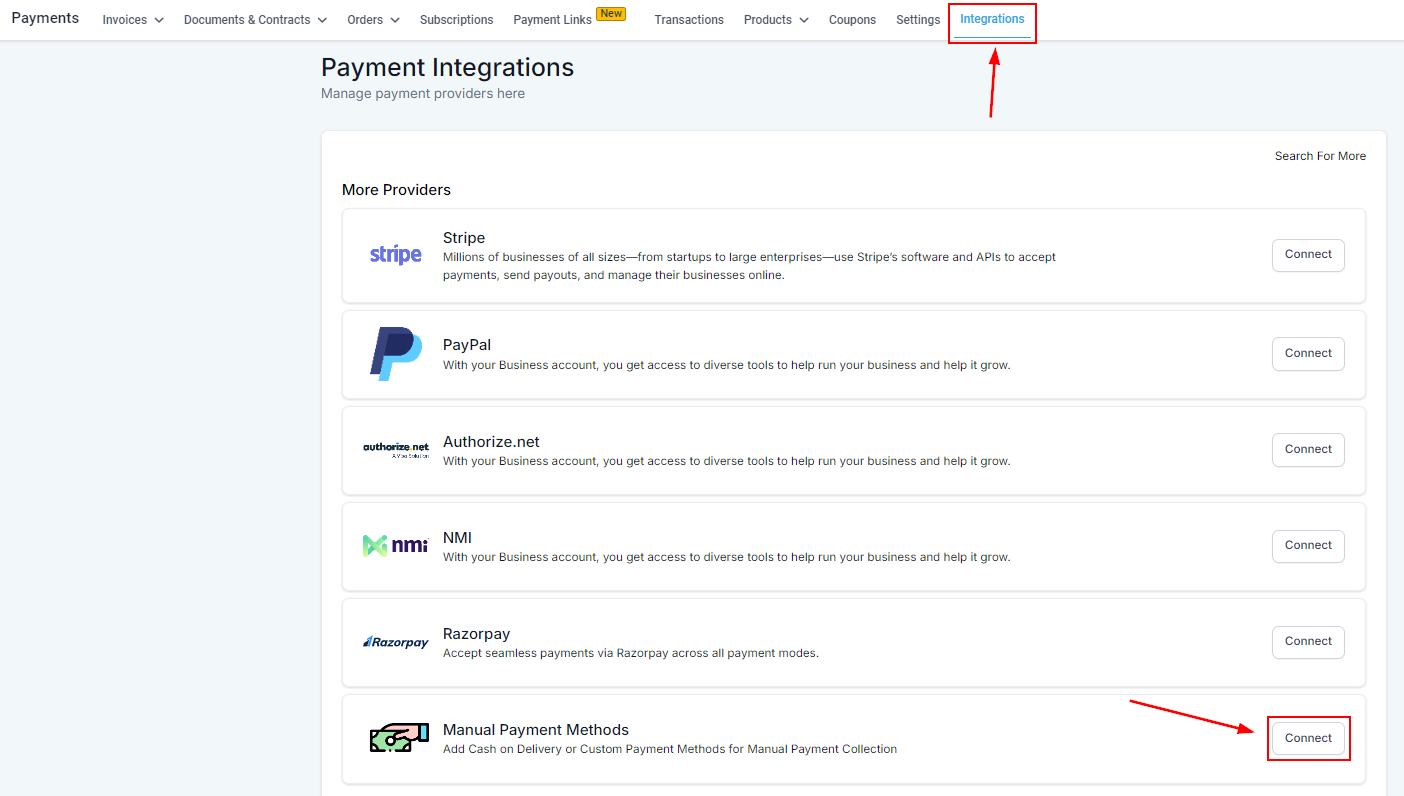
You'll have two options to configure, Cash on Delivery and Custom Payment Method, the process is the same for both. Click on +Add to open the settings.
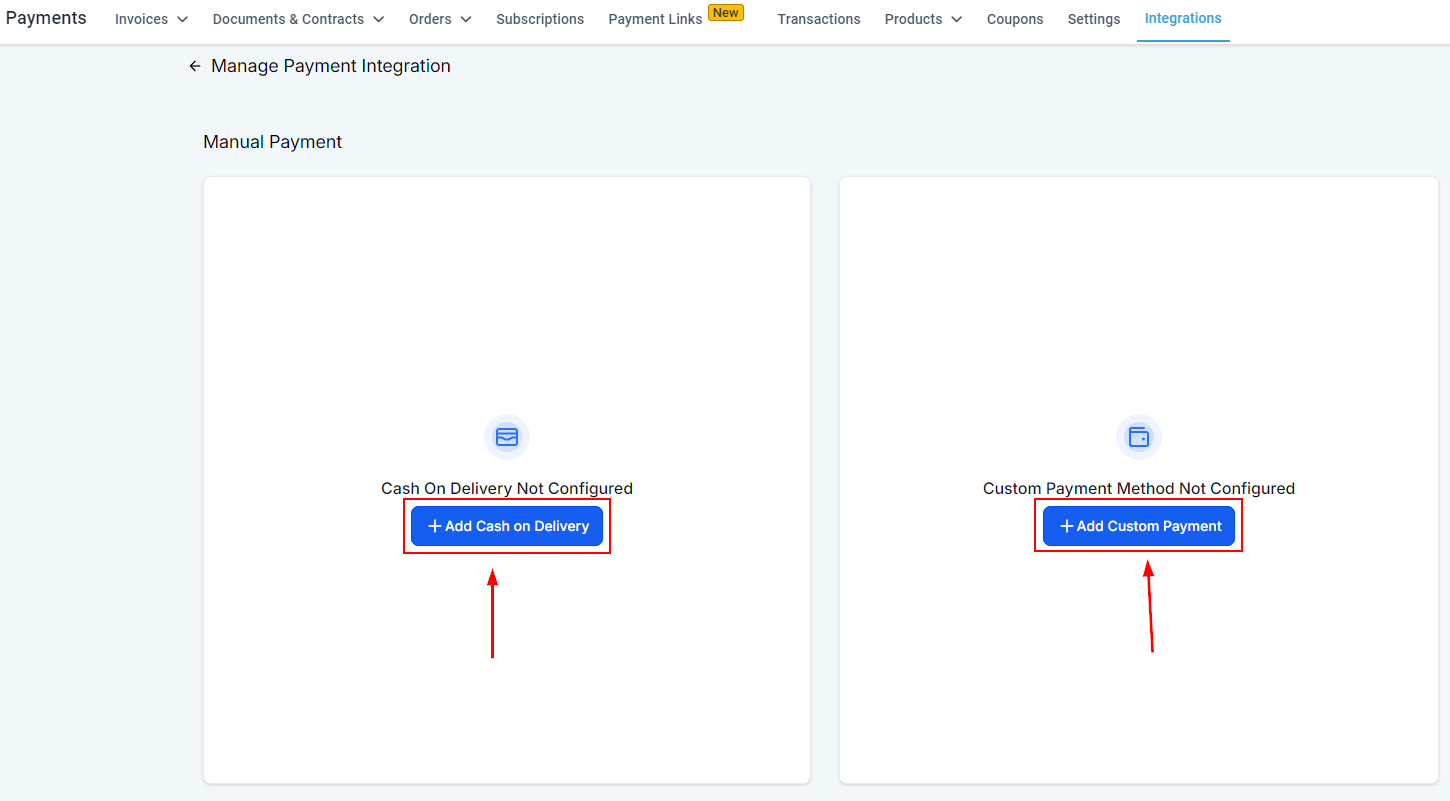
- Set a Name for the payment, this will be displayed on your store as the payment option.
- Add any Payment Instructions needed, this will be displayed to customers at selection.
- Type your Message to be sent when customers place an order using this payment method.
- Select the place(s) you want to enable this payment method.
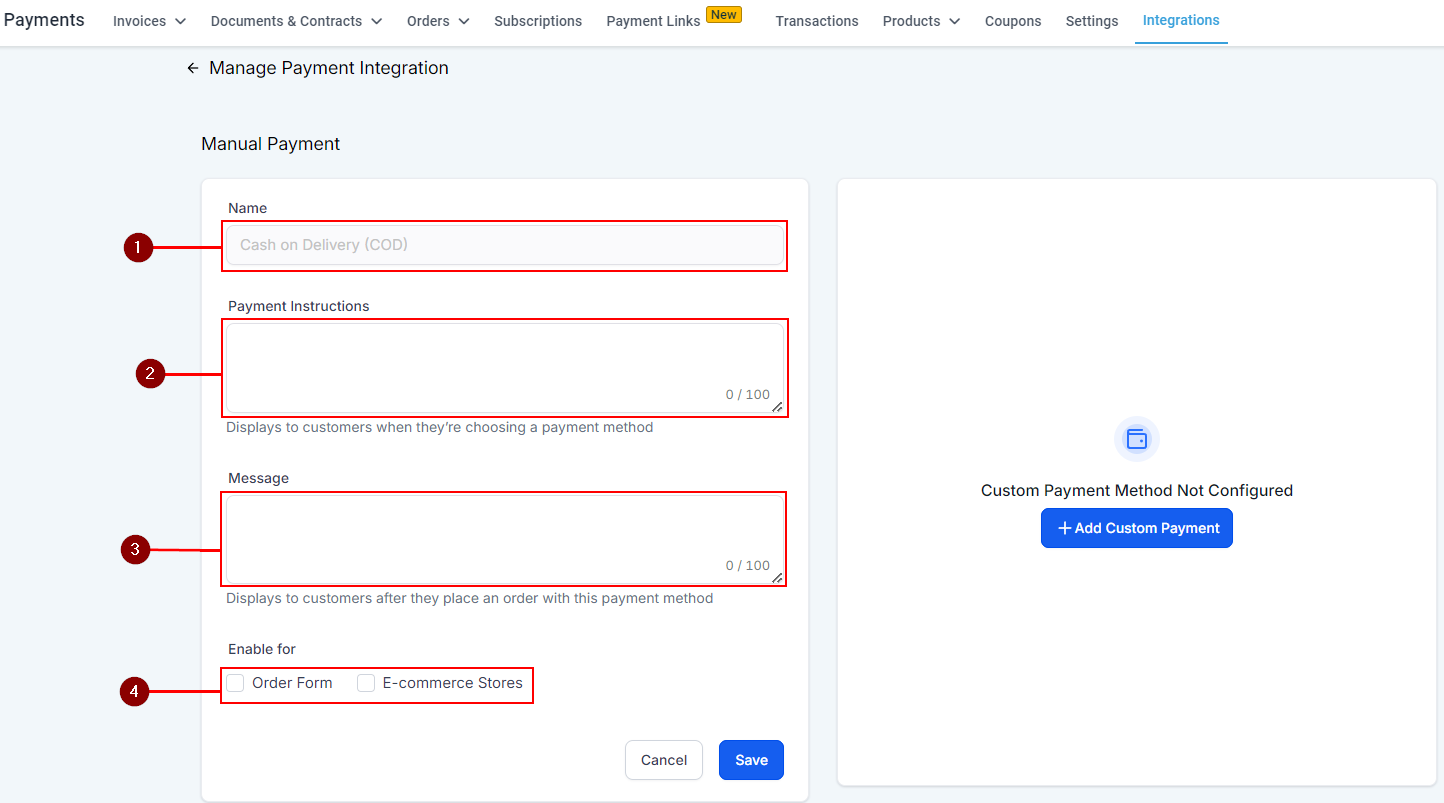
Once filled out, click on Save to update the changes in the system.

When a client places an order using one of the Manual Payment Methods you can record the collected pay by accessing the Orders tab in the Payments section. Click on View Order to check the details.
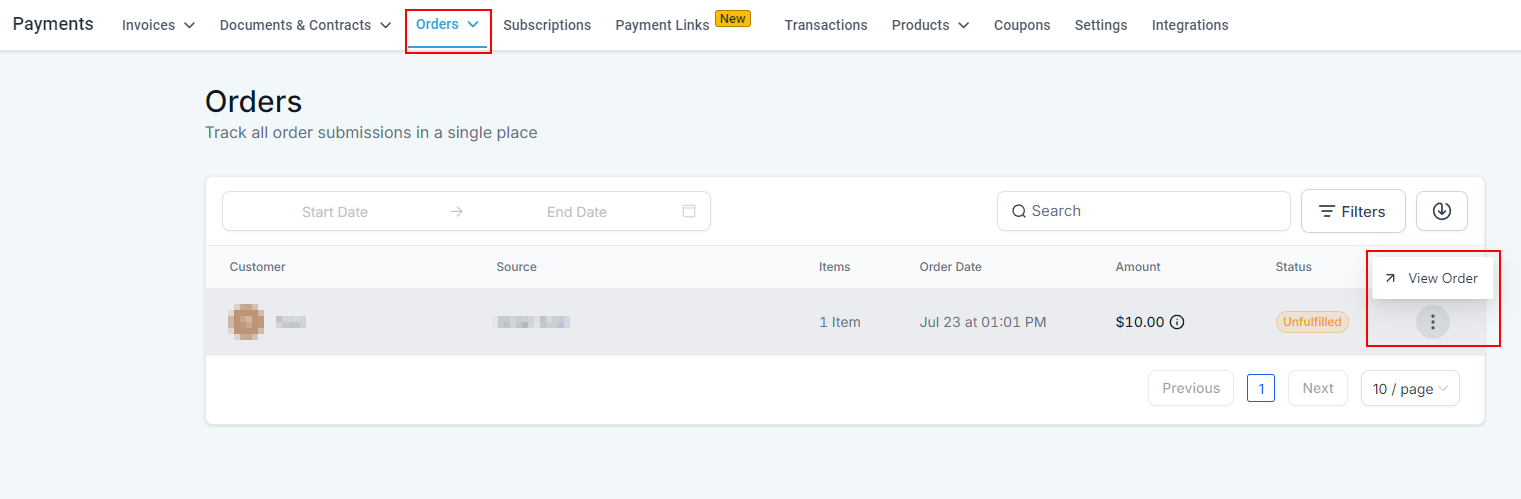
The payment will show as Pending, click on Collect Payment to record the details.
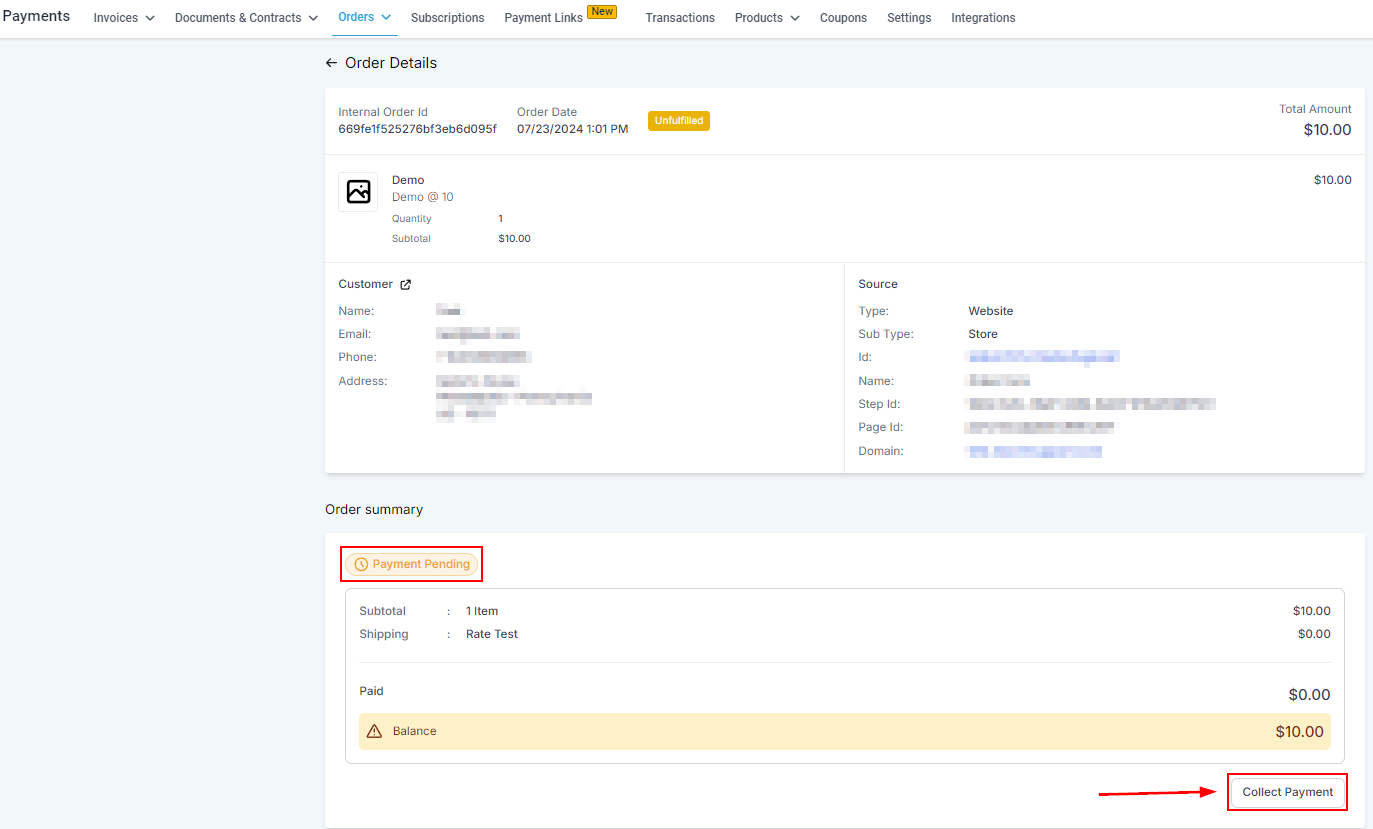
Once marked as paid, the transaction status and mode of pay will be updated. Please remember if you mark it as paid, it can't be reverted.
And there you go! Now you can accept Manual Payments in your eCommerce store. Gone are the days of just accepting card and PayPal payments. Charge your customers however you prefer; this allows you to even collect payment in your preferred cryptocurrency without the transaction information running the risk of getting lost.
Note: If a recurring product is part of the order, manual payment methods won't show up at checkout.