The Prospecting Tool widget allows visitors to your website to fill in their business information and receive valuable insights about their listings, reviews, website performance, SEO, and more. The details of these leads are then visible in the prospect dashboard, enabling agencies to connect with them and convert them into successful clients. This guide will walk you through the steps to create and embed the widget into your website.
Upgrade to the Paid Prospecting Tool
Before creating prospecting tool widgets for your websites, you must upgrade to the paid version of this feature. Your screen will look like the image below. Simply navigate to the Widgets section within the Prospecting tool, then click the "Subscribe Now" button and follow the steps to gain access to prospecting widgets.

Creating the Widget in the Prospecting Tool
After subscribing to the Paid Prospecting feature, you will have the option to create a new widget. Click the button to start customizing the form heading, colors, background, and theme (Light or Dark) to align with your website’s design.
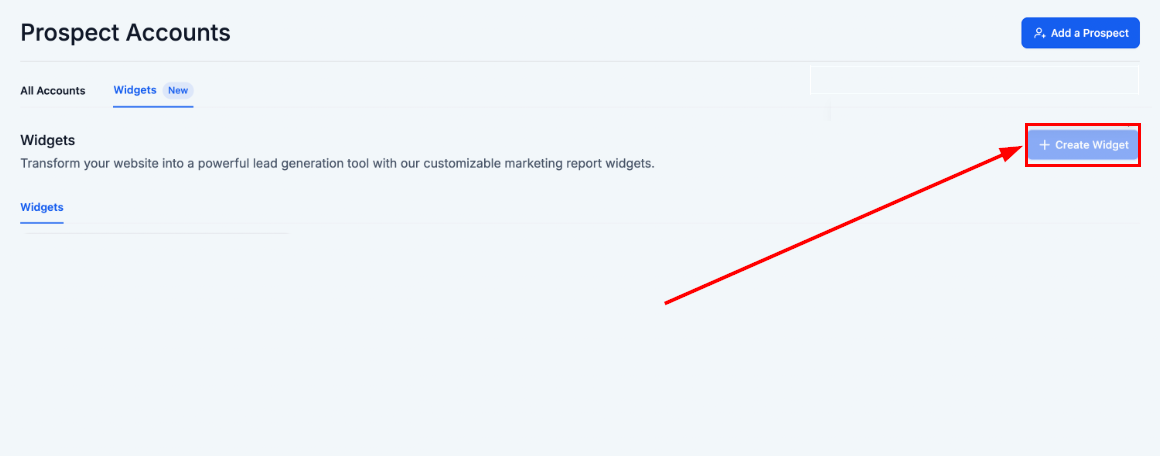
📌 Note: An agency is limited to creating only one widget in the Prospecting Tool.
Embedding the Widget in Your Website
Generate Embed Code
Once you are satisfied with the widget design and settings, generate the embed code from the settings tab.

Embed the Widget
- Navigate to the page or section where you want to embed the Prospecting Tool Widget.
- Paste the embed code in the website's code editor and save the changes.
Verify Widget Functionality
After embedding the code, visit the page on your website to ensure the Prospecting Tool Widget is displaying and functioning correctly. Check for the following:
- The widget loads without errors.
- The widget's dimensions fit well within the page layout.
- All interactive elements of the widget work as expected.
Monitoring Leads in the Prospect Dashboard
Navigate to the prospect dashboard to view the details of the leads who filled out the widget form. Leads will be marked with a "Forms" tag next to their name.
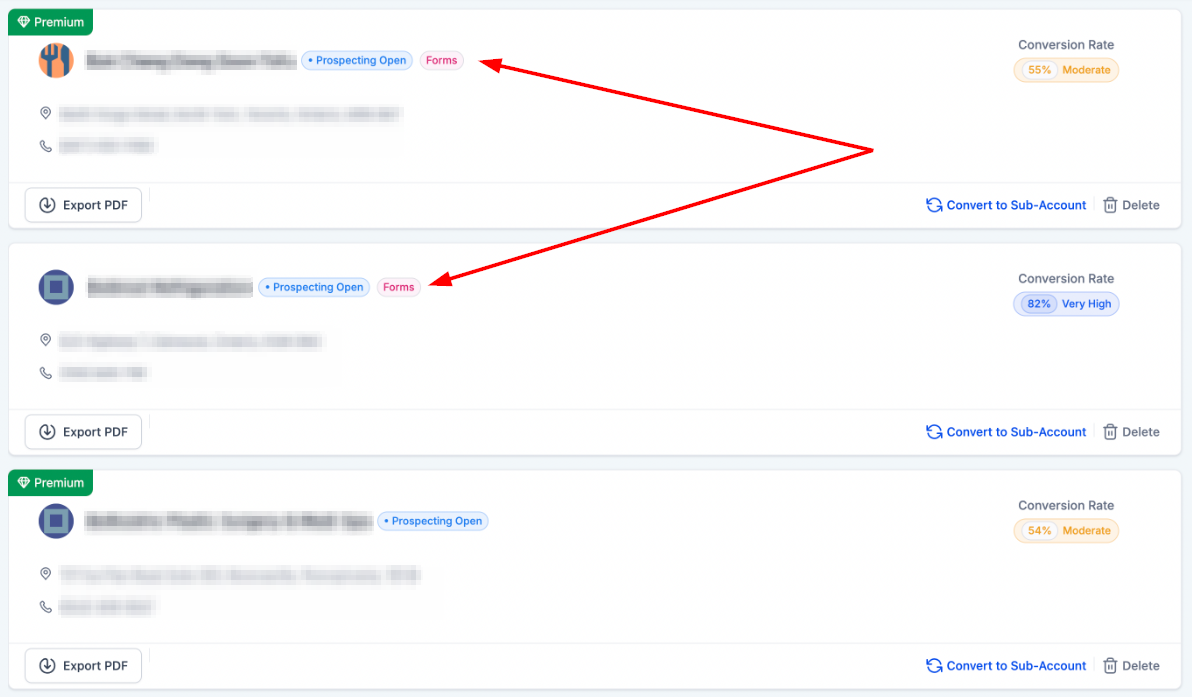
Use the contact information and business details provided by the leads to reach out and convert them into successful clients.