Efficient invoice management is crucial for maintaining cash flow and ensuring timely payments. The ability to configure and apply late fees to overdue invoices can significantly enhance your billing process, encouraging prompt payments and providing a structured approach to handling delays.
By setting up late fees, you can create an incentive for customers to pay on time, reducing the risk of outstanding payments.
Purpose of Late Fees
Late fees are designed to help you manage delayed payments effectively. They offer the potential to implement incentives, such as discounts for timely payments, which can be recouped through late fees if the payment is past due.
When a late fee is applied, the customer will receive an email notification alongside the payment success email, outlining the late fee policy.
Setting up Late Fees for All Invoices
To set up late fees across all invoices, navigate to the Invoice Settings under the Payments section.

Enable the Charge Late Fees option within the Payment Settings subsection.

Next, click the "Manage" button to customize additional late fee settings, including the fee type, frequency, and grace period.

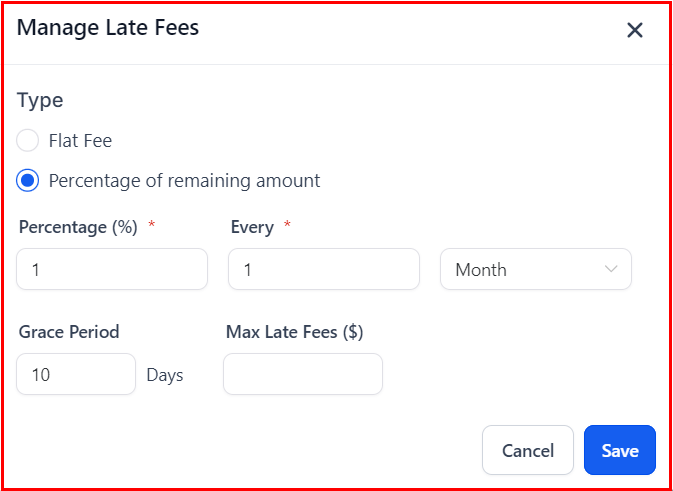
By default, it will be applied to overdue invoices generated after the feature is enabled, though this setting can be adjusted at the individual invoice level.
Activating Late Fees for a Specific Invoice
To activate late fees for a specific invoice, navigate to the invoice from the Invoice list.

Locate the "Late Fees" option in the action dropdown menu accessible from the top right corner.

When enabling this feature for the first time, it will adopt the global settings, which you can then modify to suit specific requirements.
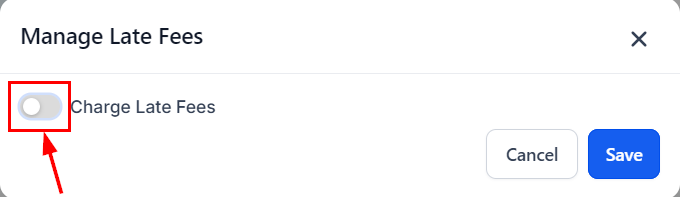
You have several options for customizing late fees, including setting various intervals, establishing a grace period, applying a flat one-time fee, and defining the maximum chargeable fee.

Late fees are automatically applied once an invoice is overdue. If an invoice includes a payment schedule, the due date for each installment will be considered for a late fee application.
By leveraging the late fee configuration, you gain greater control over your invoicing process, ensuring that delayed payments are appropriately addressed. This feature not only helps maintain your cash flow but also encourages customers to adhere to payment deadlines, ultimately supporting a more efficient and predictable billing cycle.