Live Chat is a dynamic real-time communication tool that empowers website visitors to establish direct and instant communication with users through a feature-rich web chat. This two-way communication system bridges the gap between users and their audience while amplifying the potential for meaningful engagements. With Live Chat, immediate assistance is just a message away. This reduces response times and elevates customer satisfaction to new heights.
How to Use the Chat?
To start head to the Chat Widget tab inside the Sites section and create a Live Chat widget. You can customize it to your liking and integrate it into your CRM pages or external websites, to learn more about it please check the article “Chat Widget” where we explain in detail how to set yours up.

When using this tool you'll find the customer messages inside the CRM in the conversations tab as a dedicated channel.

This integration allows users to communicate with web visitors in real-time without navigating to separate platforms, when a contact reaches out through the Live Chat you may respond in real-time by simply typing in your message.
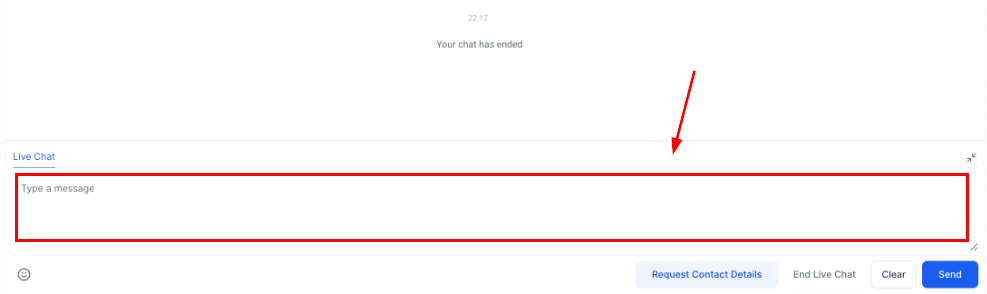
Additionally, users are provided with two significant manual actions for precise control over Live Chat interactions:
- Request Contact Details: This action allows users to send a contact detail form to web visitors, enabling extended and personalized communication and opening doors to deeper interactions.
- End Live Chat: This feature empowers users to efficiently conclude the chat when a matter has been successfully resolved.
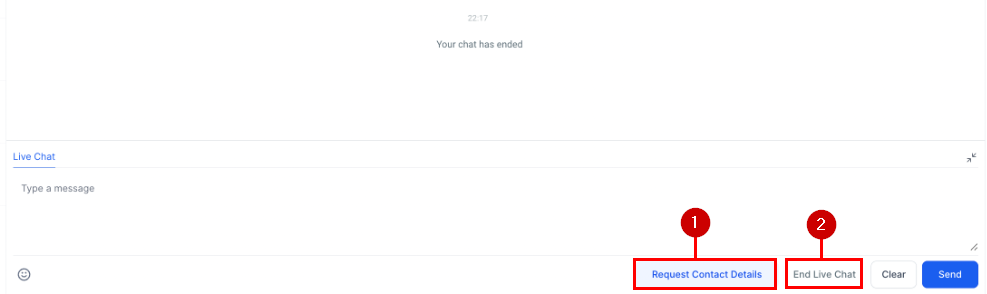
The non-intrusive and convenient nature of Live Chat improves overall customer engagement. In summary, it is a valuable tool for websites, offering real-time communication to enhance customer engagement and satisfaction. It provides customization options, reduces response times, and integrates seamlessly into the Conversations module for efficient communication.