Plain text emails, characterized by their straightforward and personal approach, emulate the style of messages from personal inboxes. With minimal branding and design, these emails emphasize the core message, making them highly effective for various use cases. From text-heavy communications to personalized messages like welcome or apology emails, plain text emails offer a direct and engaging approach. This article explores the benefits of plain text emails, provides a step-by-step guide on how to use them, and includes FAQs and troubleshooting tips to ensure a seamless experience.
Why Plain Text?
Benefits
- Simplicity: Plain text emails are easy to understand and use, focusing on the message itself without the distractions of elaborate design elements.
- Personalization: These emails feel like direct communication, enhancing the personal touch and fostering a stronger connection with recipients.
- Compatibility: Plain text emails have fewer rendering issues across different email clients, ensuring they look great on any device.
Use Cases
- Text-Heavy Communications: For messages that include substantial text snippets, plain text emails ensure symmetric readability across all devices.
- Personalized Emails: For welcome emails, apology emails, or other direct communications, plain text remains the preferred choice due to its straightforward and sincere nature.
What Do Metrics Say?
According to various studies, the probability of a customer interacting with a plain text email is almost twice that of a design-intensive email. This increased engagement underscores the effectiveness of plain text in email marketing strategies.
How to Use Plain Text Emails
- Navigate to "Marketing" > “Emails” > "Templates".
- Click "New" and select "Blank Template".

3. Choose the Plain Text editor, then compose your email and attach images as needed.
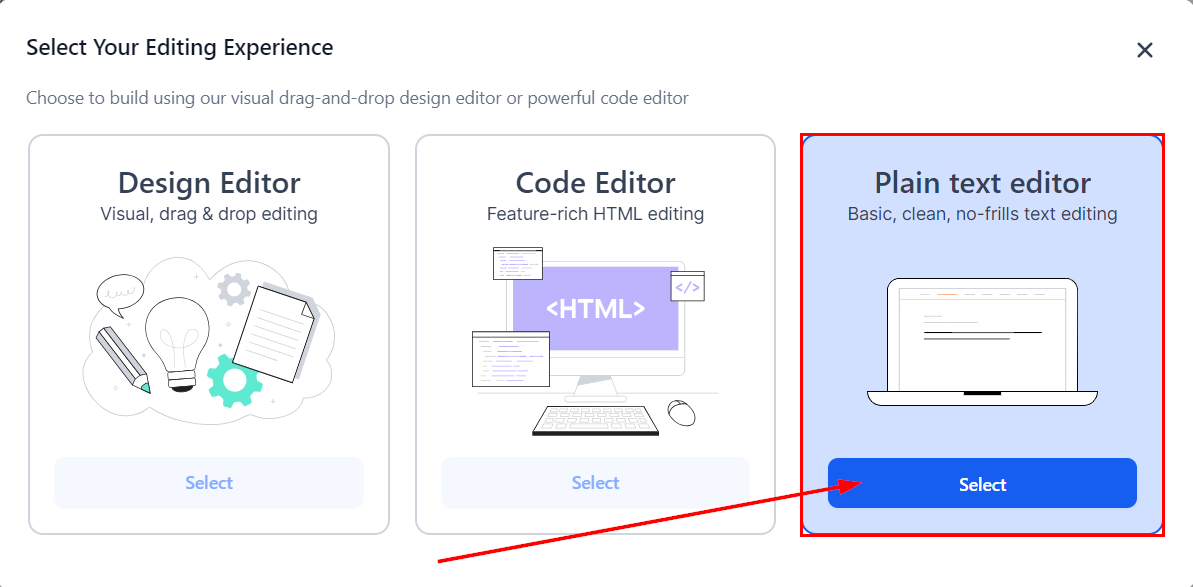
4. Click on the three dots to handle the settings, send a test email, or preview the email.

5. Click on "Save template" to retain your changes.

By leveraging plain text emails, you can enhance the effectiveness of your email marketing campaigns through simplicity and directness. Follow the guidelines provided to create compelling plain-text emails that foster better engagement and communication with your audience.
FAQs
Q: Why should I choose plain text emails over HTML emails?
- Plain text emails offer a more personal and direct form of communication, often resulting in higher engagement rates. They also have fewer rendering issues across different email clients.
Q: Can I include images in a plain text email?
- Yes, you can attach images to plain text emails. However, the primary focus remains on the text content, ensuring the message is clear and uncluttered.
Q: How do plain text emails affect deliverability?
- Plain text emails typically have better deliverability rates as they are less likely to be flagged as spam compared to HTML emails with complex designs.
Troubleshooting Tips
Email Not Displaying Correctly:
- Ensure that your email client supports plain text formatting. Most modern email clients do, but older versions may have limitations.
Attachments Not Showing:
- Verify that attachments are correctly linked within the email. Ensure that the file size is within acceptable limits and that the format is supported.
Low Engagement Rates:
- Reevaluate the content of your email. Even in plain text, the message should be clear, concise, and engaging. Consider A/B testing different versions to identify what resonates best with your audience.