Welcome to the Support Engine & Knowledge Base section of Support OS. Here, you can access white-labeled knowledge base articles & live chat support for you and your customers.
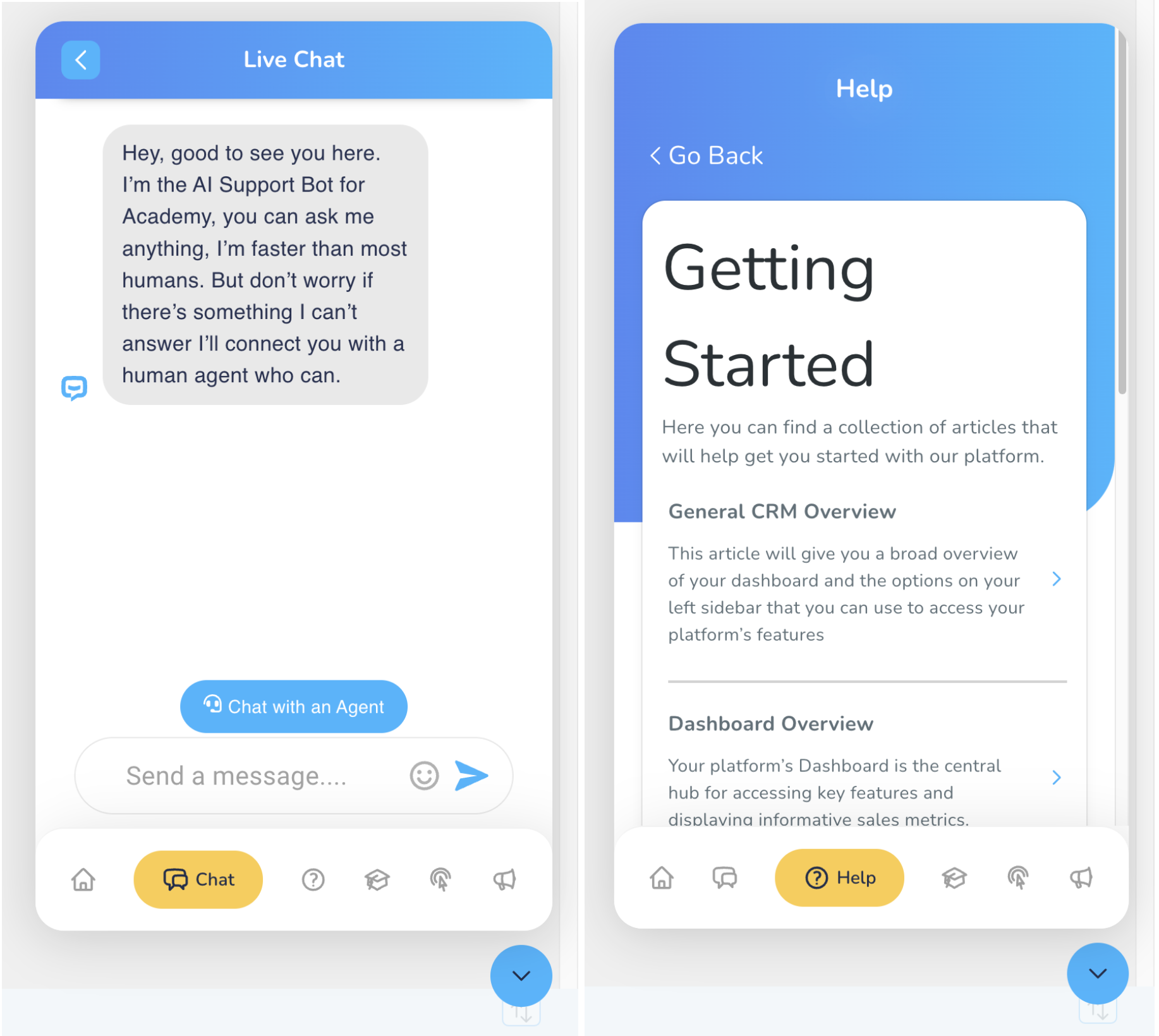
Knowledge Base Section:
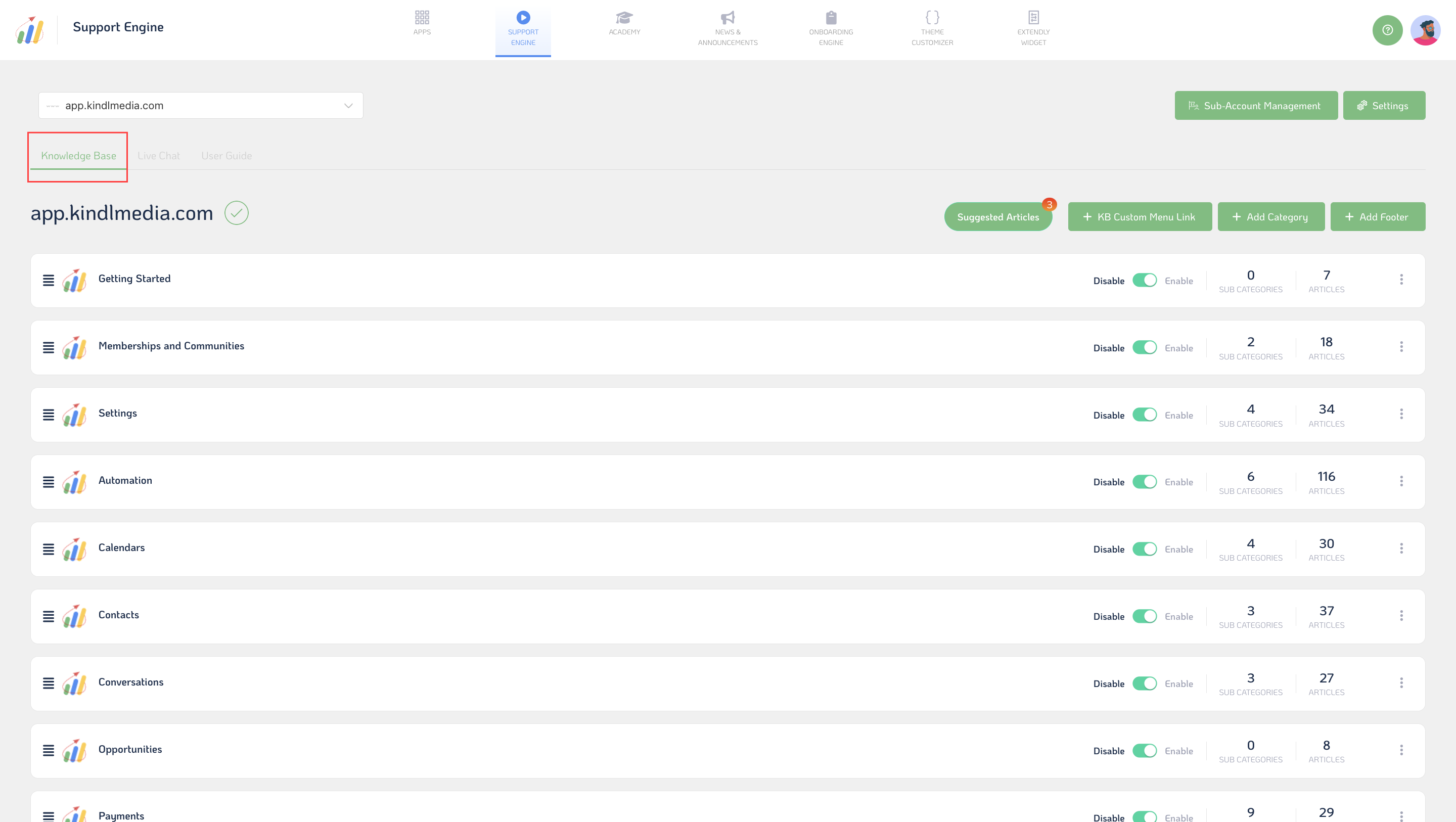
Click on a category to view available articles.
You can add articles to the suggested block on the home page, which displays commonly asked questions or essential information.
You can also enable/disable individual articles and customize their content by copying and editing them.
Remember to disable the original if you copy an article to prevent duplication. You can't recover deleted articles, so be sure before deleting them. To create your articles, click here and add categories and articles as needed.
- Ability to view articles by clicking into categories.
- Articles can be added to the suggested block on the home page.
- Editing and customizing articles, including copying and modifying content.
- Creating new articles and categories, including subcategories.
- Deleting articles (except for global articles with the Extendly logo).
Custom Menu Links:
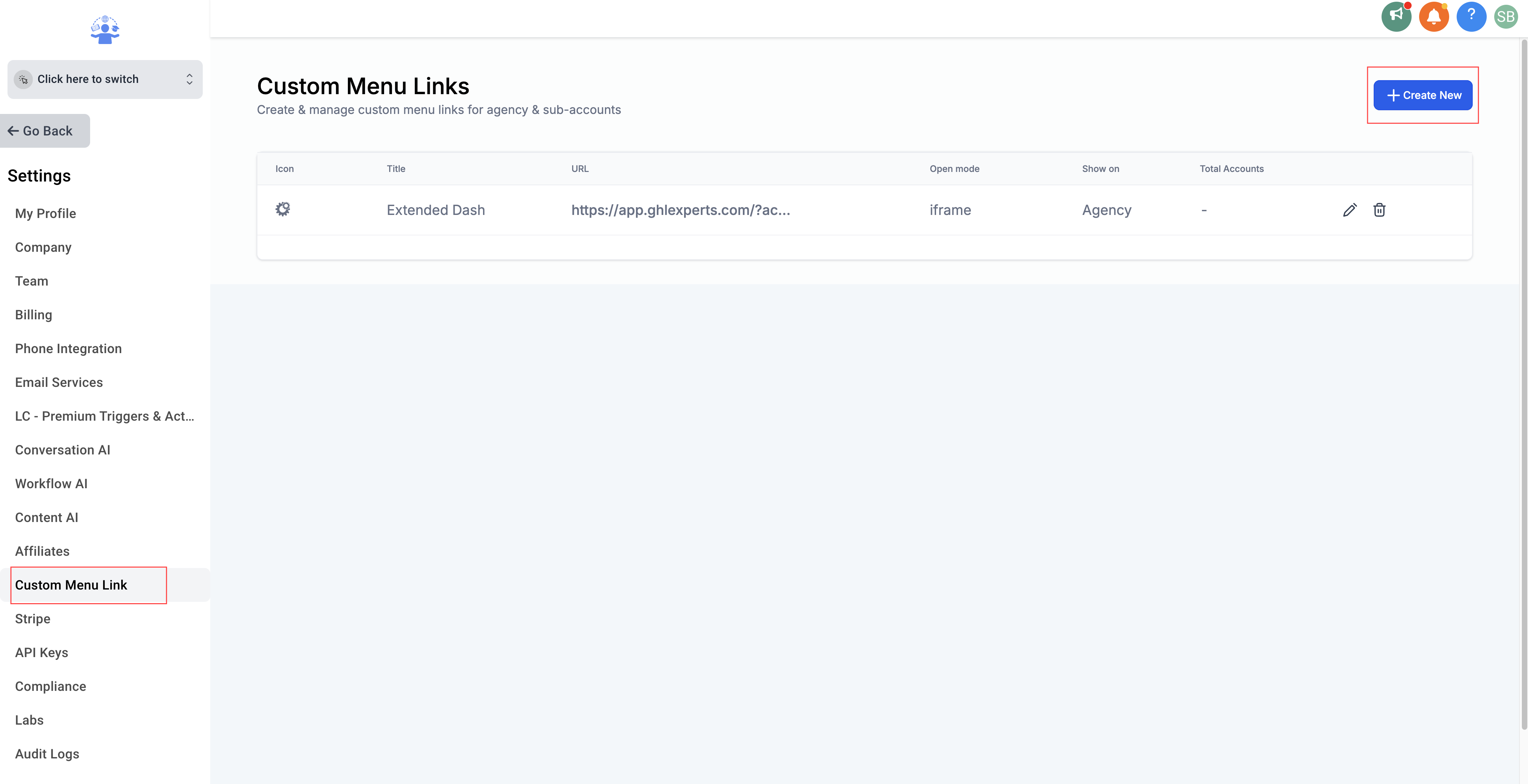
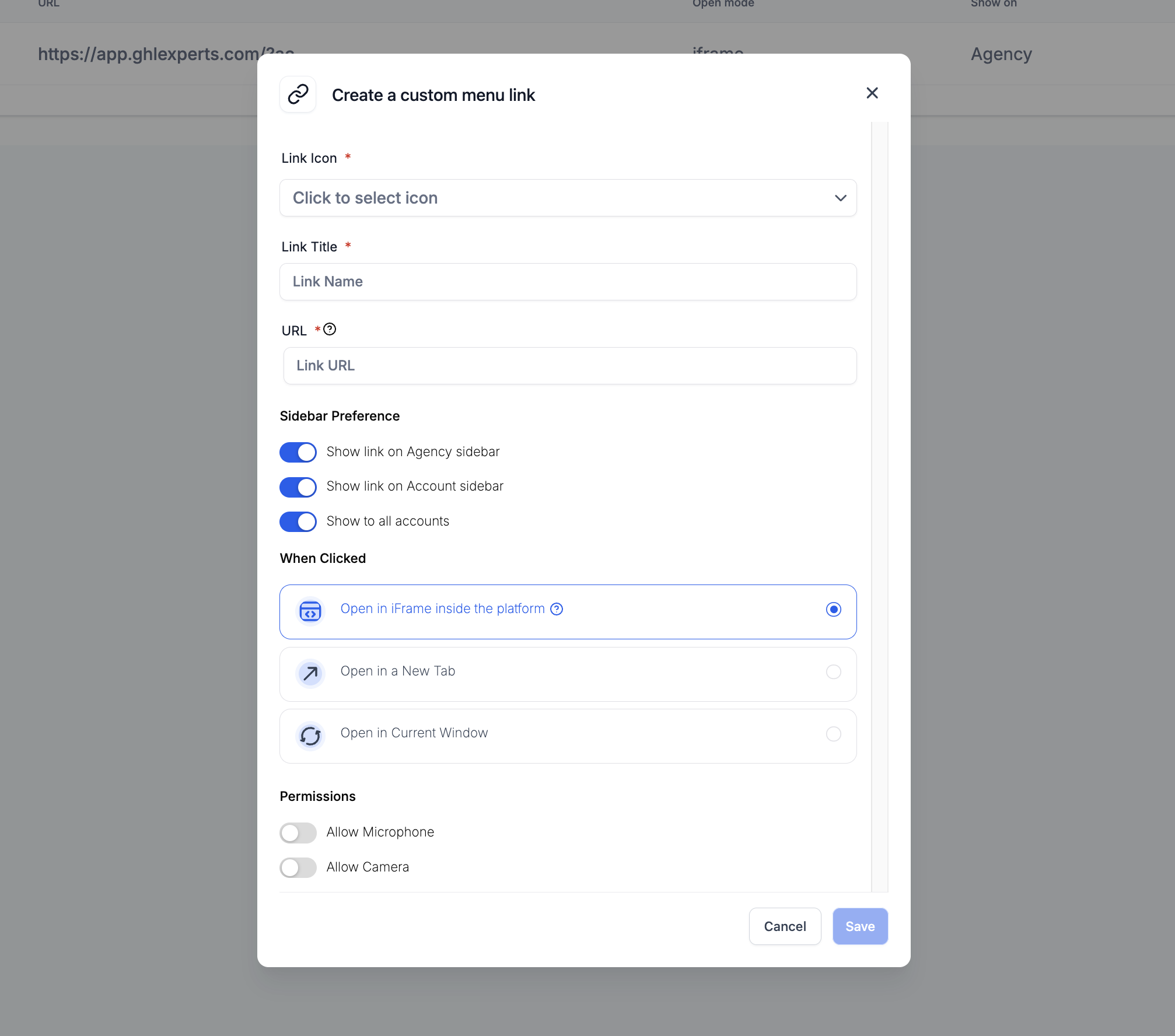
Custom menu links can be added for easy access to your knowledge base.
- Custom menu links will be added to display the knowledge base externally.
- Differentiating between agency and account user categories.
- Providing custom links for customers.
Live Chat:
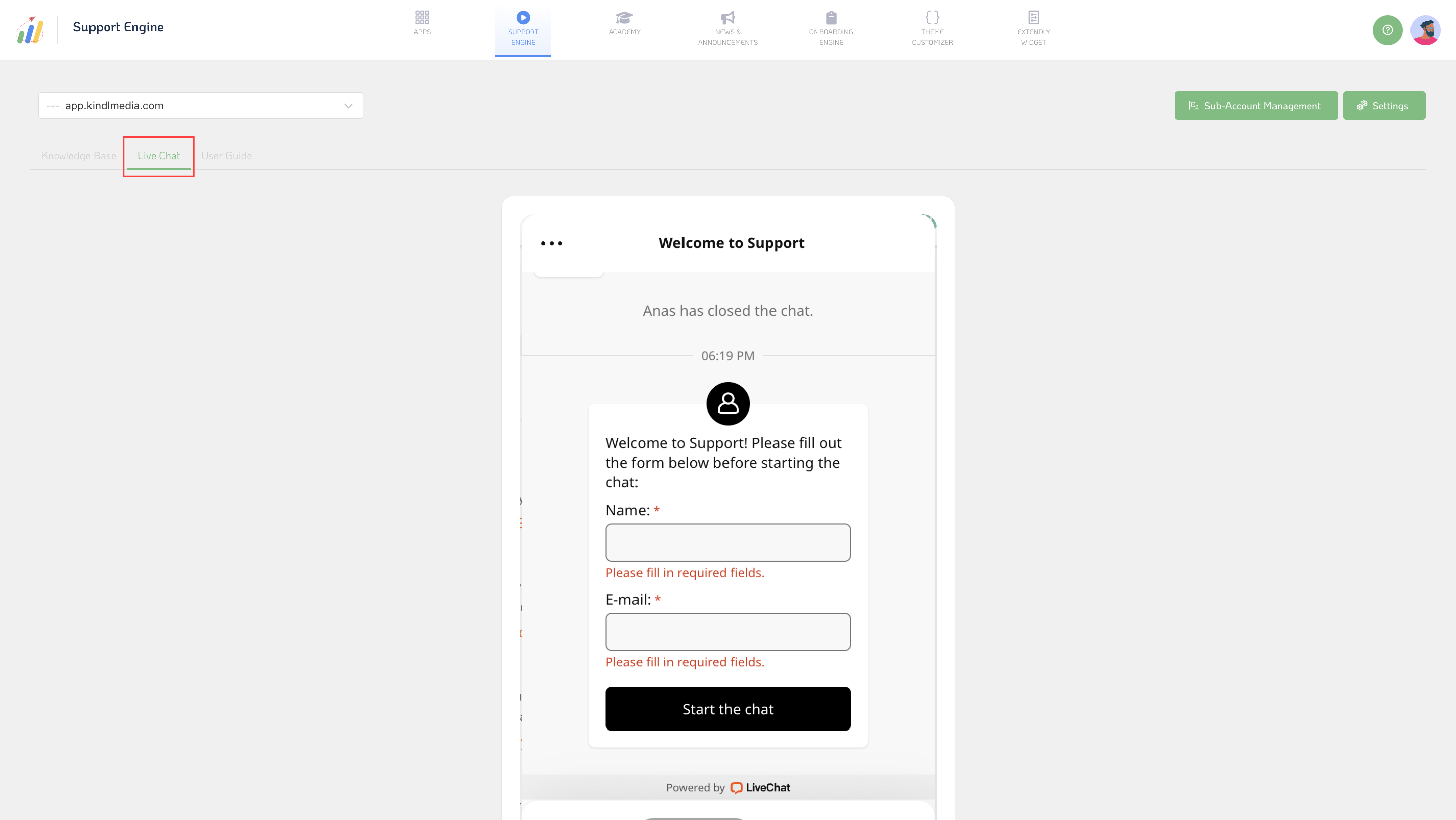
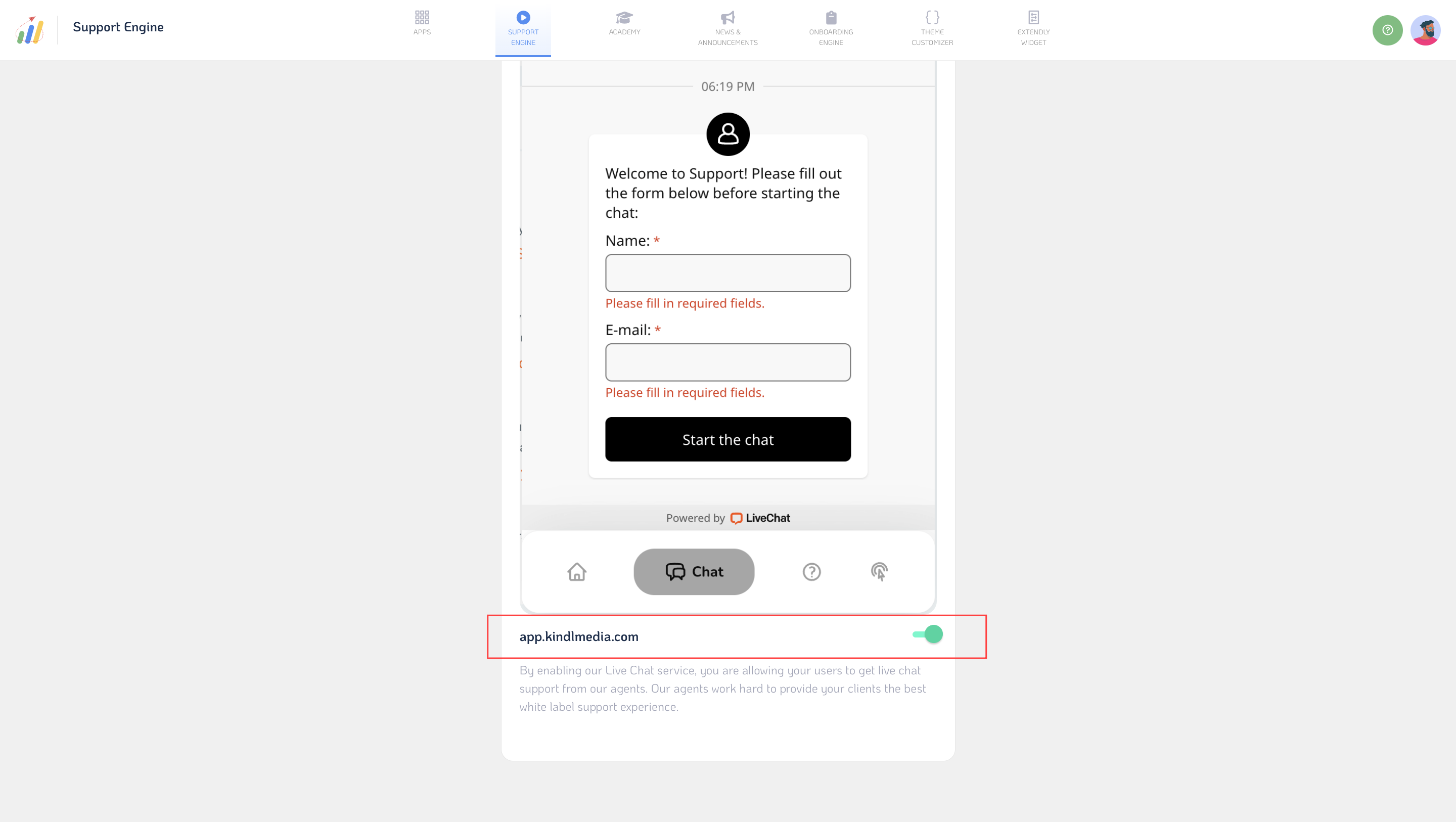
Live Chat allows you to enable/disable the managed live chat service if included in your plan.
- Enabling or disabling the managed live chat service.
- Sub-account management displays a knowledge base, live chat, or user guides across accounts.
User Guides:
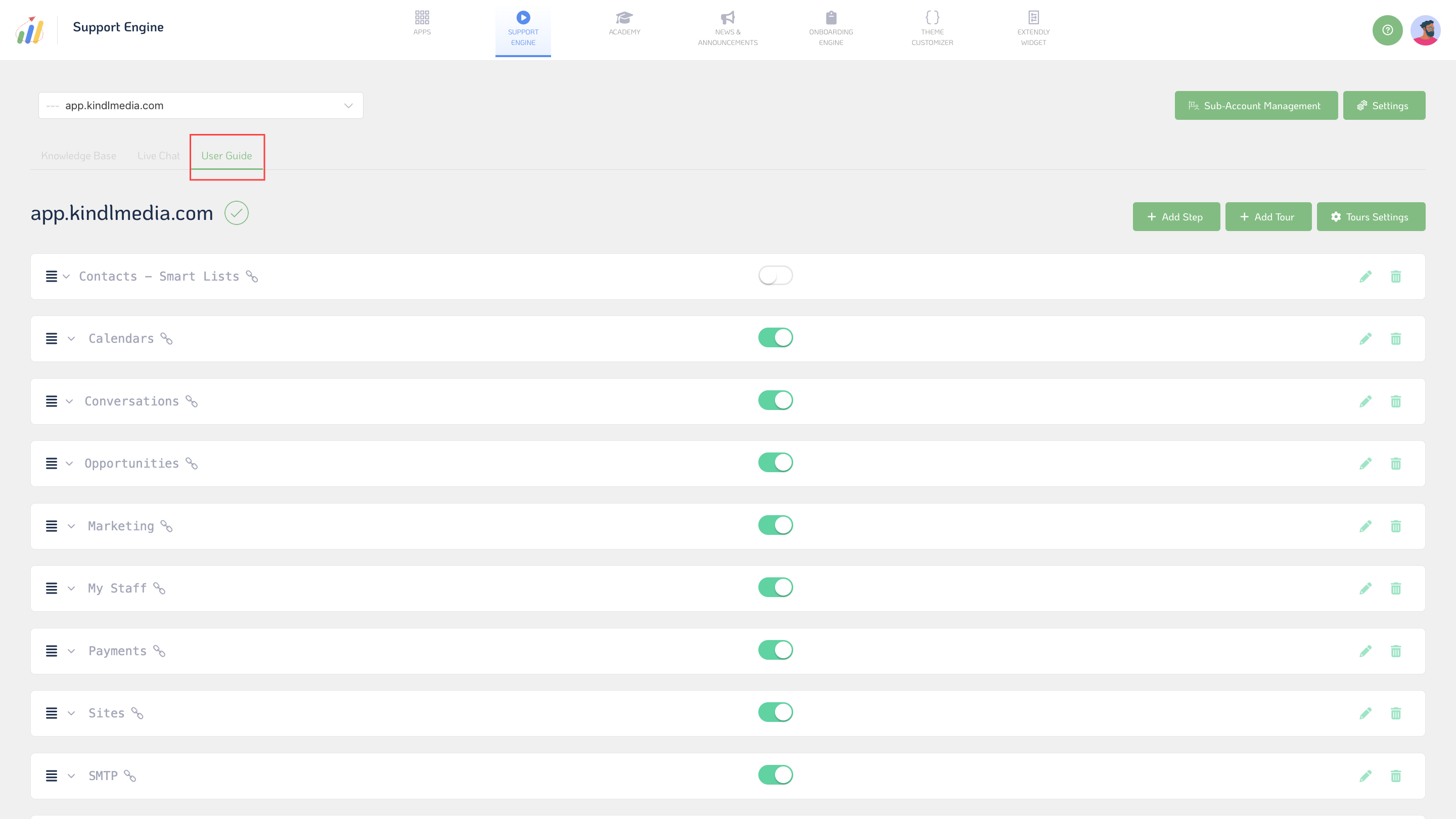
User Guides cover various app features and can be customized to disable specific categories or steps.
- Pre-made user guides covering various parts of the app.
- Option to turn off specific categories or steps.
Moving on to Sub-Account Management, this feature gives you granular control over which accounts can access various features within your platform.
- Each higher-level "App/Engine" comes equipped with Sub-Account Management settings.
- You can view and manage Sub-Accounts, including their IDs, names, and access permissions for features like the Support Widget, Knowledge Base, Live Chat, and more.
This level of control ensures that each account only sees the apps they've subscribed to, enhancing security and usability.
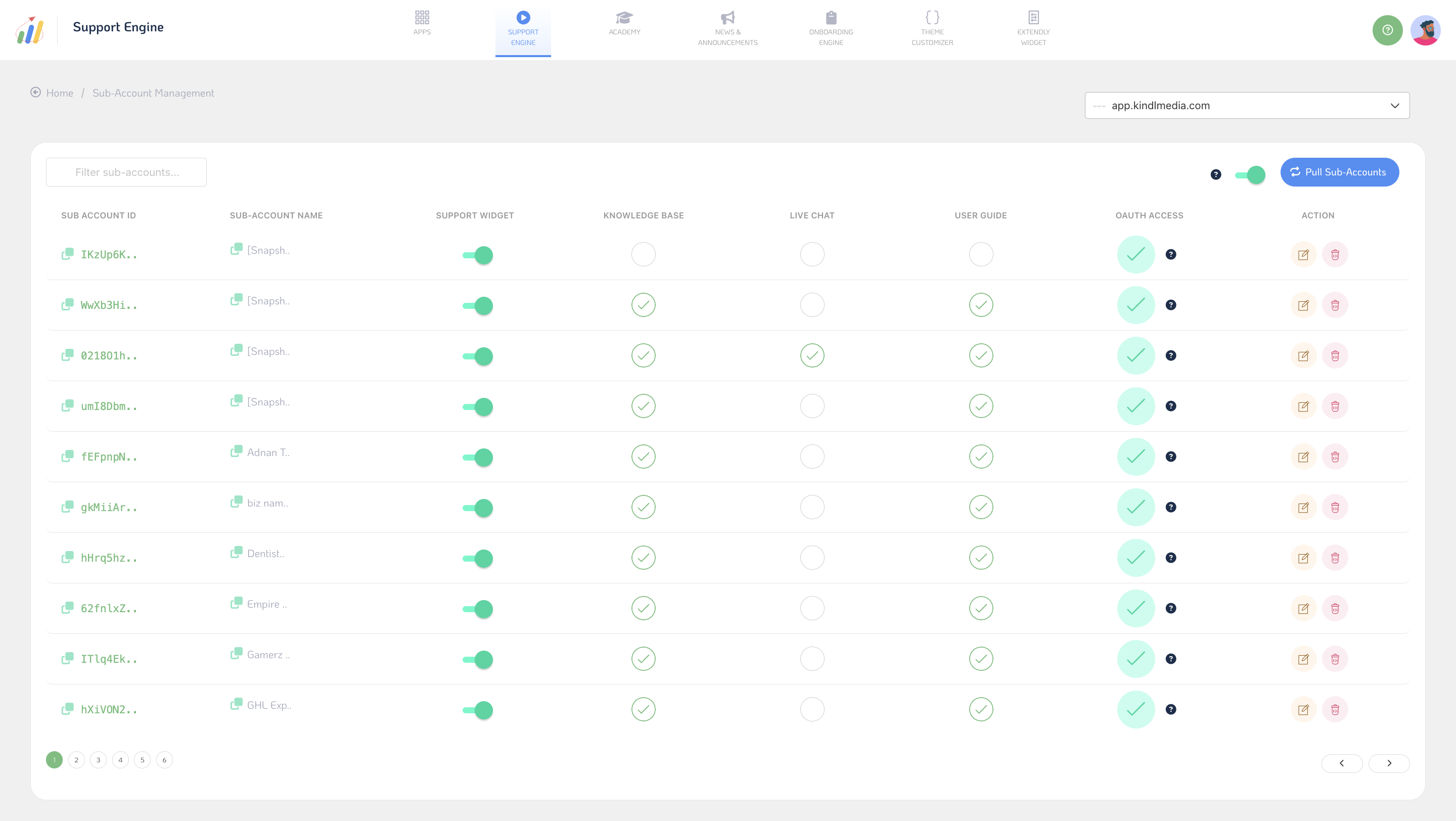
Analytics:
Analytics provide satisfaction ratings and chat logs, showing conversations between your customers and our agents.
- Monitoring satisfaction ratings and chat logs.
- Viewing chat conversations between agents and customers.
- Accessing demo analytics.
That wraps up this section of your SupportOS. See you in the next one!