Welcome to Your User Settings. Let's discuss each page and what data you will need to enter. Your user settings in the SupportOS empower you to manage crucial agency information efficiently.

1. General Information:
- Agency Name: The agency name setting allows you to personalize your agency's identity within the SupportOS. Update this field as needed to ensure accuracy and consistency.
- Agency Whitelabel URL: Customize the URL associated with your agency's white-labeled services. This feature enables you to maintain brand consistency and enhance your clients' user experience.
- Agency Relationship ID: The agency relationship ID is a unique identifier for your agency within the SupportOS ecosystem. This ID facilitates seamless communication and integration between your agency and the platform.
- Agency API Key: The Agency API Key provides secure access to your agency's data and resources within the SupportOS. Safeguard this key and use it to authenticate API requests and streamline automated processes.
- Public Access Key (PAK): The Public Access Key (PAK) offers an alternative method for accessing and managing your agency's data. While primarily used for authentication, we also offer email/password authentication for added security and convenience.
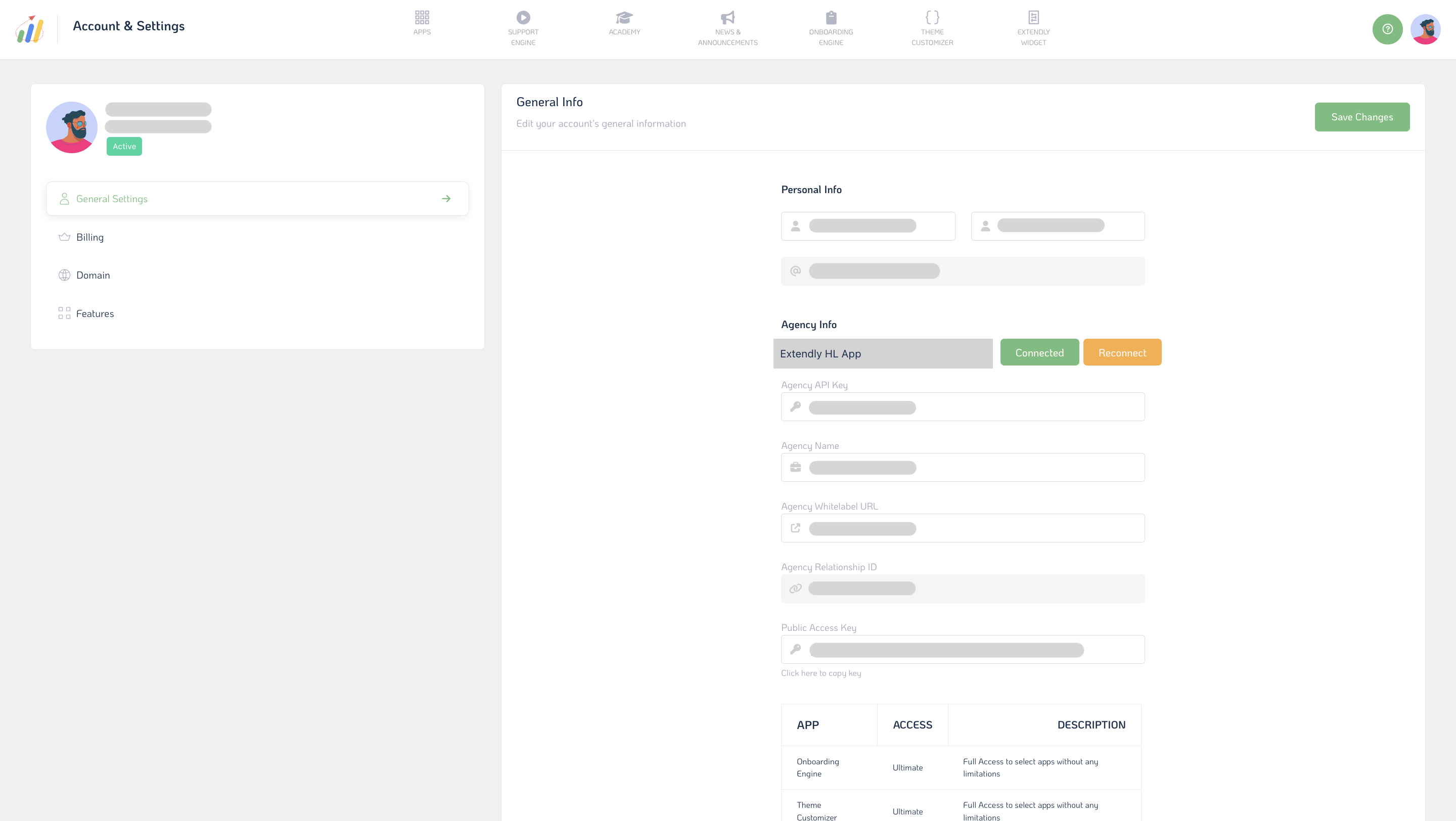
2. Billing Information:
- Billing Address: Manage and update your billing address for accurate invoicing and correspondence.
- Payment Methods: Add, remove, or modify your preferred payment methods for seamless transactions.
- Subscriptions: View details of your active subscriptions and manage subscription settings.
- Purchased Products: Access a list of products or services you've purchased within the SupportOS.
- Payment History: Review your payment history to track past transactions and invoices.
- Failed Payments: Stay informed about any failed payment attempts and take necessary actions to resolve them.
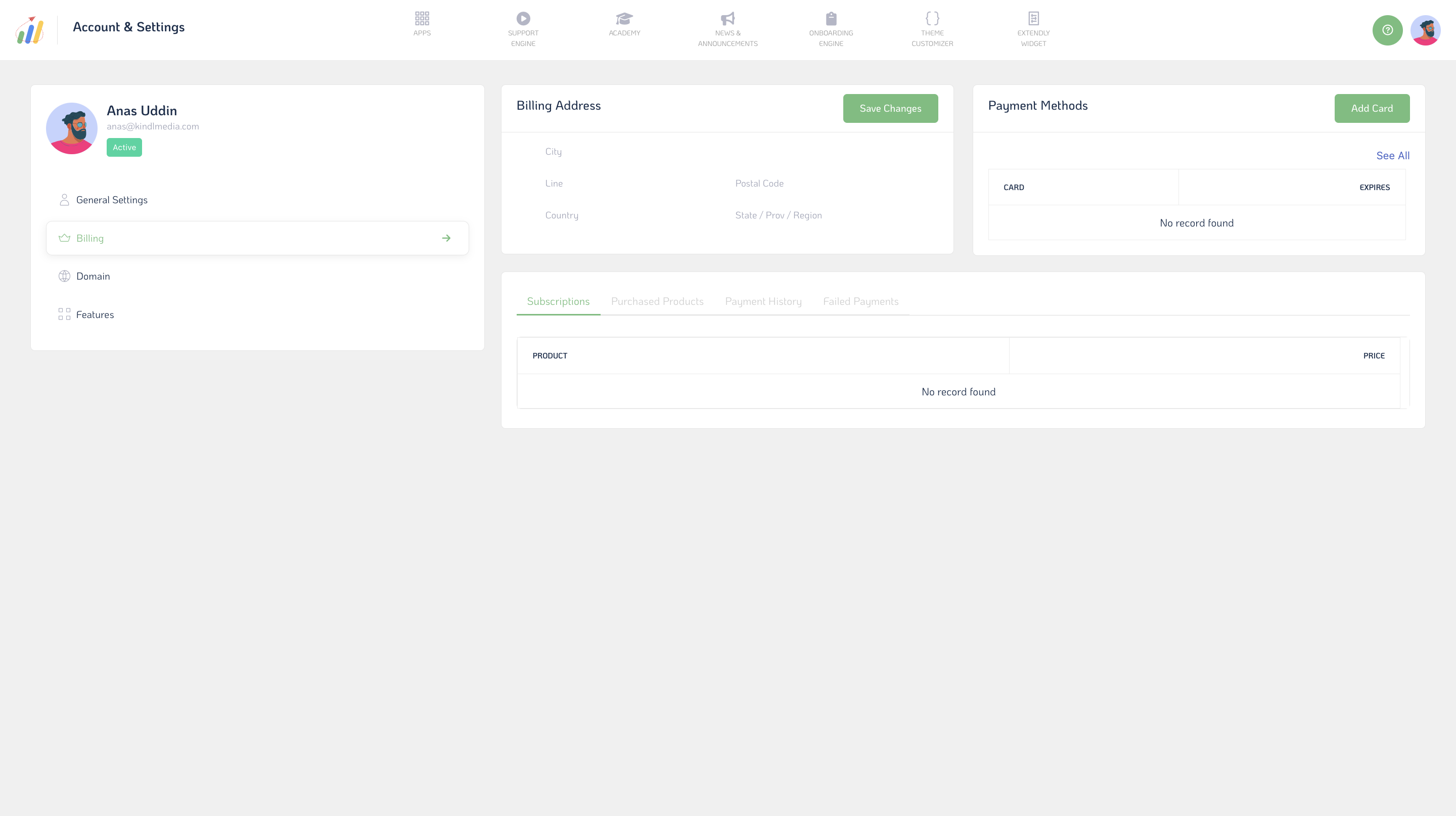
3. Domain:
- Domain Settings: Configure and manage your domain settings, including domain name registration and DNS management.
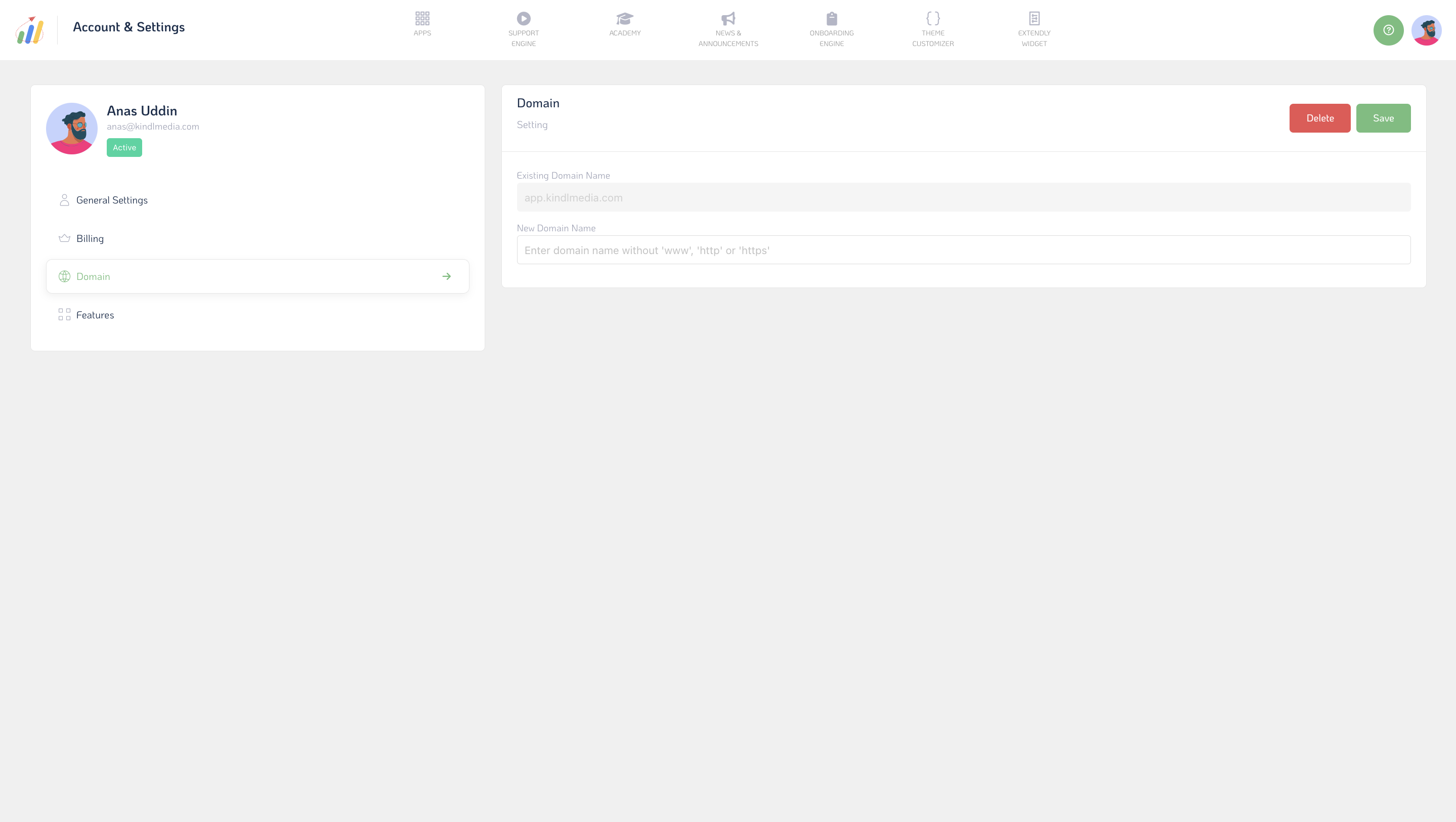
4. Features:
- Feature Settings: Explore and customize the features available within the SupportOS to suit your specific needs and preferences.

By leveraging your user settings in the SupportOS, you can effectively manage your agency's information, enhance brand identity, and optimize workflow efficiency. With these powerful tools at your fingertips, you can stay organized, secure, and informed.