With the Widget Customizer, you have complete control over the appearance and functionality of your support widget, allowing you to create a seamless and engaging user experience for your clients. With these settings, you can transform your support widget into a unique and impressive tool, tailored to meet your clients' needs perfectly.
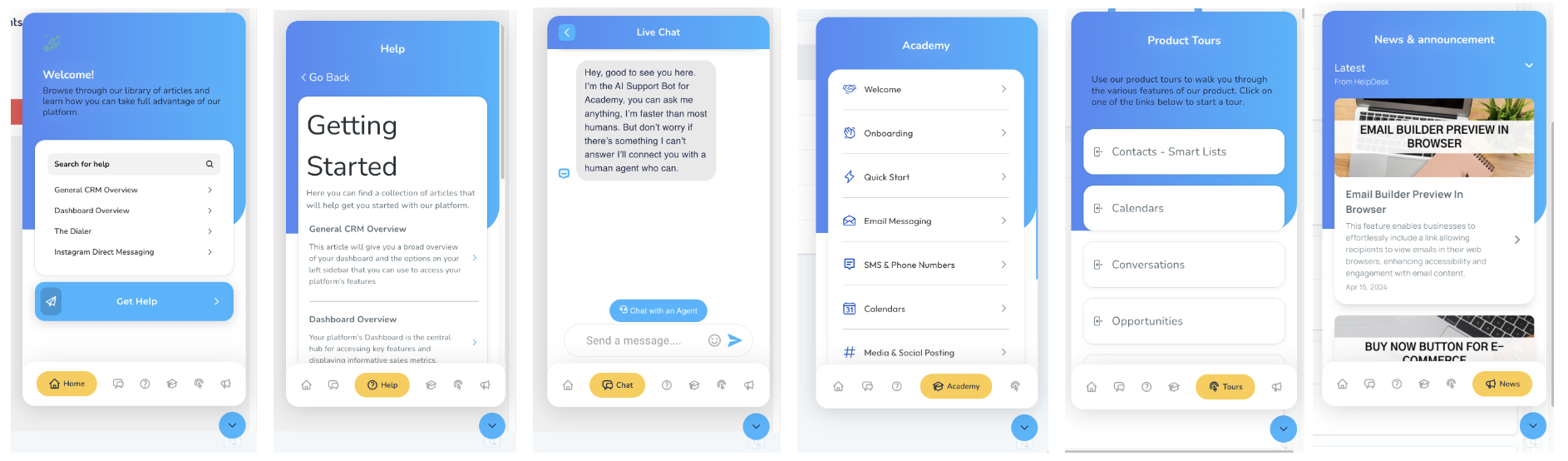

Home Tab Customization:
- Toggle Blocks On & Off: Enable or disable specific content blocks on the widget's home tab according to your preferences.
- Rearrange Blocks: Easily rearrange the order of content blocks to prioritize important information.
- Add Block: Include additional content blocks to provide users with relevant resources or announcements.
- Title: Specify the title of each content block for clarity and organization.
- Block Type: Choose the type of content block, such as text, image, or video, to convey information effectively.
- Content: Add compelling content to each block to engage users and address their needs.
- Block Background Color: Customize the background color of each content block for visual consistency.
- Block Title Text Color: Define the color of the text within each block's title for readability.
- Block Content Text Color: Set the color of the text within each block's content to ensure readability.
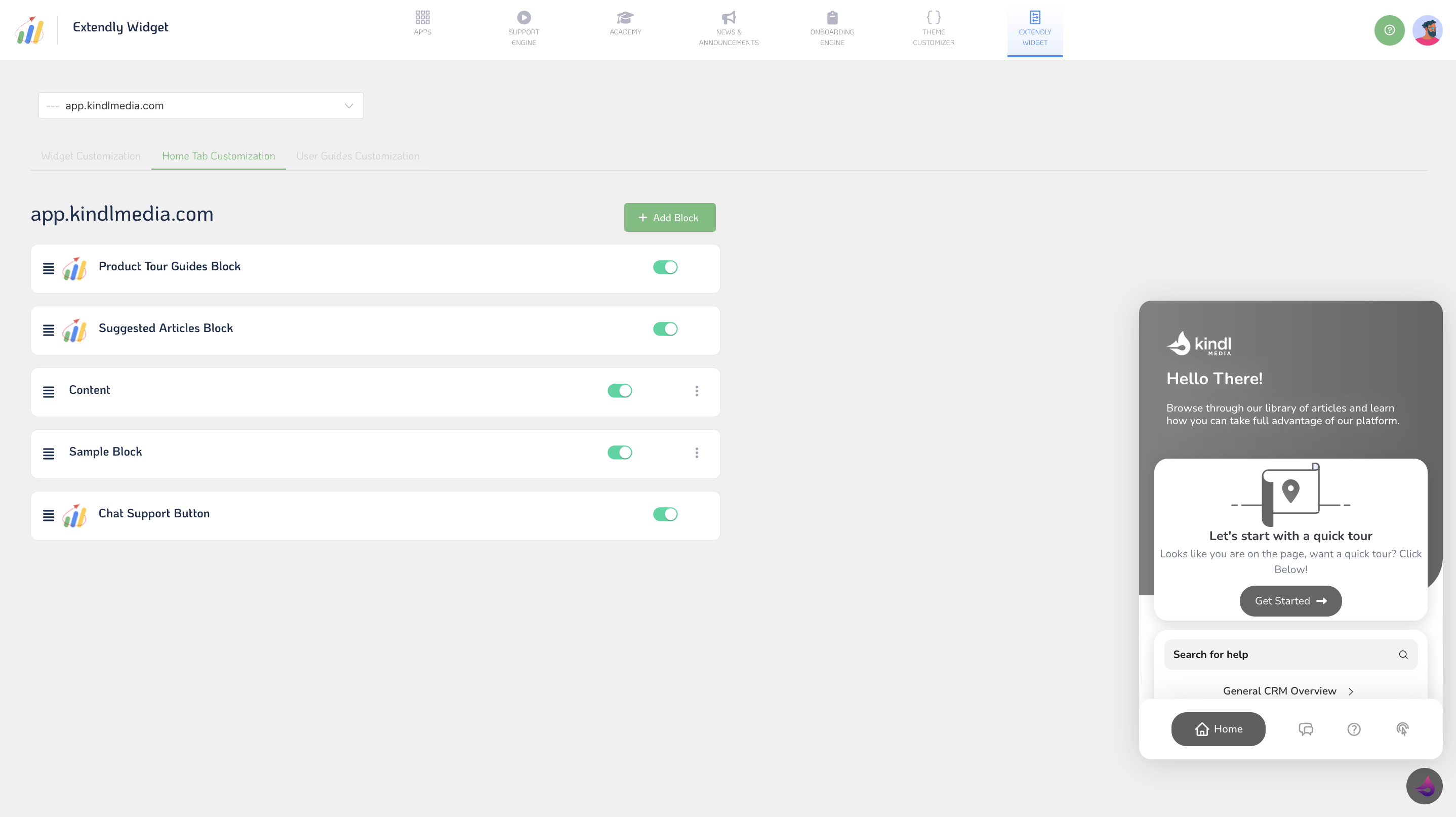
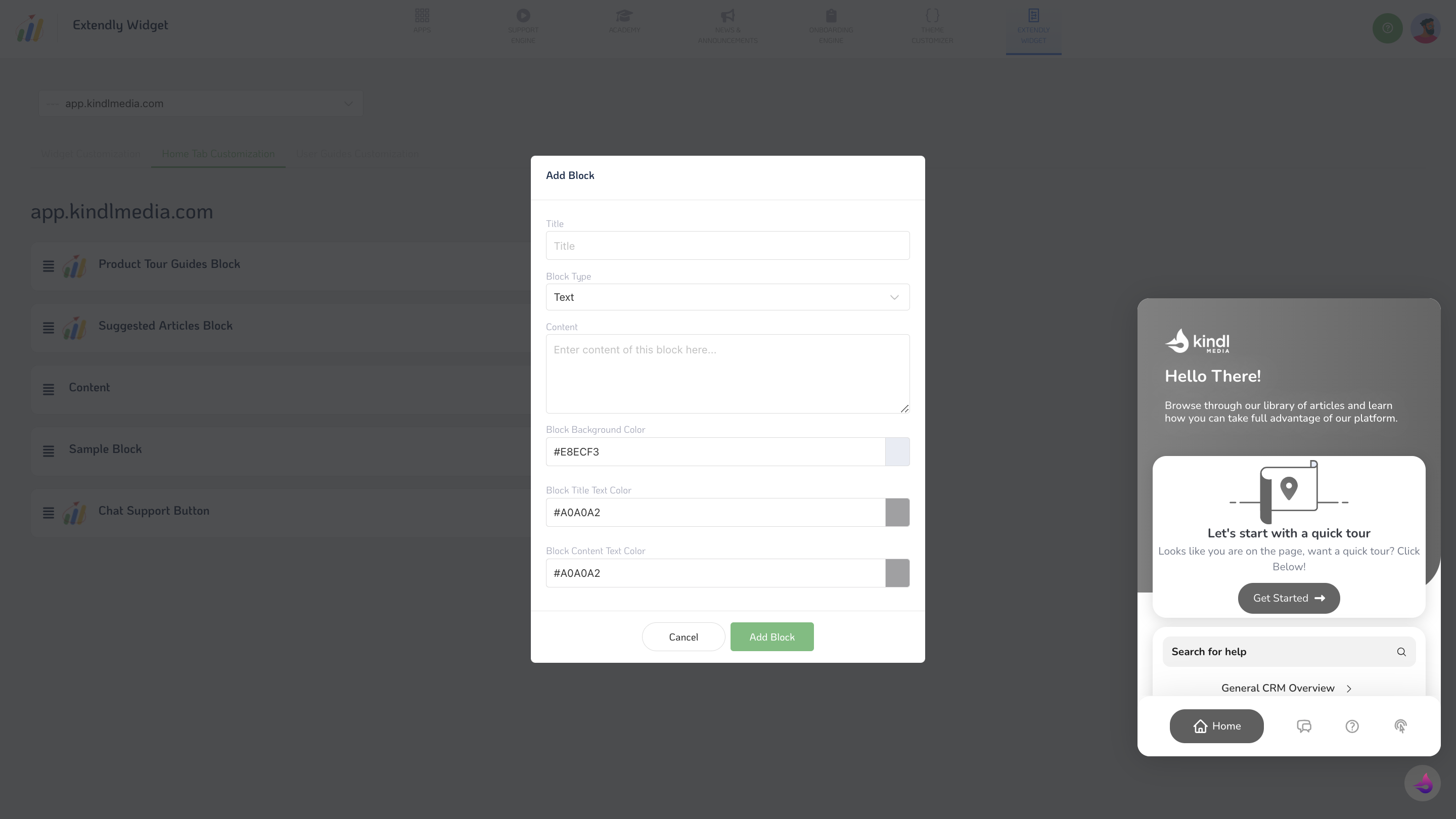
Don't settle for a generic widget that doesn't reflect your brand's personality and values. Instead, use these customization options to create a support widget that will make your clients feel valued and appreciated.