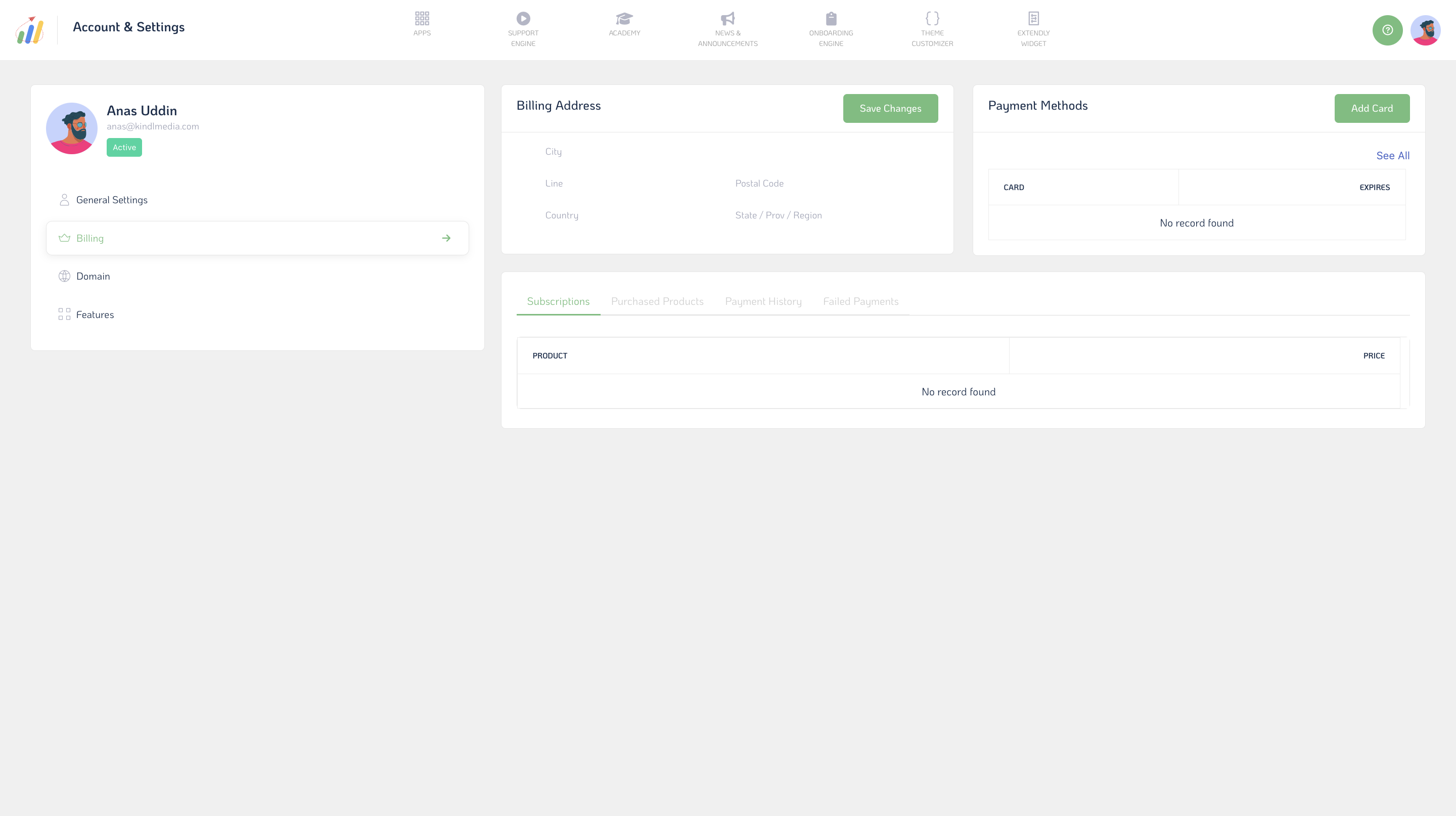Welcome to Your User Settings. Let's discuss each page and what data you will need to enter. Your user settings in the SupportOS empower you to manage crucial agency information efficiently.

Now, navigate to the Billing tab of your User settings.
Billing Information:
- Billing Address: Manage and update your billing address for accurate invoicing and correspondence.
- Payment Methods: Add, remove, or modify your preferred payment methods for seamless transactions.
- Subscriptions: View details of your active subscriptions and manage subscription settings.
- Purchased Products: Access a list of products or services you've purchased within the SupportOS.
- Payment History: Review your payment history to track past transactions and invoices.
- Failed Payments: Stay informed about any failed payment attempts and take necessary actions to resolve them.