How It Works
Open the Mobile App
Start by opening the mobile app.
Navigate to Conversations
Head over to the conversations section and initiate a new email conversation.
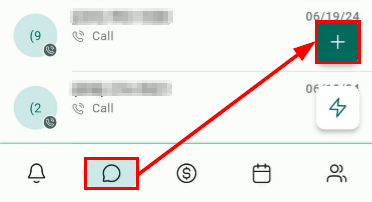
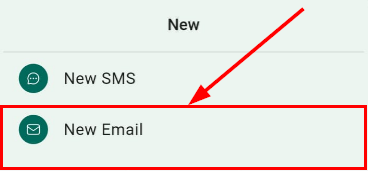
Choose an Email Snippet
Select your preferred email snippet from the available options.

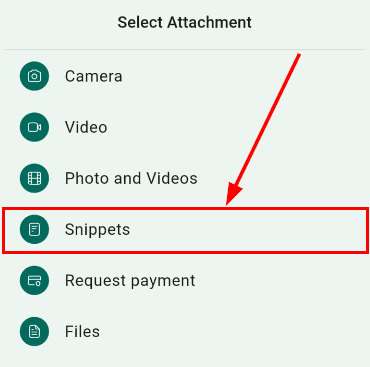
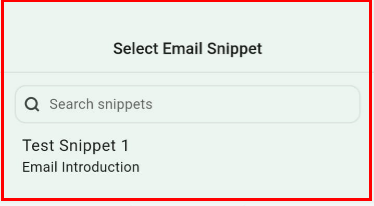
Edit with Rich Text Editor
Once you have chosen your email snippet, use the rich text editor to customize the content to suit your needs.

Send the Email
After editing, send the email to your chosen contact(s).
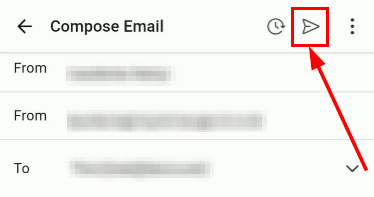
With the introduction of email template editing, managing and personalizing email communications has never been easier. Update your mobile app to the latest version today and take advantage of this powerful new feature to enhance your email marketing efforts.